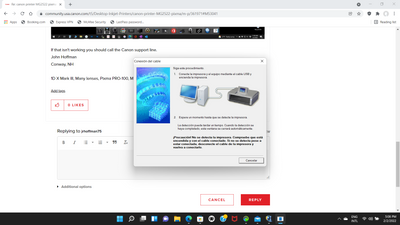- Canon Community
- Discussions & Help
- Printer
- Desktop Inkjet Printers
- canon printer MG2522 pixma
- Subscribe to RSS Feed
- Mark Topic as New
- Mark Topic as Read
- Float this Topic for Current User
- Bookmark
- Subscribe
- Mute
- Printer Friendly Page
canon printer MG2522 pixma
- Mark as New
- Bookmark
- Subscribe
- Mute
- Subscribe to RSS Feed
- Permalink
- Report Inappropriate Content
02-02-2022 11:21 AM
HELPPPP! i need to connect de printer in my laptop with windows 11, which one is the driver?
Everything starts fine, I follow the instructions and plug the cable when it should be and it doesn't work, I uninstall the driver, restarted, I start again the process doesn't continue because it appears that the computer is not connected, i tried 50 times
- Mark as New
- Bookmark
- Subscribe
- Mute
- Subscribe to RSS Feed
- Permalink
- Report Inappropriate Content
02-02-2022 11:32 AM
This is what you should be downloading and installing.

If that isn't working you should call the Canon support line.
Conway, NH
R6 Mark III, M200, Many lenses, Pixma PRO-100, Pixma TR8620a, Lr Classic
- Mark as New
- Bookmark
- Subscribe
- Mute
- Subscribe to RSS Feed
- Permalink
- Report Inappropriate Content
02-02-2022 05:19 PM
"Caution! The printer is not detected. Check that it is turned on and with the cable connected. If it is not detected despite being connected, disconnect the cable from the printer and connect it again"
This message is the one that always appears, the installation does not advance. I do not know what else to do. I appreciate your help. Thank you
- Mark as New
- Bookmark
- Subscribe
- Mute
- Subscribe to RSS Feed
- Permalink
- Report Inappropriate Content
02-02-2022 07:38 PM
1. did it work before you uipgraded or purchased the W11 computer?
2. do other USB devices work properly on the W11 computer?
3. this is a USA based forum, so we would normally recommend you call 1-800-OK-CANON. Since we do have non-USA participants they would need to contact the Canon support line for their country.
Conway, NH
R6 Mark III, M200, Many lenses, Pixma PRO-100, Pixma TR8620a, Lr Classic
12/18/2025: New firmware updates are available.
12/15/2025: New firmware update available for EOS C50 - Version 1.0.1.1
11/20/2025: New firmware updates are available.
EOS R5 Mark II - Version 1.2.0
PowerShot G7 X Mark III - Version 1.4.0
PowerShot SX740 HS - Version 1.0.2
10/21/2025: Service Notice: To Users of the Compact Digital Camera PowerShot V1
10/15/2025: New firmware updates are available.
Speedlite EL-5 - Version 1.2.0
Speedlite EL-1 - Version 1.1.0
Speedlite Transmitter ST-E10 - Version 1.2.0
07/28/2025: Notice of Free Repair Service for the Mirrorless Camera EOS R50 (Black)
7/17/2025: New firmware updates are available.
05/21/2025: New firmware update available for EOS C500 Mark II - Version 1.1.5.1
02/20/2025: New firmware updates are available.
RF70-200mm F2.8 L IS USM Z - Version 1.0.6
RF24-105mm F2.8 L IS USM Z - Version 1.0.9
RF100-300mm F2.8 L IS USM - Version 1.0.8
- PIXMA TS5100 - Won't Print in Desktop Inkjet Printers
- PIXMA TS3722, printer not found, wireless symbol but no bars for connectivity in Printer Software & Networking
- PIXMA TR4720 Unable to scan via USB in Desktop Inkjet Printers
- PIXMA G3260 Computer can't find printer in Desktop Inkjet Printers
- PIXMA TS3722 wont shut off in Desktop Inkjet Printers
Canon U.S.A Inc. All Rights Reserved. Reproduction in whole or part without permission is prohibited.