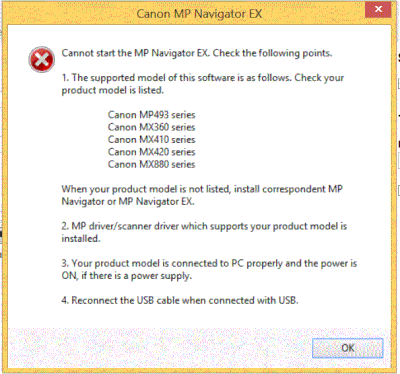- Canon Community
- Discussions & Help
- Printer
- Desktop Inkjet Printers
- cannot start mp navigator ex 4.1
- Subscribe to RSS Feed
- Mark Topic as New
- Mark Topic as Read
- Float this Topic for Current User
- Bookmark
- Subscribe
- Mute
- Printer Friendly Page
- Mark as New
- Bookmark
- Subscribe
- Mute
- Subscribe to RSS Feed
- Permalink
- Report Inappropriate Content
01-19-2015 03:44 AM
hi, I have a canon MX 410, I try to use MP navigator ex 4.14 that I have just downloaded on my new computer with windows 8.1.
when I try to open it I get this message:
I can print so I guess the driver is ok. The only problem is to scan and handle the scans as mp navigator does...
What shouldI do?
Solved! Go to Solution.
Accepted Solutions
- Mark as New
- Bookmark
- Subscribe
- Mute
- Subscribe to RSS Feed
- Permalink
- Report Inappropriate Content
01-19-2015 05:56 PM
Ok, here is how I solved the issue:
after a lot of trial and error and computer restarting, I realized that there was something wrong with the driver, tried to remove it, but windows wouldn't do it because it said that the printer was in use, but it wasn't: all program closed, printer switched off, printer removed from the list of printers, computer restarted, eventually I downloaded a new version of the driver that took care of removing the old one, followed the setting up of the printer and when finished I could install the mp navigator ex 4.1 and it works.
Great!
- Mark as New
- Bookmark
- Subscribe
- Mute
- Subscribe to RSS Feed
- Permalink
- Report Inappropriate Content
01-19-2015 05:56 PM
Ok, here is how I solved the issue:
after a lot of trial and error and computer restarting, I realized that there was something wrong with the driver, tried to remove it, but windows wouldn't do it because it said that the printer was in use, but it wasn't: all program closed, printer switched off, printer removed from the list of printers, computer restarted, eventually I downloaded a new version of the driver that took care of removing the old one, followed the setting up of the printer and when finished I could install the mp navigator ex 4.1 and it works.
Great!
- Mark as New
- Bookmark
- Subscribe
- Mute
- Subscribe to RSS Feed
- Permalink
- Report Inappropriate Content
08-13-2019 04:57 PM - edited 08-13-2019 04:58 PM
I too got the "cannot start the mp navigator ex" for my older MX850. I happened to still have the CD for the printer and reinstalled it (version 1.1) and it worked.
Note too that the two other versions of the mp navigator ex I found online did not support MX850 (or so the pop-up said) so I was spinning my wheels trying to find one that did and never found one.
01/20/2026: New firmware updates are available.
12/22/2025: New firmware update is available for EOS R6 Mark III- Version 1.0.2
11/20/2025: New firmware updates are available.
EOS R5 Mark II - Version 1.2.0
PowerShot G7 X Mark III - Version 1.4.0
PowerShot SX740 HS - Version 1.0.2
10/21/2025: Service Notice: To Users of the Compact Digital Camera PowerShot V1
10/15/2025: New firmware updates are available.
Speedlite EL-5 - Version 1.2.0
Speedlite EL-1 - Version 1.1.0
Speedlite Transmitter ST-E10 - Version 1.2.0
07/28/2025: Notice of Free Repair Service for the Mirrorless Camera EOS R50 (Black)
7/17/2025: New firmware updates are available.
05/21/2025: New firmware update available for EOS C500 Mark II - Version 1.1.5.1
02/20/2025: New firmware updates are available.
RF70-200mm F2.8 L IS USM Z - Version 1.0.6
RF24-105mm F2.8 L IS USM Z - Version 1.0.9
RF100-300mm F2.8 L IS USM - Version 1.0.8
- Need PIXMA MG7520 compatible driver for an iMacOS Sequoia in Printer Software & Networking
- PRO-300 Printer - Still says replace Red ink when I already have ! in Professional Photo Printers
- PIXMA TR4720 Unable to scan via USB in Desktop Inkjet Printers
- imageCLASS MF641Cw - Auto correction of color mismatch - no turn off option in Office Printers
- Canon MG2520 printer unable to scan in Desktop Inkjet Printers
Canon U.S.A Inc. All Rights Reserved. Reproduction in whole or part without permission is prohibited.