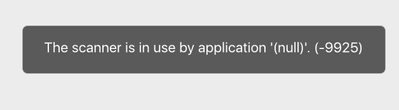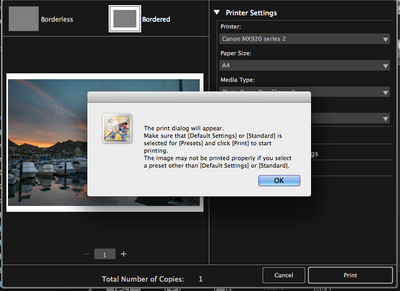Wrong Printhead error on MG5620
I have been cursed with the dreaded wrong printhead error as hundreds and hundreds of other people. This printer was very very lightly used and was working totally fine one day then the error comes up. I was burned a few years ago on a Canon printer...