- Canon Community
- Discussions & Help
- Printer
- Desktop Inkjet Printers
- Mark all as New
- Mark all as Read
- Float this item to the top
- Subscribe
- Bookmark
- Subscribe to RSS Feed
- Threaded format
- Linear Format
- Sort by Topic Start Date
Posts
Pixma M922 No printee
I have installed a new print head, I have installed new ink cartridges that are not canon but are from the same company that I have been using for my other Pixma M922 and I have problems. When I first installed the print head and the cartridges I wa...
TS9155 prints multiple copies and/or freezes
We are printing over the wifi from ipads and MS10 laptops. Ipads seem fine but with the laptops the copies either come out multiple times (the most its done is 6) or else the printer freezes with a printing status but nothing comes out. Please help...
[G3100] Wobbled printing only in color inks
Hi everybody. I stopped using mi G3100 for a while for no reason (several months) and when I needed it again, I decided to refill its ink tanks (with original supplies). After that, the printer shows wobbled results in color inks, while the black rem...

selphy cp900 will not go to the menu screen
my brand new selphy won't turn on pass the cannon "first" screen
White lines when printing in color only.
Hello. I have done everything thing possible ( running all the maintence options on the printer to cleaning the print head to all the options on youtube ) to try to fix this problem. When I print something in color, there is always white lines be...
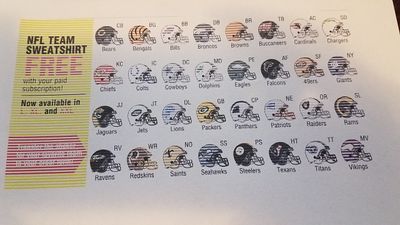

HELP! Need help with Pixma MX-922. It's suddenly printing on both sides of the paper on MacBook Pro
I just purchased a new MacBook Pro this week, and this has created problems with my Pixma MX-922.The printer worked perfectly on my old MacBook Pro. But with the new one, it's suddenly printing everything on both sides of the paper. I can't find an ...
PIXMA TR8550 Not able to Print
Hello there, currently I am using Canon Pixma TR8550, a wonderful piece of machine. Nowadays I am Facing a issue on my laptop, whenever I trying to open a pdf on google chrome, it won't open. And I am not able to print my doucments. If anybody knows...
PIXMA MG2450
Hi. I have a Windows 10 laptop and when trying to scan a paper, sometimes it scans all the paper but sometimes it only scans 3 parts of the page, giving 3 pictures separately in which the picture is not captured all. What should I do in order to fix ...
MG3050 can scan but not print
WIreless connection OK from installation beginning Summer 2019.Have been able to scan and print OK without any problems. Though printing has always defaulted to a 20mm print margin at the foot of the page which I can't alterThen, suddenly I get a 'Pr...
PIXMA TS9120 huge gaps in print outs not in best quality
I have a Canon PIXMA TS9120. I now get huge gaps at times when I print unless I select best quality. Best quality seems ok. I used to get normal prints at medium quality. I have several MacOS machines with Catalina - all have the same issue. Has...
TS3122 Printer
TS3122 Printer hasn't been used in about two years. I was trying to set it up but I realized the ink cartridge holder isn't moving and i've replaced the cartidges but it won't recognize them
canon e4270 Error code 5100
The carriage hits the right the side of the printer every time I turn on the printer and shows the error code 5100. I have cleaned the encoder strip but nothing changed.
Canon PIXMA TR7520. It goes offline so I can't print.
I just bought the Canon PIXMA TR7520. I hate it. Whenever I want to print from my computer, I select print but the Canon doesn't print. I have to turn on the printer, select print, select cloud, and then maybe, MAYBE it will print. I can't figure...
Pixma G1220 Not Printing Center
Hello All, I recently purchased a Pixma G1220 and have been running into some issues when it comes to the margin/border width. It consistently prints with the bottom and left side border (the last end of paper feeding into the printer and left side) ...
| Subject | Author | Posted |
|---|---|---|
| 01-14-2026 10:48 AM | ||
| 12-27-2025 03:38 PM | ||
| 12-19-2025 11:55 AM | ||
| 10-06-2025 05:10 PM | ||
| 07-23-2025 12:34 PM |
New to the community? Here's some information to help you get acquainted:
12/18/2025: New firmware updates are available.
12/15/2025: New firmware update available for EOS C50 - Version 1.0.1.1
11/20/2025: New firmware updates are available.
EOS R5 Mark II - Version 1.2.0
PowerShot G7 X Mark III - Version 1.4.0
PowerShot SX740 HS - Version 1.0.2
10/21/2025: Service Notice: To Users of the Compact Digital Camera PowerShot V1
10/15/2025: New firmware updates are available.
Speedlite EL-5 - Version 1.2.0
Speedlite EL-1 - Version 1.1.0
Speedlite Transmitter ST-E10 - Version 1.2.0
07/28/2025: Notice of Free Repair Service for the Mirrorless Camera EOS R50 (Black)
7/17/2025: New firmware updates are available.
05/21/2025: New firmware update available for EOS C500 Mark II - Version 1.1.5.1
02/20/2025: New firmware updates are available.
RF70-200mm F2.8 L IS USM Z - Version 1.0.6
RF24-105mm F2.8 L IS USM Z - Version 1.0.9
RF100-300mm F2.8 L IS USM - Version 1.0.8
Canon U.S.A Inc. All Rights Reserved. Reproduction in whole or part without permission is prohibited.

