I need to re install my printer to my laptop, but lost the disc for MX410.
I need to re install my printer to my laptop, but lost the disc for MX410.
I need to re install my printer to my laptop, but lost the disc for MX410.
Hey all, I've actually submitted this to Canon support, but I thought I'd bring up the issue since it's pretty strange and I would think that anyone familiar with it might see this post and go... "Oh hey, I know that!" So... Pixma MX922... I appear t...
I have a MX922 hooked up through Google Cloud Print. Every thing works pretty well except two things: When the print dialog comes up there is not optin for printing multiple copies.There is no option to print only in black and white.Also, using a Chr...
Just purchased a new MX920 and set it up following the enclosed directions. It won't auto-adjust the head alighment. In fact, I can't make it print anything at all. Regardless of what I try, it feeds a blank page. I have to think I've missed someh...
I use an iMac with Yosemite OSI and an MG7520 printer. notice on my MG7500 series Quick Menu that the Print as well as Device setings and maintenance toolbars have no icons; they're blank. The Scan, Web services, and Manual and device information has...
How do you scan a document on the Canon MX450 printer and send it to your computer?
I am running Windows 7 and am hardwired by usb to the printer. I have used every cleaner and alignment process offered by Canon and I still get Double text that is unreadable when printing from the internet? Help!!! Thanks
I have a pixma 6320 and the screen is showing an error code 6000. I opened it up and found this white piece lodged behind the cartridge. Any idea where this goes inside? thanks
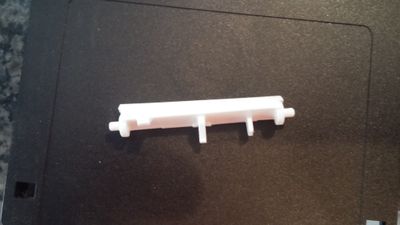
I am getting a Suport Code 1403 "The type of print head is incorrect. Install the correct print head". I have no prints pending or in progress. Print is brand new - two weeks old, I have removed the print head twice and reinstalled, I have powered do...
best color management setting for mg5520 printer
I just returned from the dark side--purchased another Canon printer after trying another brand. This one is a PIXMA MG3520. I am impressed with its operation, but the photo print quality lacks something. I have been using an old version of Photosh...
What is the trick to removing the black ink cartridge so that I can repace it?
hello. i had to send an MG3222 back because it was faulty. so they sent me an MG3520. should i uninstal the 3222 or what?? i tried installing the CD for the 3520 but i don't see its avatar anywhere on screen or any info at all. what should i do?
My MX712 worked very well for the past 23 months. I had very little use, mostly scanning. I moved the printer to a new location and it stopped working. It gives me a paper jam message when there is no paper jam. I was able to get it to work by removi...
| Subject | Author | Posted |
|---|---|---|
| 01-14-2026 10:48 AM | ||
| 12-27-2025 03:38 PM | ||
| 12-19-2025 11:55 AM | ||
| 10-06-2025 05:10 PM | ||
| 07-23-2025 12:34 PM |
New to the community? Here's some information to help you get acquainted:
12/18/2025: New firmware updates are available.
11/20/2025: New firmware updates are available.
EOS R5 Mark II - Version 1.2.0
PowerShot G7 X Mark III - Version 1.4.0
PowerShot SX740 HS - Version 1.0.2
10/15/2025: New firmware updates are available.
Speedlite EL-5 - Version 1.2.0
Speedlite EL-1 - Version 1.1.0
Speedlite Transmitter ST-E10 - Version 1.2.0
7/17/2025: New firmware updates are available.
02/20/2025: New firmware updates are available.
RF70-200mm F2.8 L IS USM Z - Version 1.0.6
RF24-105mm F2.8 L IS USM Z - Version 1.0.9
RF100-300mm F2.8 L IS USM - Version 1.0.8
Canon U.S.A Inc. All Rights Reserved. Reproduction in whole or part without permission is prohibited.