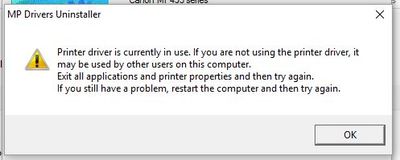New printer MX920 document feeder
When using the scanner MX920 from my Mac 10.9.5, the document feeder continuously indicates ADP code. I remove the paper, try again and have the same issue. This is a brand new printer and the first time I'm using it. The wireless connection/communi...