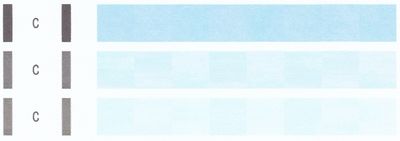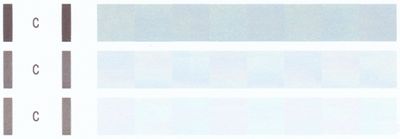- Meet Our Illuminaries
- Discussions & Help
- Gallery
- Learn With Canon
- About Our Community
- Meet Our Illuminaries
- Discussions & Help
- Gallery
- Learn With Canon
- About Our Community
- Canon Community
- Discussions & Help
- Printer
- Desktop Inkjet Printers
- Wrong cyan color
- Subscribe to RSS Feed
- Mark Topic as New
- Mark Topic as Read
- Float this Topic for Current User
- Bookmark
- Subscribe
- Mute
- Printer Friendly Page
Wrong cyan color
- Mark as New
- Bookmark
- Subscribe
- Mute
- Subscribe to RSS Feed
- Permalink
- Report Inappropriate Content
06-15-2020 07:47 AM
I have a question regarding MG7120.
Suddenly, the cyan color changed. This affects the photos. I did not change the cartridges.The indicator shows half cyan ink level. Nozzle cleaning did not produce improvements. What could it be and can it be corrected?
In the past:
Now:
- Mark as New
- Bookmark
- Subscribe
- Mute
- Subscribe to RSS Feed
- Permalink
- Report Inappropriate Content
06-15-2020 12:05 PM
Hi edc,
With the power on, please open the cover to your PIXMA MG7120.
Please make sure that the ink tanks are installed in the correct order, are the correct ink tanks and are all genuine Canon ink tanks.
The correct order is:
CLI-251BK black
CLI-251GY gray
CLI-251Y yellow
PGI-250PGBK black
CLI-251C cyan
CLI-251M magenta
01/20/2026: New firmware updates are available.
12/22/2025: New firmware update is available for EOS R6 Mark III- Version 1.0.2
11/20/2025: New firmware updates are available.
EOS R5 Mark II - Version 1.2.0
PowerShot G7 X Mark III - Version 1.4.0
PowerShot SX740 HS - Version 1.0.2
10/21/2025: Service Notice: To Users of the Compact Digital Camera PowerShot V1
10/15/2025: New firmware updates are available.
Speedlite EL-5 - Version 1.2.0
Speedlite EL-1 - Version 1.1.0
Speedlite Transmitter ST-E10 - Version 1.2.0
07/28/2025: Notice of Free Repair Service for the Mirrorless Camera EOS R50 (Black)
7/17/2025: New firmware updates are available.
05/21/2025: New firmware update available for EOS C500 Mark II - Version 1.1.5.1
02/20/2025: New firmware updates are available.
RF70-200mm F2.8 L IS USM Z - Version 1.0.6
RF24-105mm F2.8 L IS USM Z - Version 1.0.9
RF100-300mm F2.8 L IS USM - Version 1.0.8
- imagePROGRAF iPF6100 Printed colors don't match monitor after calibration in Production Printing
- PIXMA PRO-10 Colors all wrong in Professional Photo Printers
- PIXMA iP7220 Poor text printing after firmware upgrade in Desktop Inkjet Printers
- iPhone won't connect to PIXMA MG3620 Help - or throwing it out the window in Printer Software & Networking
- i-SENSYS MF633Cdw error message E015-0000 in Office Printers
Canon U.S.A Inc. All Rights Reserved. Reproduction in whole or part without permission is prohibited.