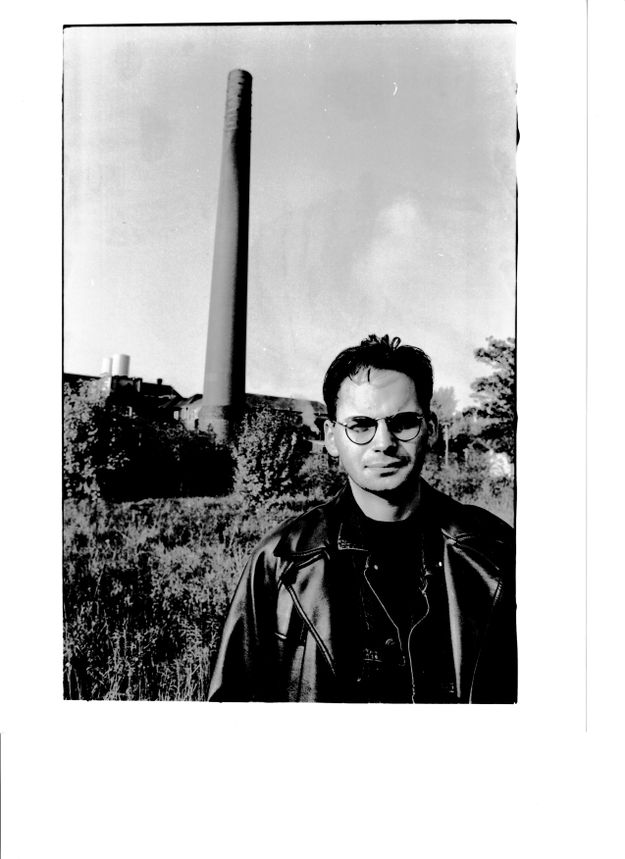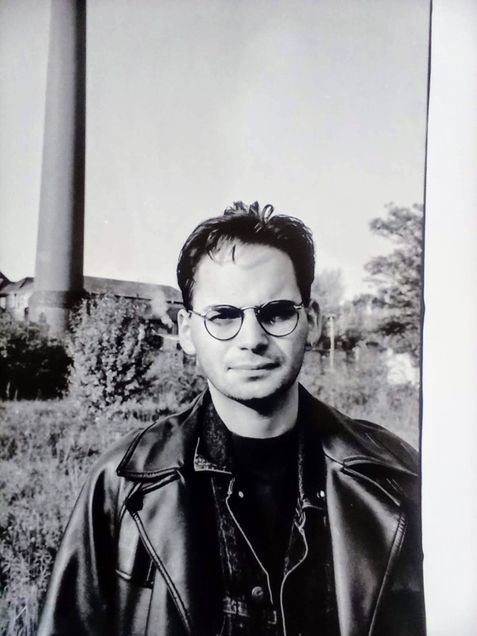- Canon Community
- Discussions & Help
- Printer
- Desktop Inkjet Printers
- TS3355 - photographic scans - extremely poor quali...
- Subscribe to RSS Feed
- Mark Topic as New
- Mark Topic as Read
- Float this Topic for Current User
- Bookmark
- Subscribe
- Mute
- Printer Friendly Page
TS3355 - photographic scans - extremely poor quality
- Mark as New
- Bookmark
- Subscribe
- Mute
- Subscribe to RSS Feed
- Permalink
- Report Inappropriate Content
04-07-2022 05:47 AM
Scanning any photographic material using the Windows10 Scan app or using a freeware 3rd party app, result in terrible scan quality. There was no software bundled with the scanner/printer, but I'm now wondering if there is better software I could be using or the scanner is faulty? The first image is from the scanner and second taken using my phone - this being superior quality.
- Mark as New
- Bookmark
- Subscribe
- Mute
- Subscribe to RSS Feed
- Permalink
- Report Inappropriate Content
04-07-2022 09:15 AM - edited 04-07-2022 09:16 AM
You could download the free trial of VueScan from Hamrick Software and see if that does what you want.
Conway, NH
R6 Mark III, M200, Many lenses, Pixma PRO-100, Pixma TR8620a, Lr Classic
- Mark as New
- Bookmark
- Subscribe
- Mute
- Subscribe to RSS Feed
- Permalink
- Report Inappropriate Content
04-07-2022 09:43 AM
Greetings,
Have you tried Canon's software? The drivers and Applications they provide for your product?
PIXMA TS3355 - Canon Europe (canon-europe.com)
~Rick
Bay Area - CA
~R5 C (1.1.2.1), ~R50v (1.1.1) ~RF Trinity, ~RF 100 Macro, ~RF 100~400, ~RF 100~500, ~RF 200-800 +RF 1.4x TC, BG-R10, 430EX III-RT ~DxO PhotoLab Elite ~DaVinci Resolve Studio ~ImageClass MF644Cdw/MF656Cdw ~Pixel 8 ~CarePaks Are Worth It
01/20/2026: New firmware updates are available.
12/22/2025: New firmware update is available for EOS R6 Mark III- Version 1.0.2
11/20/2025: New firmware updates are available.
EOS R5 Mark II - Version 1.2.0
PowerShot G7 X Mark III - Version 1.4.0
PowerShot SX740 HS - Version 1.0.2
10/21/2025: Service Notice: To Users of the Compact Digital Camera PowerShot V1
10/15/2025: New firmware updates are available.
Speedlite EL-5 - Version 1.2.0
Speedlite EL-1 - Version 1.1.0
Speedlite Transmitter ST-E10 - Version 1.2.0
07/28/2025: Notice of Free Repair Service for the Mirrorless Camera EOS R50 (Black)
7/17/2025: New firmware updates are available.
05/21/2025: New firmware update available for EOS C500 Mark II - Version 1.1.5.1
02/20/2025: New firmware updates are available.
RF70-200mm F2.8 L IS USM Z - Version 1.0.6
RF24-105mm F2.8 L IS USM Z - Version 1.0.9
RF100-300mm F2.8 L IS USM - Version 1.0.8
- Horiz. Lines Brand New Pixma G3272 in Desktop Inkjet Printers
- Feedback and Complaint Regarding Canon PIXMA TR7020a Printer in Desktop Inkjet Printers
- PIXMA TS9521Ca Ink smudge after I print using printable vinyl sticker paper in Desktop Inkjet Printers
- PIXMA TS6420a - Printer Using Color to Make Black On Color Print in Desktop Inkjet Printers
- PIXMA TS5320 prints extremely wavy lines in Desktop Inkjet Printers
Canon U.S.A Inc. All Rights Reserved. Reproduction in whole or part without permission is prohibited.