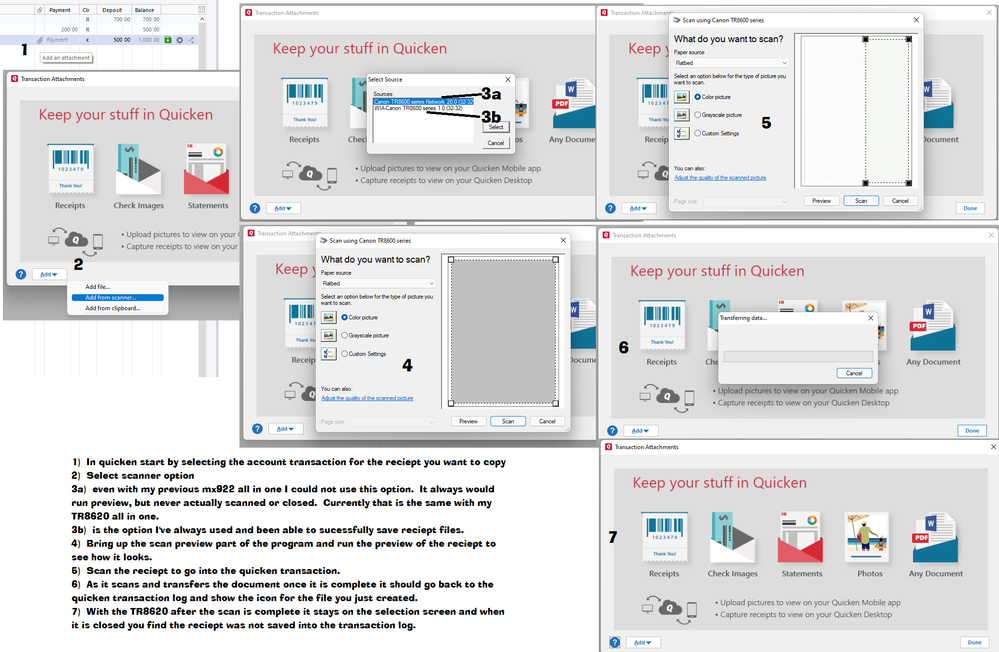- Canon Community
- Discussions & Help
- Printer
- Desktop Inkjet Printers
- Quicken & TR8620 Scanner Issues
- Subscribe to RSS Feed
- Mark Topic as New
- Mark Topic as Read
- Float this Topic for Current User
- Bookmark
- Subscribe
- Mute
- Printer Friendly Page
Quicken & TR8620 Scanner Issues
- Mark as New
- Bookmark
- Subscribe
- Mute
- Subscribe to RSS Feed
- Permalink
- Report Inappropriate Content
02-08-2022 01:26 PM
Upgraded my desktop & printer to a Canon TR8620. When I scan receipts into quicken, the scanner scans, but when it should be saving the file into the transaction nothing happens. The screen box of where to add the receipt from stays on the screen and does not go away.
Also, I had this issue with my previous desktop & canon printer is I have two options when selecting a scanner option. The first being "Canon Series Network" the second being "WIA-Canon Series" I've never been able to actually scan a receipt or actually close out the Canon Series Network version of scanning receipts. I can open that program, preview the receipt, and do everything but print and have the "X" button in the top corner shut the box down. I've always had to use the "WIA-Canon" scanner option.
- Mark as New
- Bookmark
- Subscribe
- Mute
- Subscribe to RSS Feed
- Permalink
- Report Inappropriate Content
02-10-2022 03:16 PM
Hi huskerford05,
Please attempt to scan using the IJ Scan Utility.
To do this, please follow the steps on this page from the manual:
https://ij.manual.canon/ij/webmanual/ScanUtility/W/TR8600%20series/1.1/EN/SU/su-004.html
Were you able to scan?
If not, what is the exact wording of the error message that appears?
- Mark as New
- Bookmark
- Subscribe
- Mute
- Subscribe to RSS Feed
- Permalink
- Report Inappropriate Content
02-13-2022 01:44 PM
1) In quicken start by selecting the account transaction for the receipt you want to copy
2) Select scanner option
3a) even with my previous mx922 all in one I could not use this option. It always would run preview, but never actually scanned or closed. Currently that is the same with my TR8620 all in one.
3b) is the option I've always used and been able to successfully save receipt files.
4) Bring up the scan preview part of the program and run the preview of the receipt to see how it looks.
5) Scan the receipt to go into the quicken transaction.
6) As it scans and transfers the document once it is complete it should go back to the quicken transaction log and show the icon for the file you just created.
7) With the TR8620 after the scan is complete it stays on the selection screen and when it is closed you find the receipt was not saved into the transaction log.
02/20/2025: New firmware updates are available.
RF70-200mm F2.8 L IS USM Z - Version 1.0.6
RF24-105mm F2.8 L IS USM Z - Version 1.0.9
RF100-300mm F2.8 L IS USM - Version 1.0.8
RF50mm F1.4 L VCM - Version 1.0.2
RF24mm F1.4 L VCM - Version 1.0.3
01/27/2025: New firmware updates are available.
01/22/2024: Canon Supports Disaster Relief Efforts in California
01/14/2025: Steps to resolve still image problem when using certain SanDisk SD cards with the Canon EOS R5 Mark II
12/18/2024: New firmware updates are available.
EOS C300 Mark III - Version 1..0.9.1
EOS C500 Mark II - Version 1.1.3.1
12/13/2024: EOS Webcam Utility Pro V2.3b is now available to support Windows on ARM PC users.
12/05/2024: New firmware updates are available.
EOS R5 Mark II - Version 1.0.2
11/14/2024: Windows V 2.3a installer for EOS Webcam Utility Pro is available for download
11/12/2024: EOS Webcam Utility Pro - Version 2.3 is available
09/26/2024: New firmware updates are available.
- Scanner Issue with PIXMA MX922, Set PC to start scanning error in Desktop Inkjet Printers
- MF653Cdw - cannot scan to email - tried "Solved" solution in Office Printers
- Canon Maxify GX6060 Printer offline or Scanner not working in Office Printers
- imageCLASS MF656Cdw won't scan to computer, scan to email OK in Office Printers
- imagePROGRAF PRO-1100 won't print from Windows 11 desktop, OK from Surface Pro in Professional Photo Printers
Canon U.S.A Inc. All Rights Reserved. Reproduction in whole or part without permission is prohibited.