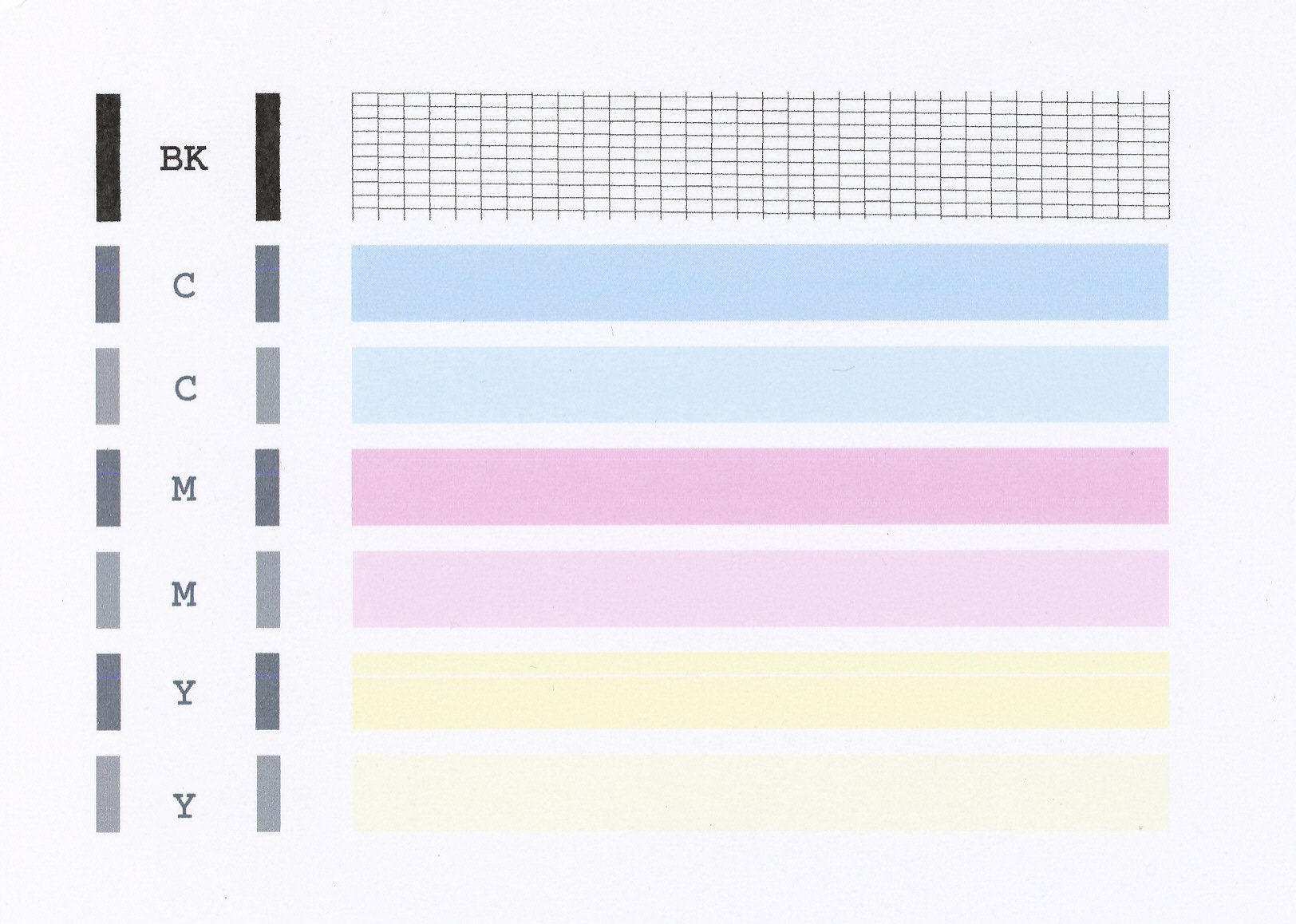- Canon Community
- Discussions & Help
- Printer
- Desktop Inkjet Printers
- Printer Printing Green
- Subscribe to RSS Feed
- Mark Topic as New
- Mark Topic as Read
- Float this Topic for Current User
- Bookmark
- Subscribe
- Mute
- Printer Friendly Page
Printer Printing Green
- Mark as New
- Bookmark
- Subscribe
- Mute
- Subscribe to RSS Feed
- Permalink
- Report Inappropriate Content
09-21-2016 12:51 PM
I just bought a brand new black ink but its printing green? If I printed something from mircosoft word it comes out black but if i print from something else like a screenshot or USPS tracking, it comes out green. what should I do?
- Mark as New
- Bookmark
- Subscribe
- Mute
- Subscribe to RSS Feed
- Permalink
- Report Inappropriate Content
09-22-2016 08:23 AM
Hi, becvu3!
So that the Community can help you better, we will need to know exactly which Canon printer model you're using, and which operating system is running on your computer (Windows or Mac OS, and which version thereof). That, and any other details you'd like to give will help the Community better understand your issue!
If this is a time-sensitive matter, our US-based technical support team is standing by, ready to help 24/7 via Email at http://Canon.us/SupportCF or by phone at 1-800-OK-CANON (1-800-652-2666) weekdays between 10 AM and 10 PM ET (7 AM to 7 PM PT).
Thanks and have a great day!
- Mark as New
- Bookmark
- Subscribe
- Mute
- Subscribe to RSS Feed
- Permalink
- Report Inappropriate Content
09-27-2016 12:40 PM
- Mark as New
- Bookmark
- Subscribe
- Mute
- Subscribe to RSS Feed
- Permalink
- Report Inappropriate Content
09-28-2016 10:15 AM
Hi becvu3,
A test of your PIXMA MX420 should be performed. This will tell us if the printer is working correctly. To do this, please load letter-sized paper in the PIXMA MX420 and follow these steps:
1. Press the <Setup> button on your PIXMA MX420.
2. Select Maintenance and press <OK>.
3. Press <OK> on Nozzle Check.
4. Press <OK> on Yes.
The Nozzle Check will print. Please compare your printout to the example that has been attached to the bottom of this post. If they differ, please perform a few printhead cleanings.
To perform cleanings, please follow these steps:
1. Press <Setup> on your PIXMA MX420.
2. Select Maintenance and press <OK>.
3. Press <OK> on Cleaning.
4. Press <OK> on Yes.
After a few cleanings, please print another Nozzle Check.
Does the test page printed from your PIXMA MX420 print correctly? If not, it is recommended that you contact our support group using the following link:
https://www.usa.canon.com/internet/portal/us/home/contactus
- Mark as New
- Bookmark
- Subscribe
- Mute
- Subscribe to RSS Feed
- Permalink
- Report Inappropriate Content
05-02-2020 10:44 PM
Hi, I've done the troubleshooting procedure you suggested but why my printer still doing the same? Hoping for another alternative way to solve the problem, thank you.
- Mark as New
- Bookmark
- Subscribe
- Mute
- Subscribe to RSS Feed
- Permalink
- Report Inappropriate Content
06-22-2021 09:01 AM
Hi, I have a Canon G3110 for a year and it was working correctly, but a few days ago it started to print all in green. I haven´t changed the colors, I have made all of the maintenance and they are all ok.
What is the problem?
Regards,
Nicolas M.
03/18/2025: New firmware updates are available.
EOS R5 Mark II - Version 1.0.3
02/20/2025: New firmware updates are available.
RF70-200mm F2.8 L IS USM Z - Version 1.0.6
RF24-105mm F2.8 L IS USM Z - Version 1.0.9
RF100-300mm F2.8 L IS USM - Version 1.0.8
RF50mm F1.4 L VCM - Version 1.0.2
RF24mm F1.4 L VCM - Version 1.0.3
01/27/2025: New firmware updates are available.
01/22/2024: Canon Supports Disaster Relief Efforts in California
01/14/2025: Steps to resolve still image problem when using certain SanDisk SD cards with the Canon EOS R5 Mark II
12/18/2024: New firmware updates are available.
EOS C300 Mark III - Version 1..0.9.1
EOS C500 Mark II - Version 1.1.3.1
12/13/2024: EOS Webcam Utility Pro V2.3b is now available to support Windows on ARM PC users.
11/14/2024: Windows V 2.3a installer for EOS Webcam Utility Pro is available for download
11/12/2024: EOS Webcam Utility Pro - Version 2.3 is available
09/26/2024: New firmware updates are available.
- imagePROGRAF PRO-300 professional Print Layout communication error in Professional Photo Printers
- MF4350d scanning in win 11 in Office Printers
- imagePROGRAF PRO-4100: Printer Canceling Print Before Completion in Production Printing
- LBP246dw printer - help me understand the print density settings in Office Printers
- ImageClass MF267dw printer, prints a page each time I turn it on in Desktop Inkjet Printers
Canon U.S.A Inc. All Rights Reserved. Reproduction in whole or part without permission is prohibited.