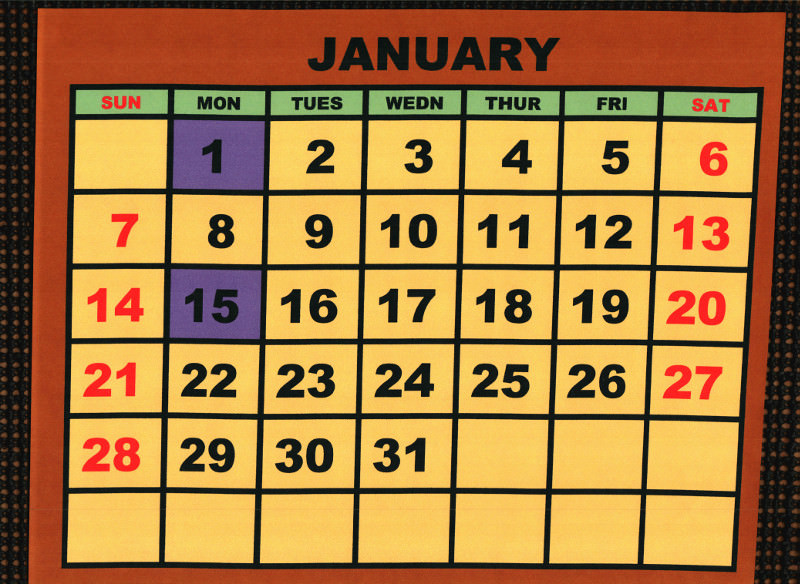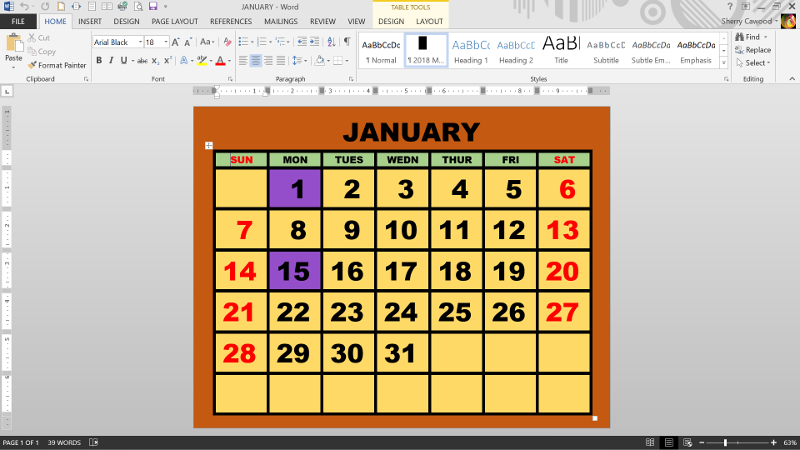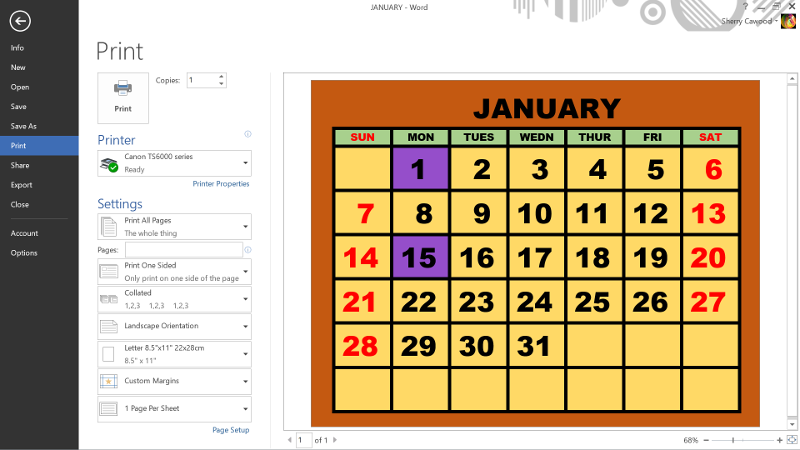- Canon Community
- Discussions & Help
- Printer
- Desktop Inkjet Printers
- Print-out is not centered
- Subscribe to RSS Feed
- Mark Topic as New
- Mark Topic as Read
- Float this Topic for Current User
- Bookmark
- Subscribe
- Mute
- Printer Friendly Page
Print-out is not centered
- Mark as New
- Bookmark
- Subscribe
- Mute
- Subscribe to RSS Feed
- Permalink
- Report Inappropriate Content
12-22-2017 01:23 PM - edited 12-22-2017 01:27 PM
I am trying to make a 12 page 2018 calendar, one month/one page, but when I print out the page it is not centered. The left and right margins are not equal.
I am including images to show the problem.
I should say, the first image is a scanned image with a handheld scanner of the print-out and is a little skewed, but the left and right margins show the problem correctly. The other two images show the document as it appears in MS Word 2013 and as it shows in the MS Word Print and Preview before printing.
I am using a Canon Pixma TS6020 printer.
- Mark as New
- Bookmark
- Subscribe
- Mute
- Subscribe to RSS Feed
- Permalink
- Report Inappropriate Content
03-26-2018 11:28 AM
Hi fenpeppertree,
In the Print Preview, Custom Margins are set. What are the custom margins set to?
If you click on Page Setup at the bottom of the preview, what are the margins set to?
01/20/2026: New firmware updates are available.
12/22/2025: New firmware update is available for EOS R6 Mark III- Version 1.0.2
11/20/2025: New firmware updates are available.
EOS R5 Mark II - Version 1.2.0
PowerShot G7 X Mark III - Version 1.4.0
PowerShot SX740 HS - Version 1.0.2
10/21/2025: Service Notice: To Users of the Compact Digital Camera PowerShot V1
10/15/2025: New firmware updates are available.
Speedlite EL-5 - Version 1.2.0
Speedlite EL-1 - Version 1.1.0
Speedlite Transmitter ST-E10 - Version 1.2.0
07/28/2025: Notice of Free Repair Service for the Mirrorless Camera EOS R50 (Black)
7/17/2025: New firmware updates are available.
05/21/2025: New firmware update available for EOS C500 Mark II - Version 1.1.5.1
02/20/2025: New firmware updates are available.
RF70-200mm F2.8 L IS USM Z - Version 1.0.6
RF24-105mm F2.8 L IS USM Z - Version 1.0.9
RF100-300mm F2.8 L IS USM - Version 1.0.8
- imagePROGRAF PRO-310 Issues with print being cut off in Professional Photo Printers
- imagePROGRAF PRO-310 Prints are off-center and have dark lines on the sides in Professional Photo Printers
- PIXMA iP8720 does not work brand new, print is off center and blank pages in Desktop Inkjet Printers
- Service center won't tell me what's wrong with my SELPHY CP1500 in Mobile & Compact Printers
- PIXMA G3272 Black prints as muted grey in Desktop Inkjet Printers
Canon U.S.A Inc. All Rights Reserved. Reproduction in whole or part without permission is prohibited.