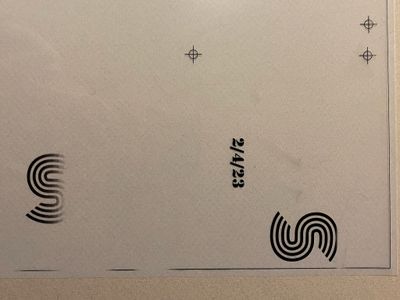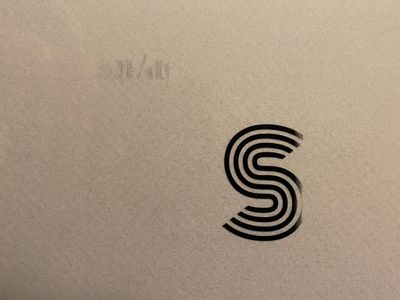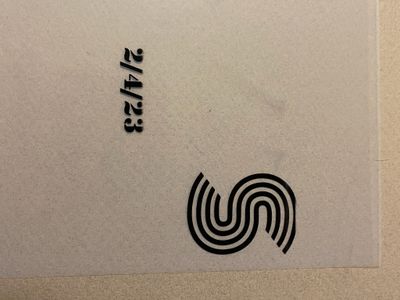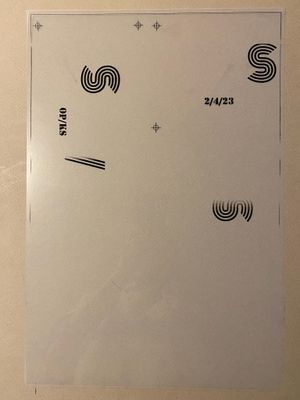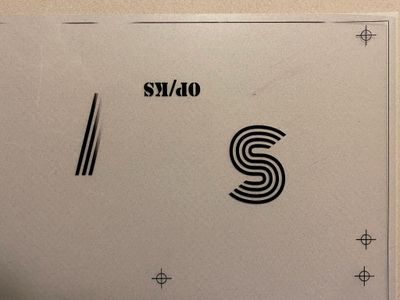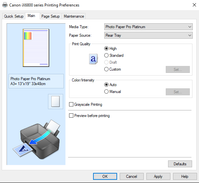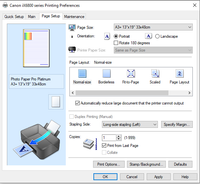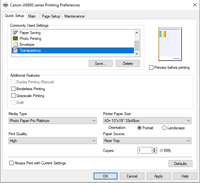- Canon Community
- Discussions & Help
- Printer
- Desktop Inkjet Printers
- Re: Pixma ix6820 fading and skipping sections when...
- Subscribe to RSS Feed
- Mark Topic as New
- Mark Topic as Read
- Float this Topic for Current User
- Bookmark
- Subscribe
- Mute
- Printer Friendly Page
- Mark as New
- Bookmark
- Subscribe
- Mute
- Subscribe to RSS Feed
- Permalink
- Report Inappropriate Content
02-04-2023 02:01 PM
Hello all, I'm a screenprinter who uses my Canon Pixma ix6820 to print transparencies, but I'm running into issues all around. Previously, I had been using the all black ink kit from filmdirectonline.com since I first bought my printer in February 2021. However, I wanted to maintain my ability to print color if needed, and have only been using the PGBK and K refillable cartridges with UV Blocking ink, also from the same vendor. Most of the time the printer has worked great. I used Printfab to create transparencies, and I never had many issues with fading, lines, etc. As time has gone on, however, I've been running into more and more problems. As a note, I have done multiple alignments, deep cleanings, printhead cleanings, etc. I thought I had a clogged printhead, but that seems less likely to me.
I have stopped using Printfab, and print directly from Illustrator/Photoshop. When I go to print a transparency, I will get sections of excellent opaque black ink, then it will "skip" a few inches, and resume printing normally. When I print documents or shipping labels, I never have any issues. Here is an example of the most recent transparency printout I attempted:
The reason I added the border around the edges of the 2nd printout was because it seemed that whenever there was blank space, the beginning of the next section of ink would fade at the start, then get better. I thought that by adding a continuous border, there would always be something keeping the ink flowing. Here were my prinout settings for those images:
This is such a lovely printer, and I wish I could use it to its full potential. I used to be able to print without any issues at all, and I'd love to get back to that point.
Solved! Go to Solution.
Accepted Solutions
- Mark as New
- Bookmark
- Subscribe
- Mute
- Subscribe to RSS Feed
- Permalink
- Report Inappropriate Content
02-11-2023 01:53 PM
Just to give everyone an update:
It seems the issue was a combination of the printhead being clogged beyond repair, as well as the cartridges losing contact with the carriage during printing. It seems that the cartridges would move out of place occasionally while printing, which would result in areas being skipped, or printing out blank pages. It looks like some of the gold contacts in the carriage were depressed too much, and the chips on the cartridges weren't always touching them completely.
As for the printhead, I'm not sure if it was from the ink I was using, or if I wasn't running cleaning frequently enough, but it was dead. As a last resort, I soaked the printhead in straight acetone, and upon running a nozzle check, I got a printout that still had streaks and runs in it. I repeated this process multiple times. I put acetone in syringes and shot it through, I blew compressed air through the nozzles, etc. In my opinion, this seems to be more of an issue with the ix6820 than anything else, particularly the issue with the contacts. I ended up having to buy a new printer.
Good luck all, and learn from me. I spent many months dealing with issues, and the cost of buying a new printer was cheaper than the time and supplies I spent trying to fix it.
- Mark as New
- Bookmark
- Subscribe
- Mute
- Subscribe to RSS Feed
- Permalink
- Report Inappropriate Content
02-07-2023 01:28 PM
I own a screen printing shop and am having the EXACT same problem! Printed perfectly for awhile and now there's always a section on transparencies that's faded or skipped over, even after cleaning the printhead, nozzles, refilling ink, etc. I'm also using the ABI system with Dmax ink. I haven't been able to find a solution yet, but it doesn't seem as bad if I run a test print first before printing the actual film.
- Mark as New
- Bookmark
- Subscribe
- Mute
- Subscribe to RSS Feed
- Permalink
- Report Inappropriate Content
02-08-2023 10:45 AM
I am having the same exact issue. I have tried everything I can think of and it still does it. It's extremely frustrating.
- Mark as New
- Bookmark
- Subscribe
- Mute
- Subscribe to RSS Feed
- Permalink
- Report Inappropriate Content
02-11-2023 01:53 PM
Just to give everyone an update:
It seems the issue was a combination of the printhead being clogged beyond repair, as well as the cartridges losing contact with the carriage during printing. It seems that the cartridges would move out of place occasionally while printing, which would result in areas being skipped, or printing out blank pages. It looks like some of the gold contacts in the carriage were depressed too much, and the chips on the cartridges weren't always touching them completely.
As for the printhead, I'm not sure if it was from the ink I was using, or if I wasn't running cleaning frequently enough, but it was dead. As a last resort, I soaked the printhead in straight acetone, and upon running a nozzle check, I got a printout that still had streaks and runs in it. I repeated this process multiple times. I put acetone in syringes and shot it through, I blew compressed air through the nozzles, etc. In my opinion, this seems to be more of an issue with the ix6820 than anything else, particularly the issue with the contacts. I ended up having to buy a new printer.
Good luck all, and learn from me. I spent many months dealing with issues, and the cost of buying a new printer was cheaper than the time and supplies I spent trying to fix it.
- Mark as New
- Bookmark
- Subscribe
- Mute
- Subscribe to RSS Feed
- Permalink
- Report Inappropriate Content
03-14-2023 08:20 PM
Hello, Canon...anyone home on the support front? I have been through 2 brand new printers in less than a year...Pixma Pro-100 & iX6820...all with the exact same issues described above. No rhyme or reason as to why they began to fail...just happened suddenly. One day everything was fine; the next day not. Both printers had a total of less than 200 pages printed between them. Not having idle time to waste, I just converted a 10+ year old Epson R2400 to pick-up the slack, and it is doing the job until I can resolve the issues with my Canon printers, or purchase a different solution. I am very frustrated at this point and regretting that I switched over to Canon. Certainly, we are not the only 3 people in the world with this issue.
- Mark as New
- Bookmark
- Subscribe
- Mute
- Subscribe to RSS Feed
- Permalink
- Report Inappropriate Content
03-15-2023 09:34 AM
If they were brand new printers they would have been/are covered by warranty. Are you using Canon inks?
Conway, NH
R6 Mark III, M200, Many lenses, Pixma PRO-100, Pixma TR8620a, Lr Classic
- Mark as New
- Bookmark
- Subscribe
- Mute
- Subscribe to RSS Feed
- Permalink
- Report Inappropriate Content
03-15-2023 10:07 AM
I cannot use Canon ink, as it is not appropriate for the very opaque film positive prints that I need...hence, not covered by warranty. I use the DMax brand mentioned above that is formulated for Canon as well as the same brand formulated for my Epson. I have had no issues at all with Epsons...just my Canons. Frustrating.
- Mark as New
- Bookmark
- Subscribe
- Mute
- Subscribe to RSS Feed
- Permalink
- Report Inappropriate Content
03-15-2023 10:12 AM
Canon and Epson use different printing technologies. Epson mechanically exhausts the ink from the head. Canon uses a thermal process. The ink is ejected by heating. The ink also cools the head. Just because a third party says it is Canon compatible doesn’t mean they know what they are doing.
Conway, NH
R6 Mark III, M200, Many lenses, Pixma PRO-100, Pixma TR8620a, Lr Classic
- Mark as New
- Bookmark
- Subscribe
- Mute
- Subscribe to RSS Feed
- Permalink
- Report Inappropriate Content
03-15-2023 10:14 AM
Of course. However they nailed the landing with the Epson formula.
- Mark as New
- Bookmark
- Subscribe
- Mute
- Subscribe to RSS Feed
- Permalink
- Report Inappropriate Content
04-15-2024 05:12 PM
I'm going thru same thing, it seems to clog for no reason. When it works it works great. Super dark films D-Max ink accurip emerald. I have to soak the nozzles & do a million cleanings. I don't know what to do and if any other printers work better. I'll get it working and days or weeks later it starts all over again.
12/18/2025: New firmware updates are available.
12/15/2025: New firmware update available for EOS C50 - Version 1.0.1.1
11/20/2025: New firmware updates are available.
EOS R5 Mark II - Version 1.2.0
PowerShot G7 X Mark III - Version 1.4.0
PowerShot SX740 HS - Version 1.0.2
10/21/2025: Service Notice: To Users of the Compact Digital Camera PowerShot V1
10/15/2025: New firmware updates are available.
Speedlite EL-5 - Version 1.2.0
Speedlite EL-1 - Version 1.1.0
Speedlite Transmitter ST-E10 - Version 1.2.0
07/28/2025: Notice of Free Repair Service for the Mirrorless Camera EOS R50 (Black)
7/17/2025: New firmware updates are available.
05/21/2025: New firmware update available for EOS C500 Mark II - Version 1.1.5.1
02/20/2025: New firmware updates are available.
RF70-200mm F2.8 L IS USM Z - Version 1.0.6
RF24-105mm F2.8 L IS USM Z - Version 1.0.9
RF100-300mm F2.8 L IS USM - Version 1.0.8
- Pixma MG7550 Alignment Problem in Desktop Inkjet Printers
- PIXMA TR4722 not printing correctly, prints lines and blurry words in Desktop Inkjet Printers
- GX2020 Mega Tank printer POOR PRINT QUALITY in Office Printers
- MB2720 Printer losing ink on barcodes in Office Printers
- PIXMA TR8520 consistently skips lines prints 3 skips 3 ... word and excel documents in Desktop Inkjet Printers
Canon U.S.A Inc. All Rights Reserved. Reproduction in whole or part without permission is prohibited.