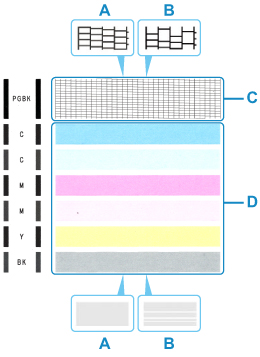- Canon Community
- Discussions & Help
- Printer
- Desktop Inkjet Printers
- Re: Pixma TS9521C is printing very lightly
- Subscribe to RSS Feed
- Mark Topic as New
- Mark Topic as Read
- Float this Topic for Current User
- Bookmark
- Subscribe
- Mute
- Printer Friendly Page
Pixma TS9521C is printing very lightly
- Mark as New
- Bookmark
- Subscribe
- Mute
- Subscribe to RSS Feed
- Permalink
- Report Inappropriate Content
03-25-2020
01:50 PM
- last edited on
03-25-2020
03:24 PM
by
Stephen
My Pixma TS9521C is printing very lightly (about 60% of the value) from my MAC (OS Catalina). I have tried every setting and wasted a lot of time and money on photo paper trying to get this corrected. It shouldn't be this hard. Tried calling support, but I keep getting an error that I don't have an account, which I do.
- Mark as New
- Bookmark
- Subscribe
- Mute
- Subscribe to RSS Feed
- Permalink
- Report Inappropriate Content
03-26-2020 04:17 PM
Hello.
Check to make sure that the correct media type is being selected. This should help with the overall print quality. Visit the following link for details on how to adjust the settings on a Mac:
- Mark as New
- Bookmark
- Subscribe
- Mute
- Subscribe to RSS Feed
- Permalink
- Report Inappropriate Content
03-26-2020 04:39 PM
Yes, media type is correct, and I've tried them all
- Mark as New
- Bookmark
- Subscribe
- Mute
- Subscribe to RSS Feed
- Permalink
- Report Inappropriate Content
03-27-2020 04:03 PM
Hi kblagrandeaur,
Please print a test page:
https://ugp01.c-ij.com/ij/webmanual/Manual/All/TS9500%20series/EN/UG/ug-133.html
Does the black grid at the top of the page print darkly?
- Mark as New
- Bookmark
- Subscribe
- Mute
- Subscribe to RSS Feed
- Permalink
- Report Inappropriate Content
04-08-2020 03:02 PM
Thanks, the test prints ok. If I print a photo on 5x5, the image is fine; if I print the same image on 12x12 (not borderless), it's significantly lighter.
- Mark as New
- Bookmark
- Subscribe
- Mute
- Subscribe to RSS Feed
- Permalink
- Report Inappropriate Content
12-10-2022 11:37 AM
Me too! I specifically bought this printer so i could print on 12 x 12 borderless.
- Mark as New
- Bookmark
- Subscribe
- Mute
- Subscribe to RSS Feed
- Permalink
- Report Inappropriate Content
01-07-2022 03:07 PM
I am having the same issues. I have purchased a new computer for work, never thinking that Canon would not be compatible with Mac, but here I am! I am furious! Why do they not provide updated drivers and color management?
12/18/2024: New firmware updates are available.
EOS C300 Mark III - Version 1..0.9.1
EOS C500 Mark II - Version 1.1.3.1
12/13/2024: EOS Webcam Utility Pro V2.3b is now available to support Windows on ARM PC users.
12/05/2024: New firmware updates are available.
EOS R5 Mark II - Version 1.0.2
11/14/2024: Windows V 2.3a installer for EOS Webcam Utility Pro is available for download
11/12/2024: EOS Webcam Utility Pro - Version 2.3 is available
09/26/2024: New firmware updates are available.
EOS R6 Mark II - Version 1.5.0
08/09/2024: Firmware update available for RC-IP1000 - Version 1.1.1
08/08/2024: Firmware update available for MS-500 - Version 2.0.0
- TR7620a printer --- Ink is printing light in Desktop Inkjet Printers
- ImageClass MF741Cdw printing lightly; Adjust Image Quality operations not working in Office Printers
- Ink color too light in PIXMA G3270 printing in Desktop Inkjet Printers
- PIXMA TS9521C says "May be out of Ink" in Desktop Inkjet Printers
- PIXMA TS9521C Color Very Off in Desktop Inkjet Printers
Canon U.S.A Inc. All Rights Reserved. Reproduction in whole or part without permission is prohibited.