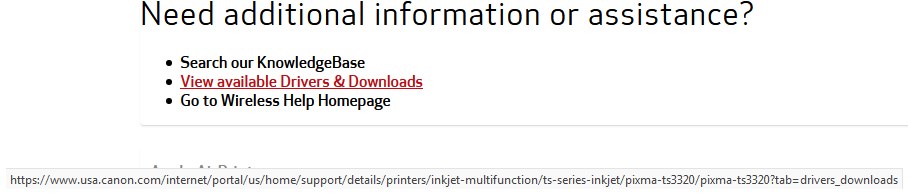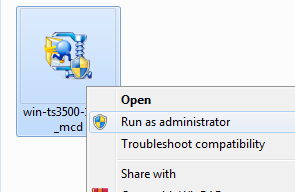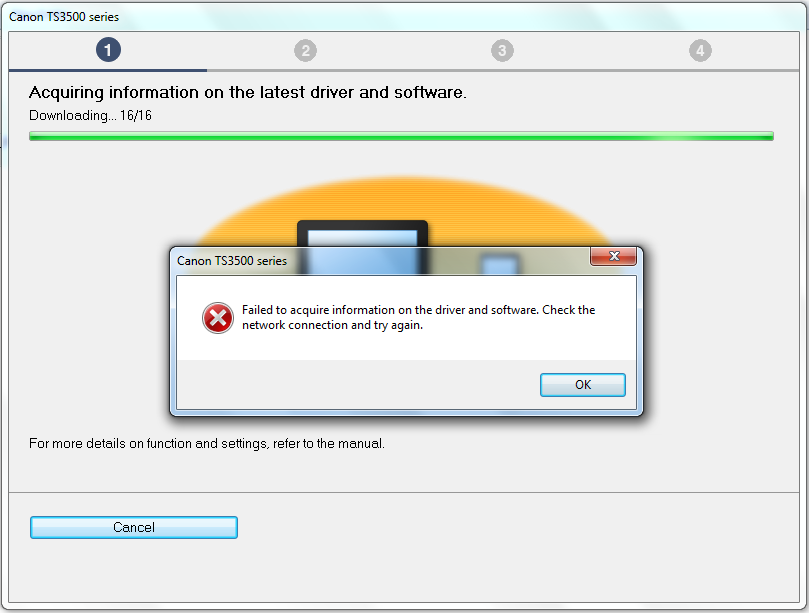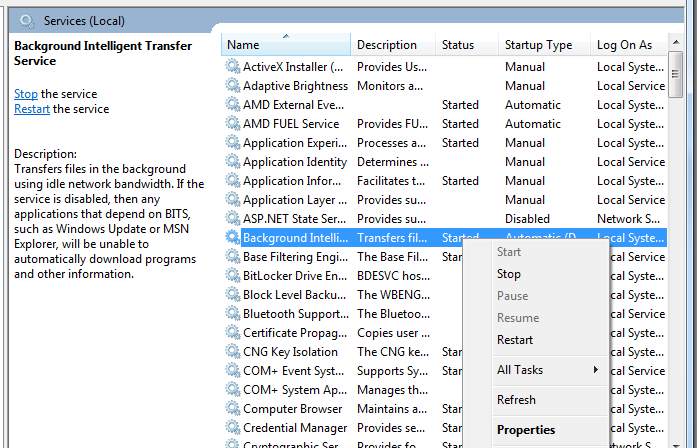- Canon Community
- Discussions & Help
- Printer
- Desktop Inkjet Printers
- Pixma TS3522 Drivers—where are they?
- Subscribe to RSS Feed
- Mark Topic as New
- Mark Topic as Read
- Float this Topic for Current User
- Bookmark
- Subscribe
- Mute
- Printer Friendly Page
Pixma TS3522 Drivers—where are they?
- Mark as New
- Bookmark
- Subscribe
- Mute
- Subscribe to RSS Feed
- Permalink
- Report Inappropriate Content
05-12-2021 04:55 PM
Plugged in a new Canon Pixma TS3522 by USB and it attempted to install and failed. Right clicking and troubleshooting puts me in a continuous "Apply this fix" loop where it tells me I don't have the drivers.
Find my model on Canon support—don't find much in the way of drivers. Most tutorials say there should be a big ol' DRIVERS tab to the right of the pictured printer.
I go down and root through the bottom links on that page looking for driver support and it always links me to drivers for a different model printer, the Pixma TS3320 (You can see the mouseover url at the very bottom of my attached pic). Attempting to install that driver always fails because the Pixma TS3320 installation utility fails to detect the Pixma TS3522, which kinda makes sense.
After quite a bit of searching I'm finally able to find an installer for TS3500 series drivers, which I have some small hope might be more compatible. I right click and run as administrator, because that's helped several other people in tutorials I've found.
Then the tool attempts to dowload the actual drivers I need, and stalls rather than installs, telling me there must be a problem with my network connection.
Obviously I'm connecting to the internet fine, as I've been browsing for solutions this whole while.
After checking back through different problems people have had with other canon printers, I attempt running as administrator with the BITS service restarted, with the BITS stopped, and with the BITS restarted for good measure. Any variation of BITS has no apparent effect on the installer's ability to find me drivers, always just giving me the same ol' Failed to Acquire information on the driver and software pictured above.
Is there something obvious I've missed? I've read in places that I need to get the direct drivers rather than an installer for the drivers but I'm completely unable to find them anywhere on the Canon site right now. It just sends me through an endless loop that directs me to the wrong printer model or the wrong printer model driver installer again and again and again.
- Mark as New
- Bookmark
- Subscribe
- Mute
- Subscribe to RSS Feed
- Permalink
- Report Inappropriate Content
05-13-2021 11:35 AM
Greetings,
I can confirm that something does appear to be wrong with the product's support page. Pressing Get Support should take you to another page with a drivers and software tab with a OS selection dropdown. This appears to be missing. So you are not losing your mind.
The drivers file you did find appears to be correct... ts3500_mcd... for windows. Best I could find is below... this includes a link for download.
Canon : Manuals : TS3522 : Setup
The other stuff you are trying with the BITs service is unrelated, and does not apply in your situation. In addition, if the user profile you are logged in with has local admin permissions, you do not need to right-click and select "Run As Administrator" from the context menu. This is assumed.
Important items I will mention. Its always a good idea to install drivers prior to connecting a USB device to your system, unless prompted to do otherwise.
Since you have one or more failed install attempts, I would remove the failed item(s) from Control Panel > Device and Printers before retrying.
You can also download the installer, change its extension from .exe to .zip and extract the file to another folder, then run set up from that folder, not connecting the printer until prompted.
If you are using a hub, its important to connect the printer directly to a USB port. If you are running 3rd party anti-virus software that too can interfere with printer installation.
~Rick
Bay Area - CA
~R5 C (1.0.9.1) ~RF Trinity, ~RF 100 Macro, ~RF 100~400, ~RF 100~500, ~RF 200-800 +RF 1.4x TC, BG-R10, 430EX III-RT ~DxO PhotoLab Elite ~DaVinci Resolve Studio ~ImageClass MF644Cdw/MF656Cdw ~Pixel 8 ~CarePaks Are Worth It
- Mark as New
- Bookmark
- Subscribe
- Mute
- Subscribe to RSS Feed
- Permalink
- Report Inappropriate Content
05-13-2021 11:46 AM
Removed the device (both the cable and also removed its listing in devices) and the ts3500 series installer still hangs up at the end with that Failed to Acquire window. I was trying the run as administrator and messing with BITS because other people had found those as a solution to that so I figured it was worth a shot.
- Mark as New
- Bookmark
- Subscribe
- Mute
- Subscribe to RSS Feed
- Permalink
- Report Inappropriate Content
05-19-2021 04:15 PM
FortySixtyFour,
Please contact one of Canon's Technical Support Representatives via phone or chat. To contact a Technical Support Representative, please use the link below:
https://mycanon.usa.canon.com
12/18/2024: New firmware updates are available.
EOS C300 Mark III - Version 1..0.9.1
EOS C500 Mark II - Version 1.1.3.1
12/13/2024: EOS Webcam Utility Pro V2.3b is now available to support Windows on ARM PC users.
12/05/2024: New firmware updates are available.
EOS R5 Mark II - Version 1.0.2
11/14/2024: Windows V 2.3a installer for EOS Webcam Utility Pro is available for download
11/12/2024: EOS Webcam Utility Pro - Version 2.3 is available
09/26/2024: New firmware updates are available.
EOS R6 Mark II - Version 1.5.0
08/09/2024: Firmware update available for RC-IP1000 - Version 1.1.1
08/08/2024: Firmware update available for MS-500 - Version 2.0.0
- PIXMA MG3620 - out of ink- what is ink yield? in Desktop Inkjet Printers
- PIXMA MG3620 - Flashing Error Light When Trying to Set Up Wifi in Desktop Inkjet Printers
- PIXMA G7020 - very poor printing (just lines) in Desktop Inkjet Printers
- PIXMA MG3620 - IJ Network Scanner Selector EX can't be found error 208 in Scanners
- Pixma iX6820 - Driver Unavailable in Desktop Inkjet Printers
Canon U.S.A Inc. All Rights Reserved. Reproduction in whole or part without permission is prohibited.