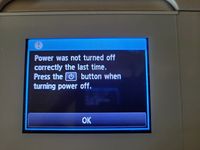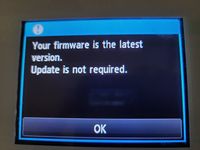- Canon Community
- Discussions & Help
- Printer
- Desktop Inkjet Printers
- Pixma MG7520 will not power on/off correctly
- Subscribe to RSS Feed
- Mark Topic as New
- Mark Topic as Read
- Float this Topic for Current User
- Bookmark
- Subscribe
- Mute
- Printer Friendly Page
Pixma MG7520 will not power on/off correctly
- Mark as New
- Bookmark
- Subscribe
- Mute
- Subscribe to RSS Feed
- Permalink
- Report Inappropriate Content
05-03-2021 07:39 PM
I have a PIXMA MG7520 that refuses to complete the power ON or OFF processes correctly.
1) When I turn on the printer I am get this really annoying message.
Which is immediately followed by
This messages stays on the screen for 45-70 minutes.
Pressing the power or home buttons do nothing, nor does sending a print job to the printer.
2) When I go to turn off the printer I push the power button specifically to avoid problem #1 above.
The screen displays
That messages stays on the screen for days on end. So far "a while" once lasted for 39 days before the power blinked landing me back at problem #1.
I now get to where I turn on the printer the day before I want to use it.
How do I correct these problems?
Yes, I checked for latest firmware.
- Mark as New
- Bookmark
- Subscribe
- Mute
- Subscribe to RSS Feed
- Permalink
- Report Inappropriate Content
05-04-2021 10:54 AM
Greetings,
Based on your description... Cannot power the device on or off successfully, I believe the printer requires service.
Steps I would perform:
The printer needs to connect to stable, reliable power.
Unplug the device
Press and hold the power buttin for 15 sec.
Wait about 60 secs and reconnect to the printer to power.
Attempt to power on normally
If it doesn't, the printer will require service:
Canon U.S.A., Inc. | Service Request
~Rick
Bay Area - CA
~R5 C (1.0.7.1) ~RF Trinity, ~RF 100 Macro, ~RF 100~400, ~RF 100~500, ~RF 200-800 +RF 1.4x TC, BG-R10, 430EX III-RT ~DxO PhotoLab Elite ~DaVinci Resolve Studio ~ImageClass MF644Cdw/MF656Cdw ~Pixel 8 ~CarePaks Are Worth It
12/18/2024: New firmware updates are available.
EOS C300 Mark III - Version 1..0.9.1
EOS C500 Mark II - Version 1.1.3.1
12/13/2024: EOS Webcam Utility Pro V2.3b is now available to support Windows on ARM PC users.
12/05/2024: New firmware updates are available.
EOS R5 Mark II - Version 1.0.2
11/14/2024: Windows V 2.3a installer for EOS Webcam Utility Pro is available for download
11/12/2024: EOS Webcam Utility Pro - Version 2.3 is available
09/26/2024: New firmware updates are available.
EOS R6 Mark II - Version 1.5.0
08/09/2024: Firmware update available for RC-IP1000 - Version 1.1.1
08/08/2024: Firmware update available for MS-500 - Version 2.0.0
- PIXMA TS9500 Series: Colors are off after ink change in Desktop Inkjet Printers
- Uneven Printing MF641CW in Office Printers
- Canon mf655cdw Scanning Problem in Office Printers
- imagePROGRAF TA-30 Registration in Production Printing
- PIXMA G6020: Multiple print paper alignment issues. in Desktop Inkjet Printers
Canon U.S.A Inc. All Rights Reserved. Reproduction in whole or part without permission is prohibited.