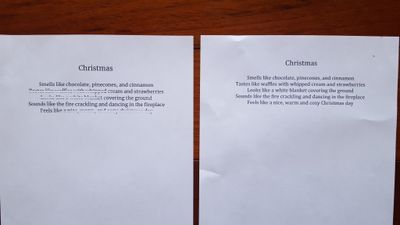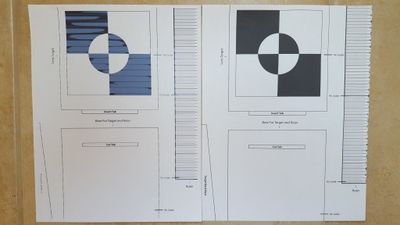- Canon Community
- Discussions & Help
- Printer
- Desktop Inkjet Printers
- Re: Pixma MG6320/Windows 10 print problem
- Subscribe to RSS Feed
- Mark Topic as New
- Mark Topic as Read
- Float this Topic for Current User
- Bookmark
- Subscribe
- Mute
- Printer Friendly Page
Pixma MG6320/Windows 10 print problem
- Mark as New
- Bookmark
- Subscribe
- Mute
- Subscribe to RSS Feed
- Permalink
- Report Inappropriate Content
12-06-2018 03:46 PM
I have been printing wirelessly from Windows 10 to my Pixma MG6320 for several years without problems.
However, the last several days, the print quality has been terrible. Documents and images are printing splotchy and uneven. I changed out the ink cartridges several times with new cartridges and no difference. I cleaned the printhead, no difference. I ran a print test directly from the printer and it looks great. I am also able to print documents just fine from my Android phone. I concluded the issue must be coming from connecting with my desktop, so I uninstalled and re-installed the printer and driver software, no change. I stopped and re-started the printing spool, no change. I connected the printer to another Windows 10 desktop, no change. However, printing from my phone looks great. I have attached a couple of examples (left- desktop print, right- Android phone print)
Can anyone help me figure out what is happening?
- Mark as New
- Bookmark
- Subscribe
- Mute
- Subscribe to RSS Feed
- Permalink
- Report Inappropriate Content
12-13-2018 12:42 PM
Hi dcmrubia,
To begin troubleshooting, I recommend checking the print quality setting in the printer driver.
On you computer please select "View Devices and Printers" from the control panel and then right click on the MG3620 printer icon and select Printing Preferences.
Once you are in the Printing Preferences, please let us know what the print quality is set to.
We look forward to your reply.
01/20/2026: New firmware updates are available.
12/22/2025: New firmware update is available for EOS R6 Mark III- Version 1.0.2
11/20/2025: New firmware updates are available.
EOS R5 Mark II - Version 1.2.0
PowerShot G7 X Mark III - Version 1.4.0
PowerShot SX740 HS - Version 1.0.2
10/21/2025: Service Notice: To Users of the Compact Digital Camera PowerShot V1
10/15/2025: New firmware updates are available.
Speedlite EL-5 - Version 1.2.0
Speedlite EL-1 - Version 1.1.0
Speedlite Transmitter ST-E10 - Version 1.2.0
07/28/2025: Notice of Free Repair Service for the Mirrorless Camera EOS R50 (Black)
7/17/2025: New firmware updates are available.
05/21/2025: New firmware update available for EOS C500 Mark II - Version 1.1.5.1
02/20/2025: New firmware updates are available.
RF70-200mm F2.8 L IS USM Z - Version 1.0.6
RF24-105mm F2.8 L IS USM Z - Version 1.0.9
RF100-300mm F2.8 L IS USM - Version 1.0.8
- Selphy cp1500 cleaning in Mobile & Compact Printers
- first time print problem with MF753CDW in Office Printers
- CD printing issue in Desktop Inkjet Printers
- PIXMA - 3000 New port could not be created 0000 Windows 11 in Desktop Inkjet Printers
- Media Options not available on Mac for Pixma G6020 in Desktop Inkjet Printers
Canon U.S.A Inc. All Rights Reserved. Reproduction in whole or part without permission is prohibited.