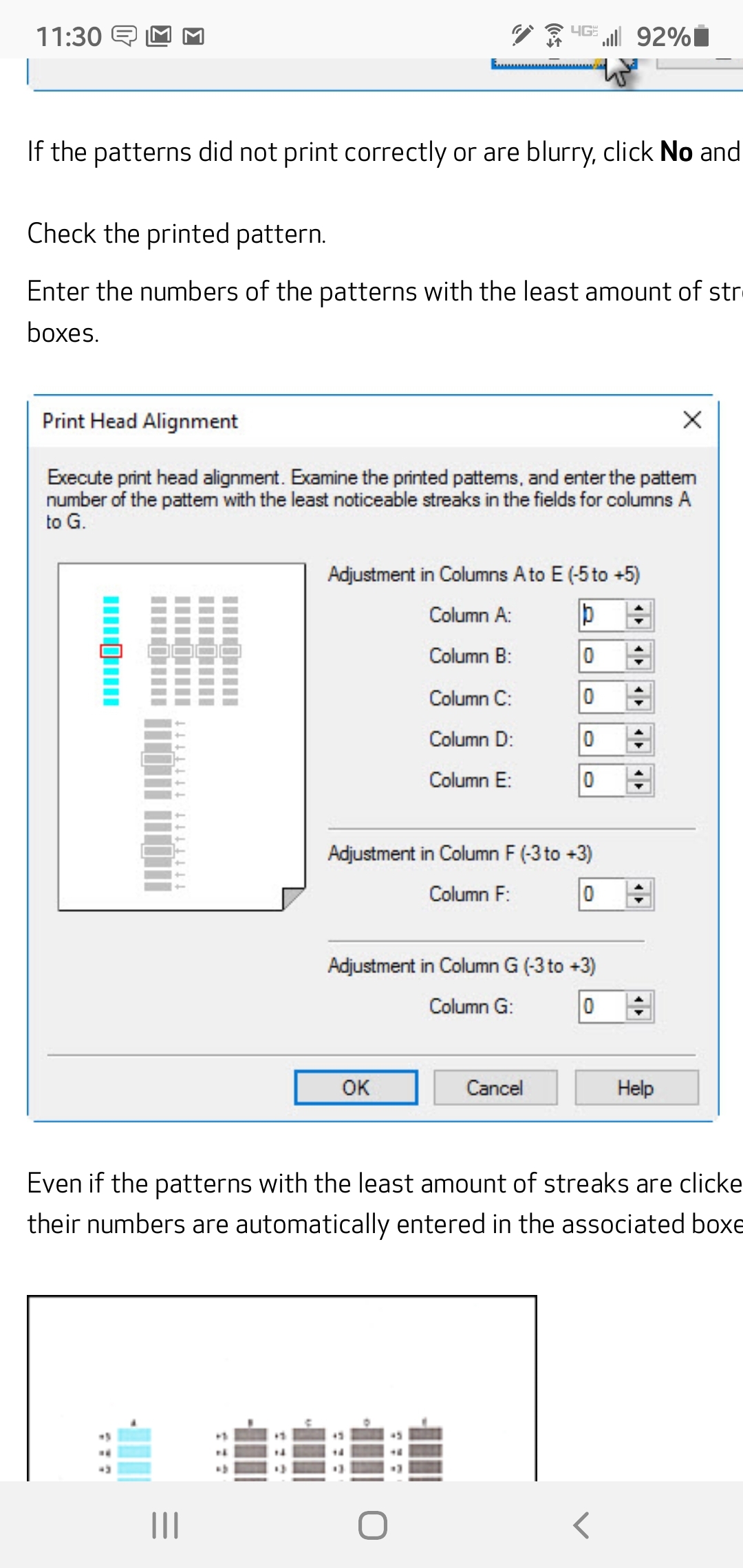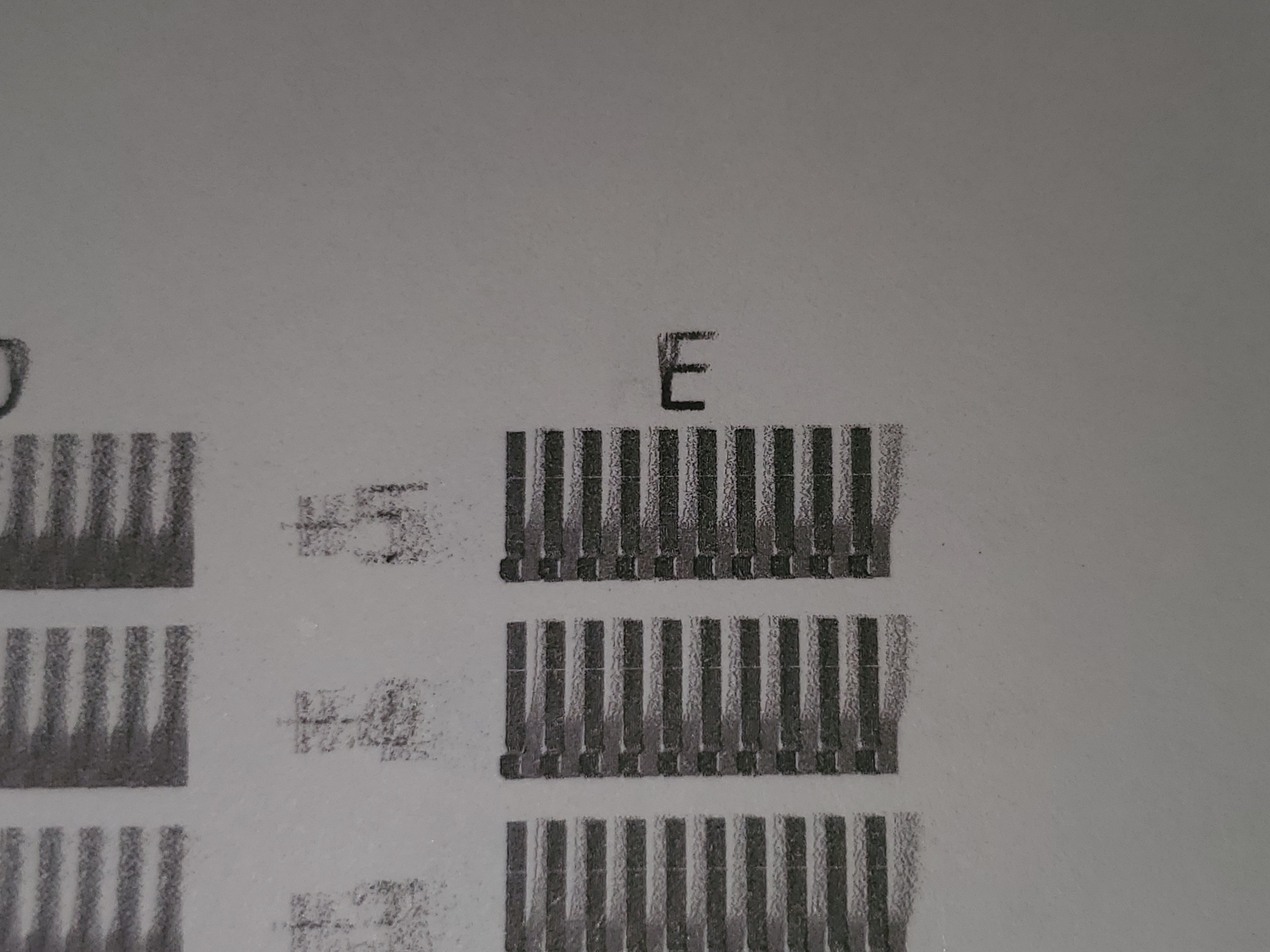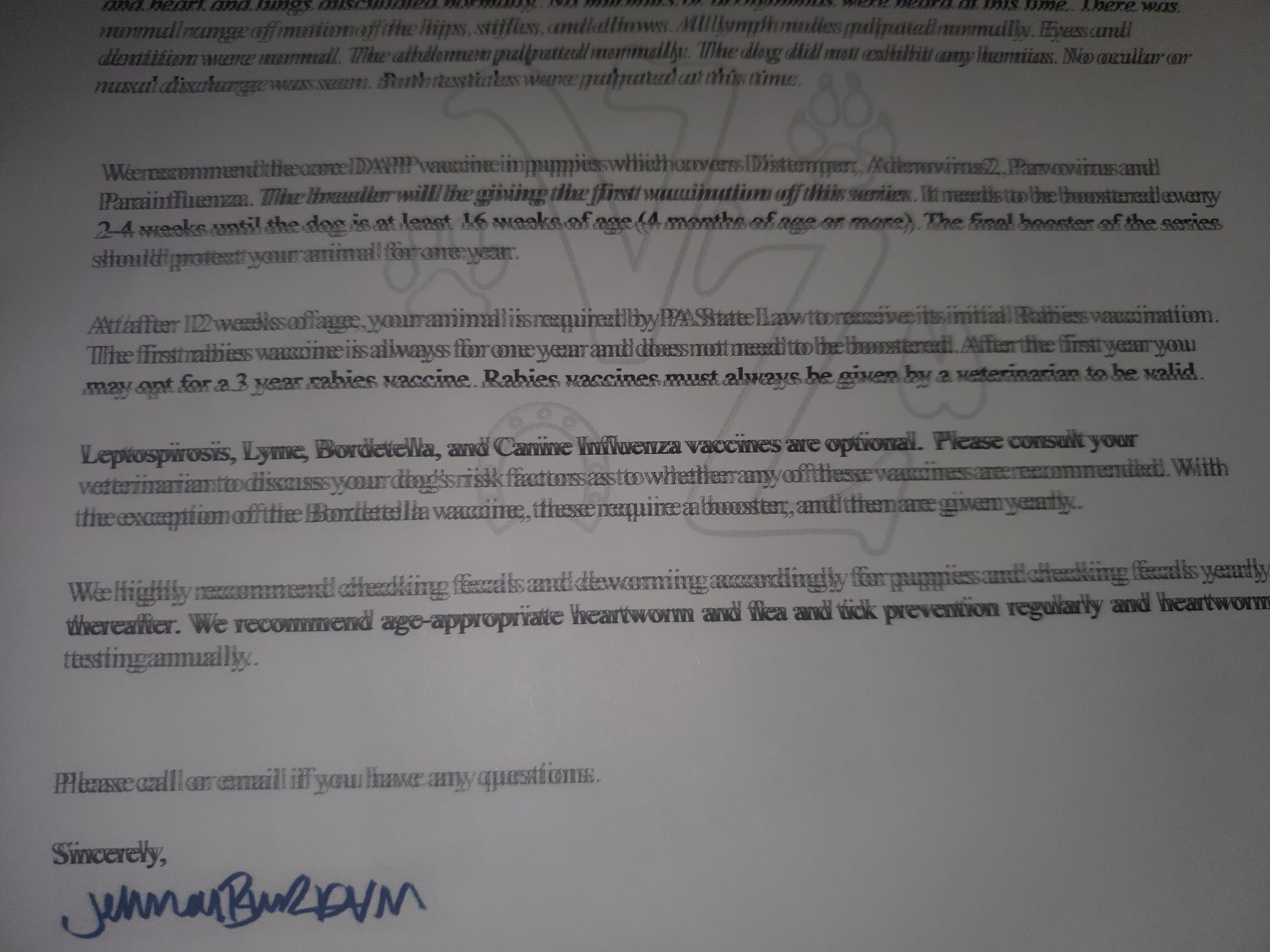- Canon Community
- Discussions & Help
- Printer
- Desktop Inkjet Printers
- Re: Pixma IX6820 print head replacement and manual...
- Subscribe to RSS Feed
- Mark Topic as New
- Mark Topic as Read
- Float this Topic for Current User
- Bookmark
- Subscribe
- Mute
- Printer Friendly Page
Pixma IX6820 print head replacement and manual and automatic alignment running but not changing
- Mark as New
- Bookmark
- Subscribe
- Mute
- Subscribe to RSS Feed
- Permalink
- Report Inappropriate Content
08-29-2020 07:26 PM - edited 08-29-2020 08:45 PM
Had my Pixma for exactly 4 years (to the day) when print head failed. Tried turning off, disconnecting, cleaning the head, all the inks replaced with full, no luck. I purchased a black and color new print head for 3/4 the price of the printer and installed it. Printer recognized it and ran through the set up/alignment on it's own. Pages are printing out of alignment with significant blurrying. Every 5-6 lines a line is legible but bolded.
I have run automatic and manual print head alignments so many times. They each print the same test sheet with the same non-alignment. I have followed the canon instructions for both exactly BUT I DO NOT GET THE ONE DIALOG BOX WHERE YOU INPUT WHAT SETTINGS ARE BEST FROM THE PRINT OUT. It doesn't come up so I can't change anything. I've also used the press and hold of the resume method of initiating a print head alignment but it's still the same and I need to be able to edit the settings. I'm attaching a screen shot of the dialog box that doesn't happen.
I have windows 10 on an Lenovo AIO Ideacentre core i7. All windows updates current, I uninstalled and reinstalled the printer driver 2 times. I tried turning off my firewall. I'm getting no warnings that any pop ups are being blocked and again, I get every other window under maintenance through the whole print head alignment process (automatic or manual) but not the one step I need. I can find literally no reference that any other human in the world is having this issue. One tech support person told me it was a hardware issue but couldn't explain how the hardware installed would prevent one single middle step from occuring but let everything including the alignment and the print out occur.
Any help highly appreciated especially since this printer is no longer available and there is nothing similar that's not twice the price I paid for this thing and most of the options are all in ones that I don't want.
Update- the problem was, you have to click YES to the window "did it print correctly" they are actually asking if the page printed at all, not did it print aligned (I was answering a resounding NO). Now the problem is, I've gone through 14 alignments manually and finally at a point where everything looks good without changes BUT my texted is still screwed up:
- Mark as New
- Bookmark
- Subscribe
- Mute
- Subscribe to RSS Feed
- Permalink
- Report Inappropriate Content
08-29-2020 07:53 PM
We're sorry to hear of the issues you're experiencing with the alignment.
In cases where the alignment doesn't remedy the issue, we'd recommend doing an encoder strip cleaning as explained in the following link: https://Canon.us/94sts
Following these steps should resolve the printing issues you've been experiencing and get your printer working good as new again!
We hope this helps and thank you for contacting Canon Forums!
- Mark as New
- Bookmark
- Subscribe
- Mute
- Subscribe to RSS Feed
- Permalink
- Report Inappropriate Content
08-29-2020 08:02 PM
Hi Mike, I've already done that. I actually just found a youtube video that helped me get that window to show. The problem now is I'm on the 5th run of manual alignment, I hope I didn't get one of the notorious impossible to align print heads from canon
- Mark as New
- Bookmark
- Subscribe
- Mute
- Subscribe to RSS Feed
- Permalink
- Report Inappropriate Content
08-30-2020 01:10 PM - edited 08-30-2020 01:15 PM
Greetings,
These are the steps for manual alignment.
https://support.usa.canon.com/kb/index?page=content&id=ART175557&actp=LIST
You are correct, clicking yes asks if a page printed at all, not did it print correctly.
Not sure how you are getting pages with a proper vertical alignment, with the ghosting you are seeing. I too might suspect a dirty encoder strip (which you said has been cleaned).
What doesn't make sense. you said your printouts look ok without any value changes, but the printouts your have supplied clearly display alignment errors? "I've gone through 14 alignments manually and finally at a point where everything looks good without changes BUT my texted is still screwed up:"
I'm not understanding this correlation. If the alignment pages do not print clearly, then you have to enter corrected values with the least number of horizontal and vertical streaks. If you don't, the printer will not be able to print crisp text.
~Rick
Bay Area - CA
~R5 C (1.0.7.1) ~RF Trinity, ~RF 100 Macro, ~RF 100~400, ~RF 100~500, ~RF 200-800 +RF 1.4x TC, BG-R10, 430EX III-RT ~DxO PhotoLab Elite ~DaVinci Resolve ~ImageClass MF644Cdw/MF656Cdw ~Pixel 8 ~CarePaks Are Worth It
- Mark as New
- Bookmark
- Subscribe
- Mute
- Subscribe to RSS Feed
- Permalink
- Report Inappropriate Content
09-02-2020 09:25 AM - edited 09-02-2020 09:25 AM
Hi Rick,
Just in case, I cleaned the encoding strip again, no difference. What I meant by the alignment being finished is that after about 22 runs, I no longer need to enter any adjustment values- all the printed rectangles are best at the "0" postition for the whole process. But the shadowing/angled text are 100% as bad.
Below is part of a document I just printed (after cleaning everything again, encoder, roller, bottom plate, nozzles, etc)- text is all messed up, the pasted in graphic of my "signature" is normal, but the photo not shown on the top of the page is all messed up
Again, the printer worked flawlessly for precisely 4 years having never been cleaned/maintained (never even clicked on maintenance tab bc I was unaware!), then print head failed, replaced with brand new (wearing sterile gloves), and now although it will happily recognize it and print, will not align or print correctly no matter what
- Mark as New
- Bookmark
- Subscribe
- Mute
- Subscribe to RSS Feed
- Permalink
- Report Inappropriate Content
10-13-2020 10:19 AM
Hi tequilasgrrl,
You are eligible for Canon's Upgrade Program. This is for out of warranty units which have been diagnosed to require service, or for some reason are incompatible with a new or upgraded system. This option allows you a one-time opportunity to purchase a replacement product, discounted from the list price.
To help you get up and running quickly, we also offer free standard shipping (if the order is completed by 12:30PM ET). If you would like to take part in this option, please call our Sales Department at (866) 443-8002 seven days a week, 8am to Midnight. Let them know you have been working with technical support and the Canon Upgrade Program was offered.
- Mark as New
- Bookmark
- Subscribe
- Mute
- Subscribe to RSS Feed
- Permalink
- Report Inappropriate Content
09-26-2020 03:27 AM
Sorry to hear that you're having problems with the new printhead that you installed.
As a side note, I just wanted to mention that the iX6820 is still available for purchase: I just bought one last week from Amazon after waiting patiently for the price to drop below the list price of $179. Seems that a number of third party sellers are overcharging unsuspecting buyers.
09/26/2024: New firmware updates are available.
EOS R5 Mark II - Version 1.0.1
EOS R6 Mark II - Version 1.5.0
08/09/2024: Firmware update available for RC-IP1000 - Version 1.1.1
08/08/2024: Firmware update available for MS-500 - Version 2.0.0
07/01/2024: New firmware updates are available.
05/15/2024: COMING SOON!
The EOS R1
05/01/2024: Service Notice-EOS Webcam Utility Pro for macOS:V2.1.18
04/16/2024: New firmware updates are available.
RF100-300mm F2.8 L IS USM - Version 1.0.6
RF400mm F2.8 L IS USM - Version 1.0.6
RF600mm F4 L IS USM - Version 1.0.6
RF800mm F5.6 L IS USM - Version 1.0.4
RF1200mm F8 L IS USM - Version 1.0.4
03/27/2024: RF LENS WORLD Launched!
- PIXMA Pro 200 error code 2500 new printer in Professional Photo Printers
- G6020 Printer alignment issues and blue stripes in Desktop Inkjet Printers
- TS3722 Printer Ink , Ink Low After Ink Install, Support No Help in Desktop Inkjet Printers
- Cannon TS9120 prints nozzle check pattern OK but prints blank pages for everything else in Desktop Inkjet Printers
- Can you manually align the printhead on a Pixma MG5650 without the Canon IJ Printer Utility? in Desktop Inkjet Printers
Canon U.S.A Inc. All Rights Reserved. Reproduction in whole or part without permission is prohibited.