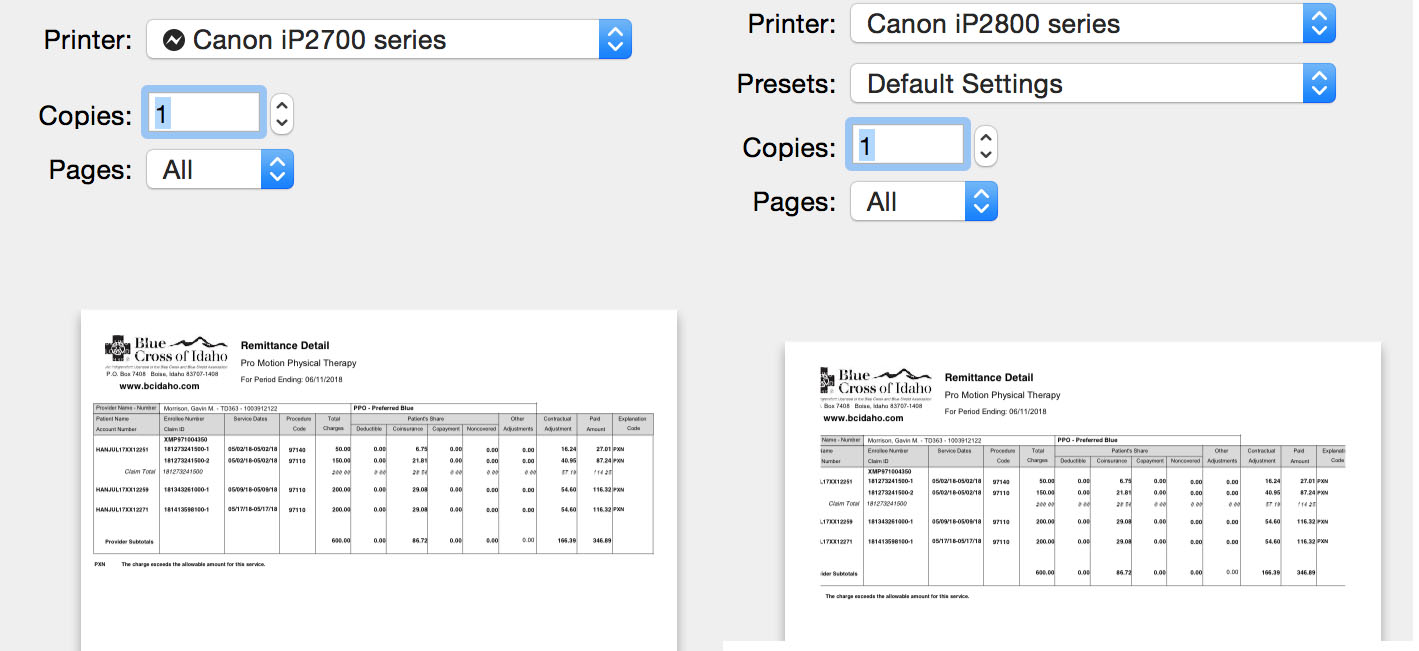- Meet Our Illuminaries
- Discussions & Help
- Gallery
- Learn With Canon
- About Our Community
- Meet Our Illuminaries
- Discussions & Help
- Gallery
- Learn With Canon
- About Our Community
- Canon Community
- Discussions & Help
- Printer
- Desktop Inkjet Printers
- Re: What next?
- Subscribe to RSS Feed
- Mark Topic as New
- Mark Topic as Read
- Float this Topic for Current User
- Bookmark
- Subscribe
- Mute
- Printer Friendly Page
Pixima 2820 not printing full page
- Mark as New
- Bookmark
- Subscribe
- Mute
- Subscribe to RSS Feed
- Permalink
- Report Inappropriate Content
06-12-2018 07:08 PM
My 2820 printer is not printing a full page. It cuts off the top and bottom by about a full 1/2 inch on top and bottom. Even in the print preview window it shows the top and bottom cut off so I think it might be the driver that is a problem. How can I get the printer to print a full page like all my other printers?
- Mark as New
- Bookmark
- Subscribe
- Mute
- Subscribe to RSS Feed
- Permalink
- Report Inappropriate Content
06-12-2018 07:25 PM
Hi GMPrinter,
You can download the most up-to-date driver for the PIXMA iP2820 by CLICKING HERE. If the issue persists, our US-based technical support team is standing by, ready to help via Email at http://Canon.us/SupportCF
Thanks!
- Mark as New
- Bookmark
- Subscribe
- Mute
- Subscribe to RSS Feed
- Permalink
- Report Inappropriate Content
06-13-2018 05:08 PM
- Mark as New
- Bookmark
- Subscribe
- Mute
- Subscribe to RSS Feed
- Permalink
- Report Inappropriate Content
06-13-2018 05:09 PM
I downloaded the latest driver and the same thing happened. Above is a screen shot of the 2820 print preview compared to the 2700 preview. You can see the ends cut off in the 2820 preview
- Mark as New
- Bookmark
- Subscribe
- Mute
- Subscribe to RSS Feed
- Permalink
- Report Inappropriate Content
06-21-2018 10:09 AM
I posted about a problem I was having with my 2820 printer and have had no response from anyone but the standard bot asking me to update my drivers which are already up to date. Where can I call to get some real customer service for this issue?
https://community.usa.canon.com/t5/Personal-Printers/Pixima-2820-not-printing-full-page/m-p/245588
- Mark as New
- Bookmark
- Subscribe
- Mute
- Subscribe to RSS Feed
- Permalink
- Report Inappropriate Content
06-21-2018 10:19 AM
Hi, GMPrinter!
Thanks for posting on our forum! This community is designed for your fellow Canon owners to help each other out with any problems they may encounter. If this is a time-sensitive matter, search our knowledge base or contact our US-based technical support team at http://canon.us/SupportCF
Thanks and have a great day!
- Mark as New
- Bookmark
- Subscribe
- Mute
- Subscribe to RSS Feed
- Permalink
- Report Inappropriate Content
06-21-2018 01:08 PM
That's a ridiculous answer (Thanks Mr Bot).....This is an obscure problem that I'm having and I am sure it's not in a knowlege base. If there was an easy work around someone would have posted a link to the answer in the knowlegde base, that's why I'm on this forum.
- Mark as New
- Bookmark
- Subscribe
- Mute
- Subscribe to RSS Feed
- Permalink
- Report Inappropriate Content
07-02-2018
10:09 AM
- last edited on
07-07-2018
02:46 PM
by
Danny
HI GMPrinter,
To contact Canon's Contact Center to speak with a Technical Support Representative, please dial 1-800-OK-CANON (1-800-652-2666), Monday - Friday 10:00 a.m. - 10:00 p.m. ET (excluding holidays). A Technical Support Representative will be able to resolve this issue with you over the phone.
- Mark as New
- Bookmark
- Subscribe
- Mute
- Subscribe to RSS Feed
- Permalink
- Report Inappropriate Content
07-02-2018 10:12 AM
Thank you I'll try that
01/20/2026: New firmware updates are available.
12/22/2025: New firmware update is available for EOS R6 Mark III- Version 1.0.2
11/20/2025: New firmware updates are available.
EOS R5 Mark II - Version 1.2.0
PowerShot G7 X Mark III - Version 1.4.0
PowerShot SX740 HS - Version 1.0.2
10/21/2025: Service Notice: To Users of the Compact Digital Camera PowerShot V1
10/15/2025: New firmware updates are available.
Speedlite EL-5 - Version 1.2.0
Speedlite EL-1 - Version 1.1.0
Speedlite Transmitter ST-E10 - Version 1.2.0
07/28/2025: Notice of Free Repair Service for the Mirrorless Camera EOS R50 (Black)
7/17/2025: New firmware updates are available.
05/21/2025: New firmware update available for EOS C500 Mark II - Version 1.1.5.1
02/20/2025: New firmware updates are available.
RF70-200mm F2.8 L IS USM Z - Version 1.0.6
RF24-105mm F2.8 L IS USM Z - Version 1.0.9
RF100-300mm F2.8 L IS USM - Version 1.0.8
- Suddenly can’t AirPrint to my imageCLASS MF236n in Printer Software & Networking
- Service center won't tell me what's wrong with my SELPHY CP1500 in Mobile & Compact Printers
- Canon 3200 - 2 of 3 colors not printing in Desktop Inkjet Printers
- MAXIFY MB5120 Pages coming out blank in Office Printers
- PIXMA TR8620a, printing from Avery design print 8316 option not available in Desktop Inkjet Printers
Canon U.S.A Inc. All Rights Reserved. Reproduction in whole or part without permission is prohibited.