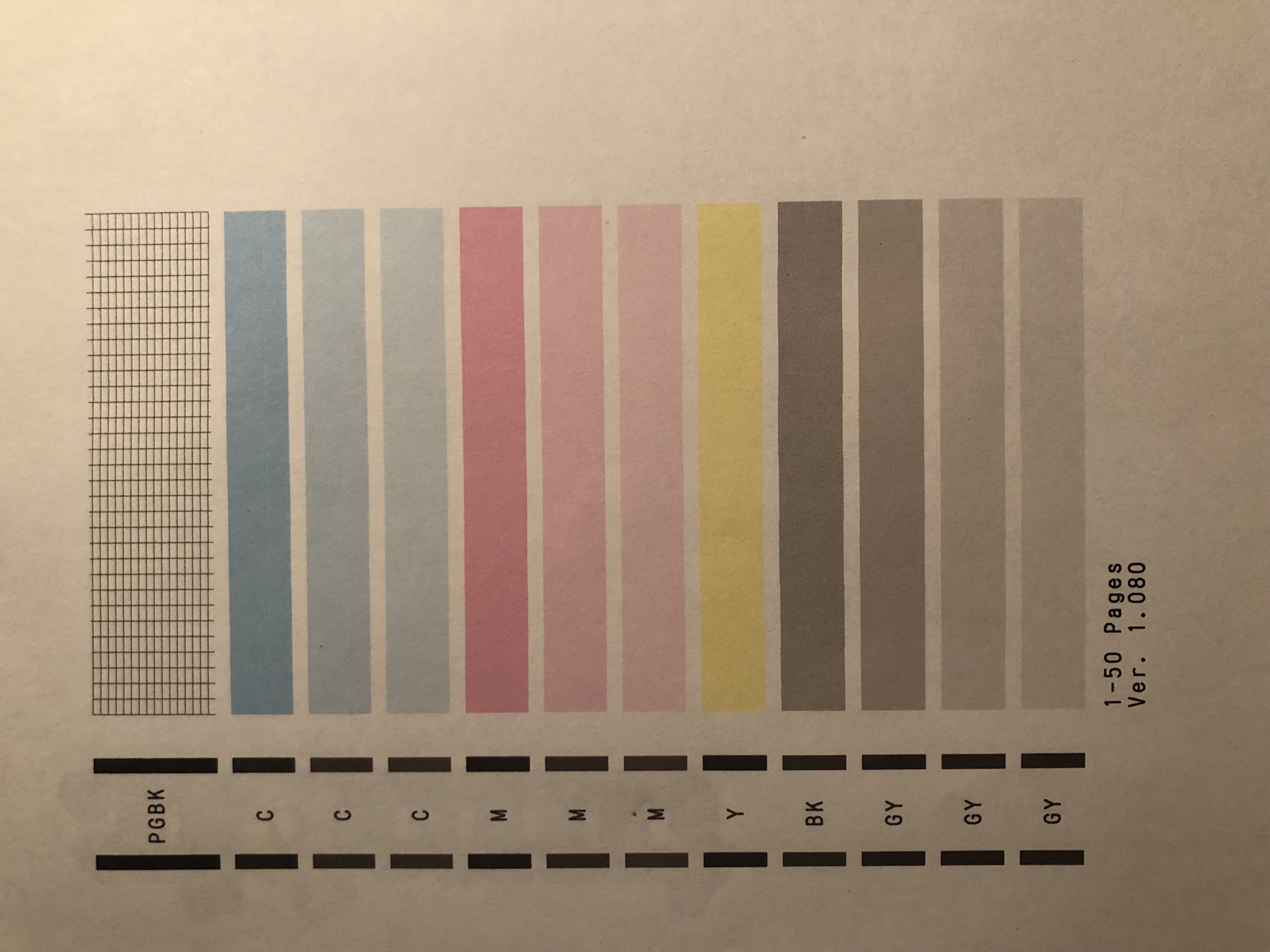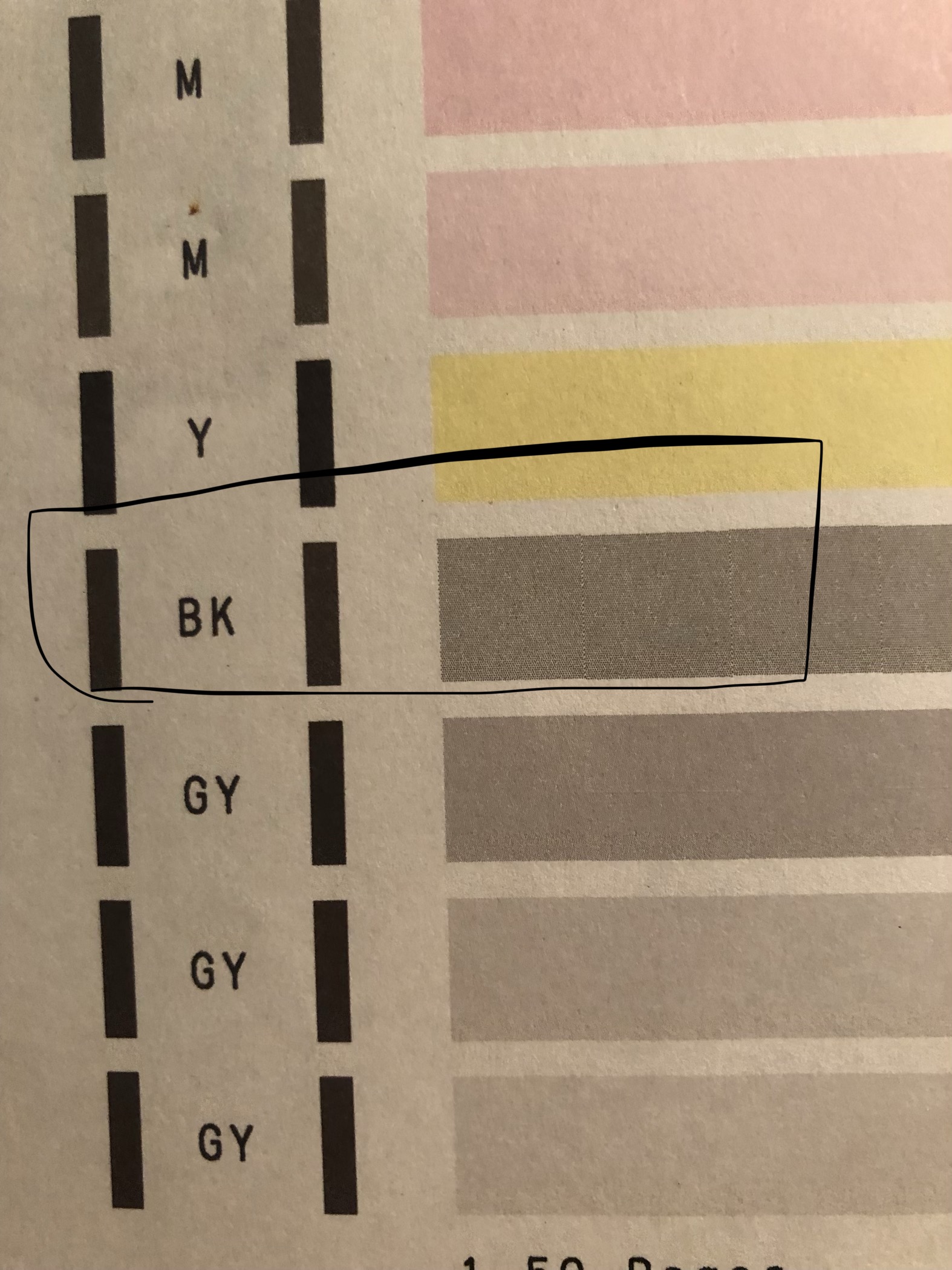- Canon Community
- Discussions & Help
- Printer
- Desktop Inkjet Printers
- Re: Pixma iP8720 - Print Banding
- Subscribe to RSS Feed
- Mark Topic as New
- Mark Topic as Read
- Float this Topic for Current User
- Bookmark
- Subscribe
- Mute
- Printer Friendly Page
PIXMA iP8720 - Print Banding
- Mark as New
- Bookmark
- Subscribe
- Mute
- Subscribe to RSS Feed
- Permalink
- Report Inappropriate Content
08-29-2018
03:11 PM
- last edited on
08-18-2024
08:22 AM
by
James_C
Hello! I'm experiencing banding on my color prints!
I've seen this issue across Glossy, Matte, and Regular paper.
Upon the printing tests across all the paper types^, I'm seeing banding most prominent in black, orange, and darker colors. Blue and light colors seem not to reveal banding.
The banding itself shows clear lines that distinguish each "rectangle" shape from each other, following the way the printer prints images (I hope that makes sense).
I have removed the print head to clean and have removed and readded all my ink cartrdiges.
Could this be an issue with my print settings? I created a photo booklet using indesign (set color to CMYK), exported to PDF and then printed via "Preview" which is Mac's way of viewing PDF. I have a Macbook Pro Late 2013 model.
Please help!
- Mark as New
- Bookmark
- Subscribe
- Mute
- Subscribe to RSS Feed
- Permalink
- Report Inappropriate Content
08-29-2018 03:17 PM
https://community.usa.canon.com/t5/Personal-Printers/Pimxa-iP8750-printing-banding-lines-on-print/td...
- Mark as New
- Bookmark
- Subscribe
- Mute
- Subscribe to RSS Feed
- Permalink
- Report Inappropriate Content
08-29-2018
03:41 PM
- last edited on
08-29-2018
03:50 PM
by
SamanthaW
Hello.
A test of your PIXMA iP8720 should be performed. The Nozzle Check pattern shows if each print head nozzle is operating properly. Please perform the following steps to print a Nozzle Check pattern:
1. Turn the printer on and make sure paper is loaded into the sheet feeder.
2. On your printer, press and hold the RESUME button until the printer light blinks twice. When you release the button, the Nozzle Check pattern will be printed.
After the Nozzle Check pattern is printed, take a picture or scan of the print. Then include it as an attachment to your forum response.
This didn't answer your question or issue? Find more help at Contact Us.
- Mark as New
- Bookmark
- Subscribe
- Mute
- Subscribe to RSS Feed
- Permalink
- Report Inappropriate Content
08-29-2018 09:01 PM
Hi Michael,
I did as told and have attached the images.
It looks like everything is okay except for a EVERY SO SLIGHT misalignment on BK.
What can I do from here?
- Mark as New
- Bookmark
- Subscribe
- Mute
- Subscribe to RSS Feed
- Permalink
- Report Inappropriate Content
08-29-2018
09:46 PM
- last edited on
08-29-2018
09:48 PM
by
SamanthaW
Hi dolphinwinter,
Thanks for that image. I agree that that small variation probably isn't causing the banding. Many print quality issue can be resolved by cleaning the encoder (timing) strip, and I have included full instructions for doing so HERE.
This didn't answer your question or issue? Please call or email us at one of the methods on the Contact Us page for further assistance.
Did this answer your question? Please click the Accept as Solution button so that others may find the answer as well.
- Mark as New
- Bookmark
- Subscribe
- Mute
- Subscribe to RSS Feed
- Permalink
- Report Inappropriate Content
10-09-2018 06:04 PM - edited 10-10-2018 03:04 PM
@dolphinwinter wrote:Hello! I'm experiencing banding on my color prints!
I've seen this issue across Glossy, Matte, and Regular paper.
Upon the printing tests across all the paper types^, I'm seeing banding most prominent in black, orange, and darker colors. Blue and light colors seem not to reveal banding.
The banding itself shows clear lines that distinguish each "rectangle" shape from each other, following the way the printer prints images (I hope that makes sense).
I have removed the print head to FetLife clean and have removed and readded all my ink cartrdiges.
Could this be an issue with my print settings? IMVU I created a photo booklet using indesign (set color to CMYK), exported to PDF and then printed via "Preview" which is Mac's way of viewing PDF. Canva I have a Macbook Pro Late 2013 model.
Please help!
A snappy development: issue is like this string (connect underneath) with a picture demonstrating a case of what I am confronting, yet additionally with COLOR.
- Mark as New
- Bookmark
- Subscribe
- Mute
- Subscribe to RSS Feed
- Permalink
- Report Inappropriate Content
08-17-2024 07:11 PM
Answered a similar problem here.
https://community.usa.canon.com/t5/Desktop-Inkjet-Printers/Pimxa-iP8750-printing-banding-lines-on-pr...
12/18/2025: New firmware updates are available.
12/15/2025: New firmware update available for EOS C50 - Version 1.0.1.1
11/20/2025: New firmware updates are available.
EOS R5 Mark II - Version 1.2.0
PowerShot G7 X Mark III - Version 1.4.0
PowerShot SX740 HS - Version 1.0.2
10/21/2025: Service Notice: To Users of the Compact Digital Camera PowerShot V1
10/15/2025: New firmware updates are available.
Speedlite EL-5 - Version 1.2.0
Speedlite EL-1 - Version 1.1.0
Speedlite Transmitter ST-E10 - Version 1.2.0
07/28/2025: Notice of Free Repair Service for the Mirrorless Camera EOS R50 (Black)
7/17/2025: New firmware updates are available.
05/21/2025: New firmware update available for EOS C500 Mark II - Version 1.1.5.1
02/20/2025: New firmware updates are available.
RF70-200mm F2.8 L IS USM Z - Version 1.0.6
RF24-105mm F2.8 L IS USM Z - Version 1.0.9
RF100-300mm F2.8 L IS USM - Version 1.0.8
- PIXMA iP8720 unable to print in the 13 x 19 cm format in Desktop Inkjet Printers
- PIXMA iP8720 does not work brand new, print is off center and blank pages in Desktop Inkjet Printers
- PIXMA iP8720 - Printing blacks with a blue hue in Desktop Inkjet Printers
- Canon pro 2100 red color banding in Production Printing
- Pro-1100 major issue: banding and ink cutting out in last 1-inch of image in Professional Photo Printers
Canon U.S.A Inc. All Rights Reserved. Reproduction in whole or part without permission is prohibited.