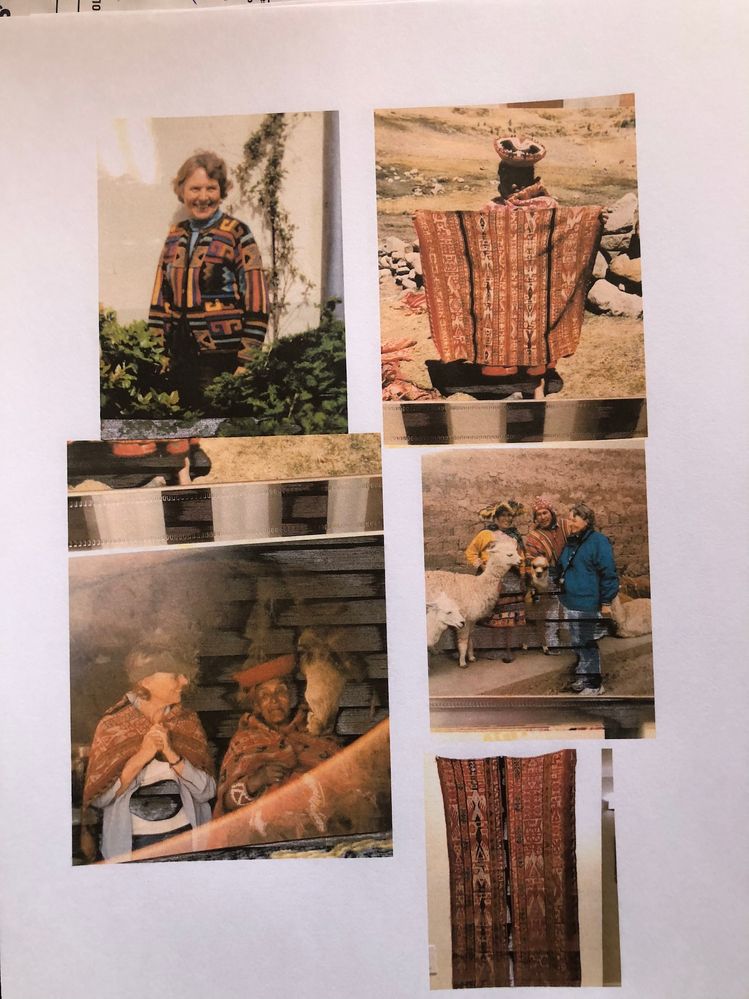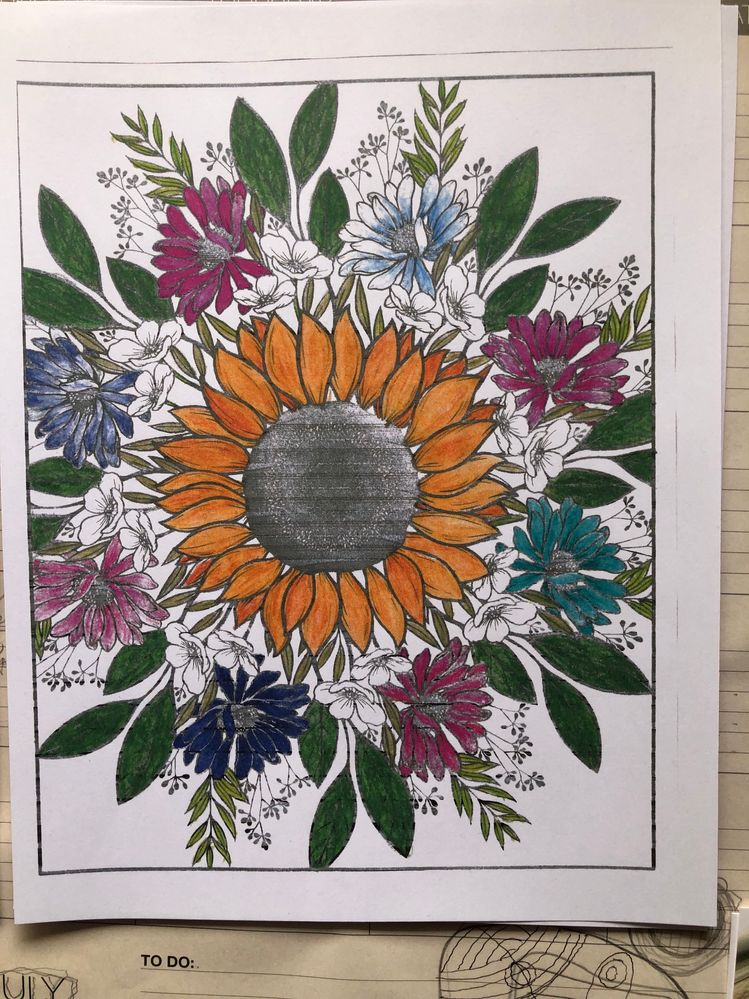- Canon Community
- Discussions & Help
- Printer
- Desktop Inkjet Printers
- PIXMA TS9120 Black Lines and Streaks
- Subscribe to RSS Feed
- Mark Topic as New
- Mark Topic as Read
- Float this Topic for Current User
- Bookmark
- Subscribe
- Mute
- Printer Friendly Page
PIXMA TS9120 Black Lines and Streaks
- Mark as New
- Bookmark
- Subscribe
- Mute
- Subscribe to RSS Feed
- Permalink
- Report Inappropriate Content
04-26-2023
06:08 PM
- last edited on
04-27-2023
10:31 AM
by
Danny
I have a TS9120 printer. It was working fine and now I get black lines and streaks across the print. I've cleaned the head multiple times, including deep cleaning and the print nozzle check now comes out clean, but I'm still getting black streaks across the print. I haven't done roller cleaning or bottom plate cleaning yet. I've tried to find examples of what problems with rollers or bottom plates look like and I am unable to find examples online to see if that looks like the problem I am having. Any suggestions or ideas? In the meantime, I have wasted a lot of ink of course.
- Mark as New
- Bookmark
- Subscribe
- Mute
- Subscribe to RSS Feed
- Permalink
- Report Inappropriate Content
04-26-2023 06:18 PM
Here are two examples of the black streaking I am referring to.
- Mark as New
- Bookmark
- Subscribe
- Mute
- Subscribe to RSS Feed
- Permalink
- Report Inappropriate Content
05-01-2023 02:03 PM
Hi,
Please try the roller cleaning and bottom plate cleaning. If there are still lines, please remove and reinstall the printer on your computer and then try to print again.
Did this answer your question? Please click the Accept as Solution button so that others may find the answer as well.
01/14/2025: Steps to resolve still image problem when using certain SanDisk SD cards with the Canon EOS R5 Mark II
12/18/2024: New firmware updates are available.
EOS C300 Mark III - Version 1..0.9.1
EOS C500 Mark II - Version 1.1.3.1
12/13/2024: EOS Webcam Utility Pro V2.3b is now available to support Windows on ARM PC users.
12/05/2024: New firmware updates are available.
EOS R5 Mark II - Version 1.0.2
11/14/2024: Windows V 2.3a installer for EOS Webcam Utility Pro is available for download
11/12/2024: EOS Webcam Utility Pro - Version 2.3 is available
09/26/2024: New firmware updates are available.
EOS R6 Mark II - Version 1.5.0
08/09/2024: Firmware update available for RC-IP1000 - Version 1.1.1
08/08/2024: Firmware update available for MS-500 - Version 2.0.0
- Canon TM-200: Smudges and Dark Streaks on Matte Paper Despite Clean Nozzle Check in Production Printing
- imageCLASS MF641Cw streaked lines on printout in Office Printers
- PIXMA TR8620a How do you fix printer streaks/lines? in Desktop Inkjet Printers
- TR8620a only prints partial page of double-sided from iOS (AirPlay) in Desktop Inkjet Printers
- PRO-1 - extra lines of very wet ink (like puddles!) even though nozzle check works perfectly in Professional Photo Printers
Canon U.S.A Inc. All Rights Reserved. Reproduction in whole or part without permission is prohibited.