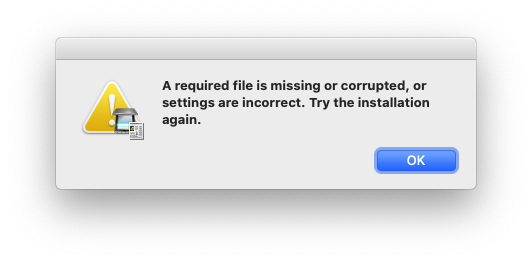- Canon Community
- Discussions & Help
- Printer
- Desktop Inkjet Printers
- PIXMA TS9020: A Required File Is Missing...
- Subscribe to RSS Feed
- Mark Topic as New
- Mark Topic as Read
- Float this Topic for Current User
- Bookmark
- Subscribe
- Mute
- Printer Friendly Page
- Mark as New
- Bookmark
- Subscribe
- Mute
- Subscribe to RSS Feed
- Permalink
- Report Inappropriate Content
11-18-2020 11:29 AM - last edited on 11-18-2020 11:35 AM by Abel
I get the following error every time I try to scan using IJ Scan Utility2 on my Pixma TS9020. I've chatted with TS twice and each time they have me reinstall the printer driver/software.
I've tried all combinations of driver/software to no avail. It works the first couple times. Then back to not working. What gives? Since I rarely scan, I cannot be certain that it did work continuously on my brand new Mac Pro (10.15.7).
Solved! Go to Solution.
Accepted Solutions
- Mark as New
- Bookmark
- Subscribe
- Mute
- Subscribe to RSS Feed
- Permalink
- Report Inappropriate Content
11-25-2020 12:36 PM
I followed instructions and removed and reinstalled printer. But I still got the same error. I then let Mac choose the driver instead of selecting TS9020 as the driver. It chose Canon TS9020 series-AirPrint as the kind (driver) and it has been working well. Thought you might want to know for future unfortunate Mac users! Thank you again!
- Mark as New
- Bookmark
- Subscribe
- Mute
- Subscribe to RSS Feed
- Permalink
- Report Inappropriate Content
11-20-2020 11:46 AM
I posted an error (A Required File Is Missing...) a couple days ago and have received no replies. I was wondering if anyone call tell me how to completely remove my Canon Pixma TS9020 printer from my Mac Catalina (10.15.7) system.
- Mark as New
- Bookmark
- Subscribe
- Mute
- Subscribe to RSS Feed
- Permalink
- Report Inappropriate Content
11-20-2020 12:39 PM
This may give some guidance
https://support.usa.canon.com/kb/index?page=content&id=ART158050&cat=0011B001&actp=LIST
Conway, NH
R6 Mark III, M200, Many lenses, Pixma PRO-100, Pixma TR8620a, Lr Classic
- Mark as New
- Bookmark
- Subscribe
- Mute
- Subscribe to RSS Feed
- Permalink
- Report Inappropriate Content
11-20-2020 01:31 PM
- Mark as New
- Bookmark
- Subscribe
- Mute
- Subscribe to RSS Feed
- Permalink
- Report Inappropriate Content
11-25-2020 12:36 PM
I followed instructions and removed and reinstalled printer. But I still got the same error. I then let Mac choose the driver instead of selecting TS9020 as the driver. It chose Canon TS9020 series-AirPrint as the kind (driver) and it has been working well. Thought you might want to know for future unfortunate Mac users! Thank you again!
12/18/2025: New firmware updates are available.
12/15/2025: New firmware update available for EOS C50 - Version 1.0.1.1
11/20/2025: New firmware updates are available.
EOS R5 Mark II - Version 1.2.0
PowerShot G7 X Mark III - Version 1.4.0
PowerShot SX740 HS - Version 1.0.2
10/21/2025: Service Notice: To Users of the Compact Digital Camera PowerShot V1
10/15/2025: New firmware updates are available.
Speedlite EL-5 - Version 1.2.0
Speedlite EL-1 - Version 1.1.0
Speedlite Transmitter ST-E10 - Version 1.2.0
07/28/2025: Notice of Free Repair Service for the Mirrorless Camera EOS R50 (Black)
7/17/2025: New firmware updates are available.
05/21/2025: New firmware update available for EOS C500 Mark II - Version 1.1.5.1
02/20/2025: New firmware updates are available.
RF70-200mm F2.8 L IS USM Z - Version 1.0.6
RF24-105mm F2.8 L IS USM Z - Version 1.0.9
RF100-300mm F2.8 L IS USM - Version 1.0.8
- Canon Pixma MG2920 error message (corrupt or missing) in Desktop Inkjet Printers
- ImageClass D570 Driver Install on Linux Mint in Printer Software & Networking
- PIXMA MG3620 - Error When Trying to Use IJ Scan Utility Lite - Mac OS in Printer Software & Networking
- TS9020 "a required file is missing or corrupted in Printer Software & Networking
- PIXMA G5020 Driver Reinstallation Stuck in Printer Software & Networking
Canon U.S.A Inc. All Rights Reserved. Reproduction in whole or part without permission is prohibited.