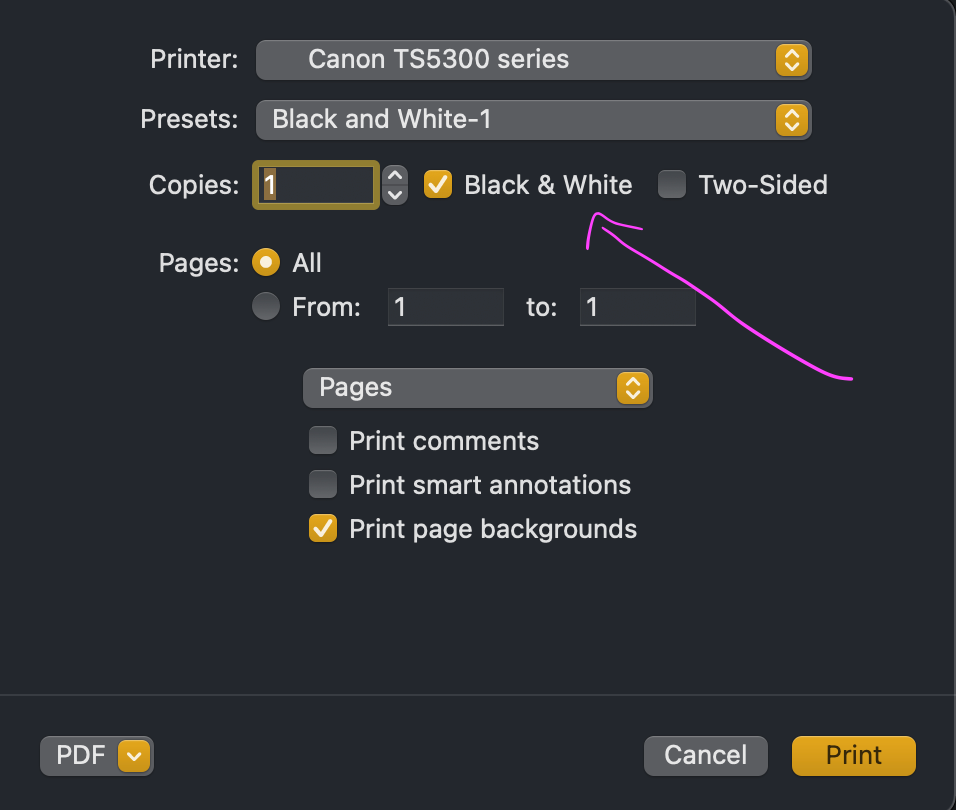- Canon Community
- Discussions & Help
- Printer
- Desktop Inkjet Printers
- Re: How to print using only black ink on a Mac? Im...
- Subscribe to RSS Feed
- Mark Topic as New
- Mark Topic as Read
- Float this Topic for Current User
- Bookmark
- Subscribe
- Mute
- Printer Friendly Page
PIXMA TS8320 How to print using only black ink on a Mac? Impossible?
- Mark as New
- Bookmark
- Subscribe
- Mute
- Subscribe to RSS Feed
- Permalink
- Report Inappropriate Content
04-06-2020
11:34 PM
- last edited on
09-05-2023
08:49 AM
by
Danny
This is a very specific problem. Please read this thoroughly, as I'm sure many of you will misunderstand what I am asking.
Printer: PIXMA TS8320
Computer: Mac running OS 10.15.4 Catalina
Problem: When I select "Black and White" printing, the printer still uses the color ink cartridges. So even if I NEVER select to print anything in color, my color cartridges become depleted. To be clear, the documents are printing in monochrome, not color -- but the printer is mixing color inks to achieve black and grey tones.
When I print the same documents to the same printer from my Windows PC and select "Print as grayscale" NONE of the color ink is used. I am verifying this with a microscope. On documents printed from Mac, it's very clear that the "grey" is actually made up of a bunch of tiny color dots. On the ones printed from Windows, all of the dots are black.
So this is somehow a problem particular to Canon's current Mac printer drivers. Note that older instructions on how to fix this issue do not work. I called Canon and they said they are aware of the issue, but that it's up to Apple to fix it -- according to the Canon support rep, Canon only provides printer hardware details to Apple and it's actually Apple that writes the drivers for Canon printers. I filed a bug report with Apple months ago but they have not responded.
Does anyone have a solution that works with my printer on the latest version of Mac OS? Right now I'm having to print all of my black and white documents (90% of what I print) using Windows, which is really inconvenient.
Canon really needs to accept responsibility that they are shipping printers that don't actually do true Black and White printing when hooked up to a Mac. They should develop alternative drivers for Mac users to install that work properly, as Apple's drivers included with the OS are faulty when it comes to black and white printing.
- Mark as New
- Bookmark
- Subscribe
- Mute
- Subscribe to RSS Feed
- Permalink
- Report Inappropriate Content
04-07-2020 08:04 AM - edited 04-07-2020 08:05 AM
Hello. Welcome to the forum.
Have you downloaded the March 2020 Setup software for the printer?
Conway, NH
R6 Mark III, M200, Many lenses, Pixma PRO-100, Pixma TR8620a, Lr Classic
- Mark as New
- Bookmark
- Subscribe
- Mute
- Subscribe to RSS Feed
- Permalink
- Report Inappropriate Content
04-10-2020 02:07 AM
I just checked some more (original color) test prints in B&W and they no longer show the color dots. It's all black now. When I first bought this printer back in February I had the "printing in b&w uses color inks" issue and only now got around to posting about it. Maybe a recent Mac OS update fixed it?
- Mark as New
- Bookmark
- Subscribe
- Mute
- Subscribe to RSS Feed
- Permalink
- Report Inappropriate Content
08-08-2020 01:42 PM
Hello, I have the same problem, I can't get my mac to use only black ink.
Where do I download this setup software from?
Thank you.
- Mark as New
- Bookmark
- Subscribe
- Mute
- Subscribe to RSS Feed
- Permalink
- Report Inappropriate Content
08-08-2020 01:50 PM
How did you solve it?
- Mark as New
- Bookmark
- Subscribe
- Mute
- Subscribe to RSS Feed
- Permalink
- Report Inappropriate Content
08-08-2020 04:19 PM
Hi, adrianaestivill! You can download the latest driver and software for your PIXMA TS8320 right HERE courtesy of our friends at Canon Canada.
Hope this helps!
- Mark as New
- Bookmark
- Subscribe
- Mute
- Subscribe to RSS Feed
- Permalink
- Report Inappropriate Content
09-02-2023 02:16 PM
For me the thing that finally worked is unchecking and then checking again this "Black & White" option (check out this screenshot). My mac OS is 12.2.1 (Monterey)
- Mark as New
- Bookmark
- Subscribe
- Mute
- Subscribe to RSS Feed
- Permalink
- Report Inappropriate Content
10-03-2024 12:32 PM
This is not specific to just one printer, I have recently changed printers and have the same issue. Printing from windows is fine, but any apple device is unable to print with any amount of control; Either it is not possible to print black ink only, or randomly with ios devices, they will always try to use the rear tray for printing images.
01/20/2026: New firmware updates are available.
12/22/2025: New firmware update is available for EOS R6 Mark III- Version 1.0.2
11/20/2025: New firmware updates are available.
EOS R5 Mark II - Version 1.2.0
PowerShot G7 X Mark III - Version 1.4.0
PowerShot SX740 HS - Version 1.0.2
10/21/2025: Service Notice: To Users of the Compact Digital Camera PowerShot V1
10/15/2025: New firmware updates are available.
Speedlite EL-5 - Version 1.2.0
Speedlite EL-1 - Version 1.1.0
Speedlite Transmitter ST-E10 - Version 1.2.0
07/28/2025: Notice of Free Repair Service for the Mirrorless Camera EOS R50 (Black)
7/17/2025: New firmware updates are available.
05/21/2025: New firmware update available for EOS C500 Mark II - Version 1.1.5.1
02/20/2025: New firmware updates are available.
RF70-200mm F2.8 L IS USM Z - Version 1.0.6
RF24-105mm F2.8 L IS USM Z - Version 1.0.9
RF100-300mm F2.8 L IS USM - Version 1.0.8
- Comments on my service call in Desktop Inkjet Printers
- PIXMA TS9120 won't print color after getting new Windows 11 laptop in Desktop Inkjet Printers
- Selphy QX20 won't connect to my iPhone. in Printer Software & Networking
- imageCLASS 654Cdw printing faint black after cartridge replacement in Office Printers
- PIXMA TR4720 Unable to scan via USB in Desktop Inkjet Printers
Canon U.S.A Inc. All Rights Reserved. Reproduction in whole or part without permission is prohibited.