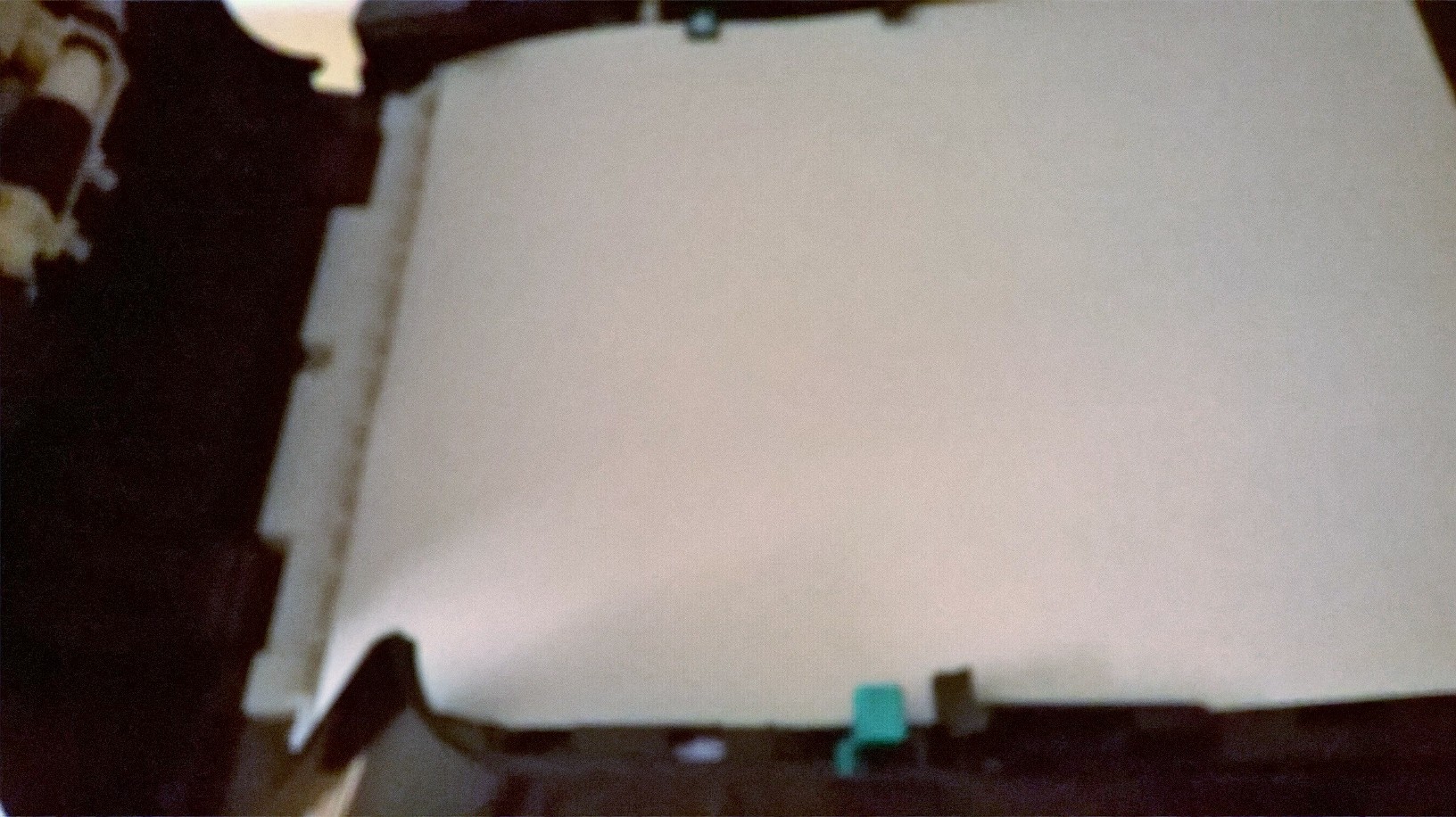- Subscribe to RSS Feed
- Mark Topic as New
- Mark Topic as Read
- Float this Topic for Current User
- Bookmark
- Subscribe
- Mute
- Printer Friendly Page
PIXMA MX922 Has Quit Printing
- Mark as New
- Bookmark
- Subscribe
- Mute
- Subscribe to RSS Feed
- Permalink
- Report Inappropriate Content
01-26-2017
01:42 PM
- last edited on
12-01-2022
12:51 PM
by
Danny
Our 2 year old MX922 has quit printing; it started with not printing pdf files and now won't print anything. It worked fine until about 2 weeks ago, and nothing was installed around that time. Ink levels are good, and I've installed driver updates from Canon. Any help? Thanks.
- Mark as New
- Bookmark
- Subscribe
- Mute
- Subscribe to RSS Feed
- Permalink
- Report Inappropriate Content
01-26-2017 01:59 PM
Welcome to the Canon Forums and thanks for your post!
To have a better understanding of your issue, please let everyone know what operating system (Windows Vista/7/8 or Mac OS 10.X) you are using and if you are connected via USB or WI-FI. That way, the community will be able to assist you with suggestions appropriate for your product.
Any other details you'd like to give will only help the Community better understand your issue!
If this is a time-sensitive matter, our US-based technical support team is standing by, ready to help 24/7 via Email at http://bit.ly/CanonEmail or by phone at 1-800-OK-CANON (1-800-652-2666) weekdays between 10 AM and 10 PM ET (7 AM to 7 PM PT).
Thanks!
- Mark as New
- Bookmark
- Subscribe
- Mute
- Subscribe to RSS Feed
- Permalink
- Report Inappropriate Content
01-26-2017 02:17 PM
I read another poster's similar problem, took that advice to clean and deep clean, and it works now. Thanks.
- Mark as New
- Bookmark
- Subscribe
- Mute
- Subscribe to RSS Feed
- Permalink
- Report Inappropriate Content
03-05-2017 10:24 PM
I got a new Canon MX-922 scanner a few months ago and it worked fine. I've only used it once or twice since then. But now it fails when I try to feed paper in from the top feeder. The sheet will go in about 3" and then stop.
Since I was trying to scan my tax return, I really didn't want to need to use the flatbed and manually change each page to create the PDF. But after messing with it repeatedly for over an hour, I gave up and used the stinkin' flatbed.
So help please? What's going on? Why won't that paper feed all the way in regardless of if I just try one brand new sheet of paper or 2 or my tax return stack?
Here's a blurry photo showing how far the paper goes in and I just lifted to feeder lid and snapped the picture. Sorry it is so poorly lit but I really just wanted to show how far it goes in compared to the other pieces that are in the feeder so that someone who knows about these things might know why it always just stops at this exact same place.
- Mark as New
- Bookmark
- Subscribe
- Mute
- Subscribe to RSS Feed
- Permalink
- Report Inappropriate Content
03-06-2017 01:19 PM
Hi vankjeff,
To resolve the paper feeding issues in the ADF of your PIXMA MX922, please follow the steps providedin the On Line Manual:
http://ugp01.c-ij.com/ij/webmanual/ErrorCode/MX920%20series/EN/ERR/2801.html#wp1412911
If paper still does not feed, please contact our support group using the following link:
http://Canon.us/ContactLI
- Mark as New
- Bookmark
- Subscribe
- Mute
- Subscribe to RSS Feed
- Permalink
- Report Inappropriate Content
03-29-2017 06:21 PM
- Mark as New
- Bookmark
- Subscribe
- Mute
- Subscribe to RSS Feed
- Permalink
- Report Inappropriate Content
03-29-2017 06:23 PM
- Mark as New
- Bookmark
- Subscribe
- Mute
- Subscribe to RSS Feed
- Permalink
- Report Inappropriate Content
03-29-2017 06:27 PM
Hi yogibear45,
Thanks for posting in the Canon Forums!
You can find the necessary drivers and downloads for the PIXMA MX922 HERE.
We hope this helps!
- Mark as New
- Bookmark
- Subscribe
- Mute
- Subscribe to RSS Feed
- Permalink
- Report Inappropriate Content
04-14-2017 11:46 PM
MX922 stopped printing from computer and photocopy. Paper feed continues to function normally as if printing is in progress. OS is Windows 7.
- Uninstalled printer driver and reinstalled CanonUSA, MX920 series MP Drivers Ver.1.01 (Windows)
- During install received error message: Caution! Cannot detect the printer.
- Disconnected USB cable from the printer and reconnected it. Same error message.
- Rebooted computer & powered MX922 off and on. Same error message.
- Connected printer with wireless and reinstalled same driver. Same error message.
- Tried to see if it would scan from MS Paint. However, dropdrop down to select scan FROM SCANNER OR CAMERA was grayed out; non-active.
- Uninstalled MX920 series MP Drivers Ver.1.01 and downloaded & installed Driver Ver. mast-win-mx920-1_0 to see if that version would work. Same error message.
Please help!
- Mark as New
- Bookmark
- Subscribe
- Mute
- Subscribe to RSS Feed
- Permalink
- Report Inappropriate Content
04-16-2017 12:09 PM
I followed instructions to do deep cleanings (2), and it's working now! Thanks for this forum.
12/18/2025: New firmware updates are available.
12/15/2025: New firmware update available for EOS C50 - Version 1.0.1.1
11/20/2025: New firmware updates are available.
EOS R5 Mark II - Version 1.2.0
PowerShot G7 X Mark III - Version 1.4.0
PowerShot SX740 HS - Version 1.0.2
10/21/2025: Service Notice: To Users of the Compact Digital Camera PowerShot V1
10/15/2025: New firmware updates are available.
Speedlite EL-5 - Version 1.2.0
Speedlite EL-1 - Version 1.1.0
Speedlite Transmitter ST-E10 - Version 1.2.0
07/28/2025: Notice of Free Repair Service for the Mirrorless Camera EOS R50 (Black)
7/17/2025: New firmware updates are available.
05/21/2025: New firmware update available for EOS C500 Mark II - Version 1.1.5.1
02/20/2025: New firmware updates are available.
RF70-200mm F2.8 L IS USM Z - Version 1.0.6
RF24-105mm F2.8 L IS USM Z - Version 1.0.9
RF100-300mm F2.8 L IS USM - Version 1.0.8
- PIXMA MX922 Prints Blank Page after 5 cleanings after checking ink available in Desktop Inkjet Printers
- PIXMA MX922: spectrum A3D5 wireless router does not support wp in Printer Software & Networking
- Cannot get MX922 to respond to Windows 11 computer in Printer Software & Networking
- PIXMA MX922 not detected on Windows 11 Dell Latitude 7400 laptop via wireless or USB in Desktop Inkjet Printers
- MX922 not printing in Desktop Inkjet Printers
Canon U.S.A Inc. All Rights Reserved. Reproduction in whole or part without permission is prohibited.