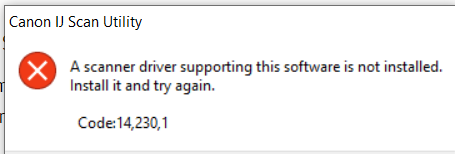- Canon Community
- Discussions & Help
- Printer
- Desktop Inkjet Printers
- PIXMA MX452 - How to resolve error 'A scanner driv...
- Subscribe to RSS Feed
- Mark Topic as New
- Mark Topic as Read
- Float this Topic for Current User
- Bookmark
- Subscribe
- Mute
- Printer Friendly Page
- Mark as New
- Bookmark
- Subscribe
- Mute
- Subscribe to RSS Feed
- Permalink
- Report Inappropriate Content
02-26-2020 06:28 PM
I own a PIXMA MX452 where I have been successfully scanning until just a few days ago.
Now when I try to bring up the scanner utility, I am receiving error 'A scanner driver supporting this software is not installed. Install it and try again. (see attached screenshot)
I am on Windows 10 (x64). There was a windows 10 automated update done to my laptop last week so I have a feeling that has now screwed up this scan utility. I did confirm that 'SCANUTILITY.exe' is still installed at C:\Program Files (x86)\Canon\IJ Scan Utility but it will no longer launch successfully.
Any suggestions what I need to do to resolve my issue.
Thank you!
Solved! Go to Solution.
Accepted Solutions
- Mark as New
- Bookmark
- Subscribe
- Mute
- Subscribe to RSS Feed
- Permalink
- Report Inappropriate Content
02-27-2020 03:52 PM
Hello.
Uninstalling and reinstalling the drivers might help with this issue. Please follow the steps below. If the printer is used with a USB cable connection to the computer, disconnect the USB cable from the printer first.
1. Click the Start Button and search for the Control Panel, then open the Control Panel.
2. Open "Programs and Features", or "Uninstall a program".
3. Uninstall the MX450 MP Drivers and the Canon IJ Network Tool if either of these are listed. If these are not listed, move on to the next step.
4. Go back to the Control Panel.
5. Open Devices and Printers.
6. Right-click and delete or remove any copies of the printer that are listed here.
Once this has been done, visit this link to download and reinstall the MX450 Series MP Drivers. Once the setup is complete, try using the IJ Scan Utility again.
- Mark as New
- Bookmark
- Subscribe
- Mute
- Subscribe to RSS Feed
- Permalink
- Report Inappropriate Content
02-27-2020 03:52 PM
Hello.
Uninstalling and reinstalling the drivers might help with this issue. Please follow the steps below. If the printer is used with a USB cable connection to the computer, disconnect the USB cable from the printer first.
1. Click the Start Button and search for the Control Panel, then open the Control Panel.
2. Open "Programs and Features", or "Uninstall a program".
3. Uninstall the MX450 MP Drivers and the Canon IJ Network Tool if either of these are listed. If these are not listed, move on to the next step.
4. Go back to the Control Panel.
5. Open Devices and Printers.
6. Right-click and delete or remove any copies of the printer that are listed here.
Once this has been done, visit this link to download and reinstall the MX450 Series MP Drivers. Once the setup is complete, try using the IJ Scan Utility again.
- Mark as New
- Bookmark
- Subscribe
- Mute
- Subscribe to RSS Feed
- Permalink
- Report Inappropriate Content
02-28-2020 05:13 PM
Thank you as that resolved my issue!!
Just one clarification for everyone, you had stated to also uninstall 'Canon IJ Network Tool' if listed. That was not specificially listed but 'Canon IJ Scan Utility' was listed which I did uninstall.
Thank you again!!
01/20/2026: New firmware updates are available.
12/22/2025: New firmware update is available for EOS R6 Mark III- Version 1.0.2
11/20/2025: New firmware updates are available.
EOS R5 Mark II - Version 1.2.0
PowerShot G7 X Mark III - Version 1.4.0
PowerShot SX740 HS - Version 1.0.2
10/21/2025: Service Notice: To Users of the Compact Digital Camera PowerShot V1
10/15/2025: New firmware updates are available.
Speedlite EL-5 - Version 1.2.0
Speedlite EL-1 - Version 1.1.0
Speedlite Transmitter ST-E10 - Version 1.2.0
07/28/2025: Notice of Free Repair Service for the Mirrorless Camera EOS R50 (Black)
7/17/2025: New firmware updates are available.
05/21/2025: New firmware update available for EOS C500 Mark II - Version 1.1.5.1
02/20/2025: New firmware updates are available.
RF70-200mm F2.8 L IS USM Z - Version 1.0.6
RF24-105mm F2.8 L IS USM Z - Version 1.0.9
RF100-300mm F2.8 L IS USM - Version 1.0.8
- PIXMA TR8620a Unable to scan on macOS 15 in Desktop Inkjet Printers
- Instructions needed for imagePROGRAF PRO-2600 software installation in Printer Software & Networking
- imageCLASS MF634Cdw driver installation: Admin privileges vs logged in as Admin in Printer Software & Networking
- How To Install Canon CanoScan 500F on windows 10 and 11. I installed on Windows 11 Here is how in Scanners
- CanoScan LIDE 400 MP Navigator EX 4.0 compatibility or suitable equivalent in Scanners
Canon U.S.A Inc. All Rights Reserved. Reproduction in whole or part without permission is prohibited.