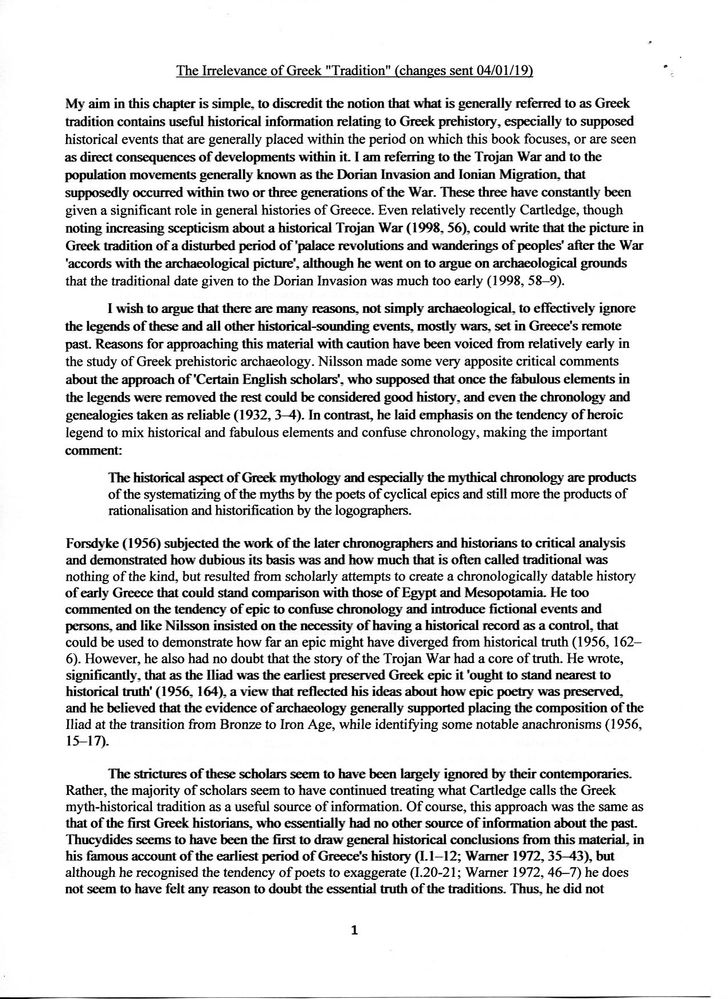- Canon Community
- Discussions & Help
- Printer
- Desktop Inkjet Printers
- Re: Printer prints some lines darker than others
- Subscribe to RSS Feed
- Mark Topic as New
- Mark Topic as Read
- Float this Topic for Current User
- Bookmark
- Subscribe
- Mute
- Printer Friendly Page
- Mark as New
- Bookmark
- Subscribe
- Mute
- Subscribe to RSS Feed
- Permalink
- Report Inappropriate Content
09-11-2022
09:49 AM
- last edited on
09-13-2022
08:10 AM
by
Danny
- Mark as New
- Bookmark
- Subscribe
- Mute
- Subscribe to RSS Feed
- Permalink
- Report Inappropriate Content
09-13-2022 01:29 PM
Ok. If the print head cleaning thing doesn't turn out, printer may have an electronic problem. Though yours is not a $50 printer, I had 2 of those that developed electronic problems.
If your printer is in warranty yet, then you're in better luck.
Also, you might be able to access Canon support directly through your Canon account or 1-800-OK-CANON. They also have a out of warranty printer replacement program that gives discount on new printer if qualified.
- Mark as New
- Bookmark
- Subscribe
- Mute
- Subscribe to RSS Feed
- Permalink
- Report Inappropriate Content
09-11-2022 07:39 PM
What is your printer model number and can you upload a photo(s) of what it's doing?
- Mark as New
- Bookmark
- Subscribe
- Mute
- Subscribe to RSS Feed
- Permalink
- Report Inappropriate Content
09-12-2022 08:58 AM
Dear Brad,
Thanks for your message. The model is a Canon Pixma MG5650.
We have Scanned an example of a page as a jpg, which appears below. I can't eliminate the space between, as I tried once and it seemed to destroy the Scan. I hope this works.
Best wishes, Oliver Dickinson
- Mark as New
- Bookmark
- Subscribe
- Mute
- Subscribe to RSS Feed
- Permalink
- Report Inappropriate Content
09-12-2022 01:48 PM
Thanks for uploading image. I take it what looks like bold print shouldn't be.
There are a few things I would try.
- Use Canon ink cartridges if not already.
- Head cleaning cycle.
- Print nozzle check.
- If nozzle print doesn't turn out, deep cleaning cycle.
- MG5600 series cleaning the print head
- Mark as New
- Bookmark
- Subscribe
- Mute
- Subscribe to RSS Feed
- Permalink
- Report Inappropriate Content
09-13-2022 02:03 AM
Thank you for these. Yes, the bits that look bold represent the problem. I have done a print nozzle check, and been told it did not need cleaning, but will investigate cleaning the print head.
Best wishes, Oliver Dickinson
- Mark as New
- Bookmark
- Subscribe
- Mute
- Subscribe to RSS Feed
- Permalink
- Report Inappropriate Content
09-13-2022 01:29 PM
Ok. If the print head cleaning thing doesn't turn out, printer may have an electronic problem. Though yours is not a $50 printer, I had 2 of those that developed electronic problems.
If your printer is in warranty yet, then you're in better luck.
Also, you might be able to access Canon support directly through your Canon account or 1-800-OK-CANON. They also have a out of warranty printer replacement program that gives discount on new printer if qualified.
11/12/2024: EOS Webcam Utility Pro - Version 2.3 is available
10/01/2024: Firmware update available for EOS C400 - Version 1.0.1.1
09/26/2024: New firmware updates are available.
EOS R5 Mark II - Version 1.0.1
EOS R6 Mark II - Version 1.5.0
08/09/2024: Firmware update available for RC-IP1000 - Version 1.1.1
08/08/2024: Firmware update available for MS-500 - Version 2.0.0
07/01/2024: New firmware updates are available.
05/15/2024: COMING SOON!
The EOS R1
04/16/2024: New firmware updates are available.
RF100-300mm F2.8 L IS USM - Version 1.0.6
RF400mm F2.8 L IS USM - Version 1.0.6
RF600mm F4 L IS USM - Version 1.0.6
RF800mm F5.6 L IS USM - Version 1.0.4
RF1200mm F8 L IS USM - Version 1.0.4
03/27/2024: RF LENS WORLD Launched!
- Pixma mx922 won't recognize legit canon ink cartriges in Desktop Inkjet Printers
- Serial number location on my Pixma MG2522 printer in Desktop Inkjet Printers
- PIXMA TS9520 not working wirelessly in Printer Software & Networking
- Admin Rights error during install (I'm running as admin) in Printer Software & Networking
- GP-2000 catch basket in Professional Photo Printers
Canon U.S.A Inc. All Rights Reserved. Reproduction in whole or part without permission is prohibited.