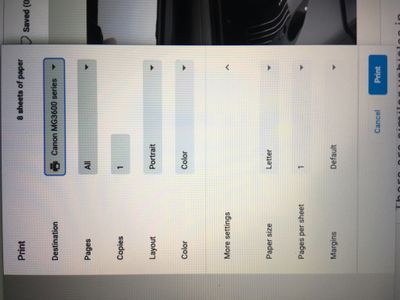- Canon Community
- Discussions & Help
- Printer
- Desktop Inkjet Printers
- Re: PIXMA MG3620 Can't Turn Off Duplex Printing
- Subscribe to RSS Feed
- Mark Topic as New
- Mark Topic as Read
- Float this Topic for Current User
- Bookmark
- Subscribe
- Mute
- Printer Friendly Page
PIXMA MG3620 Can't Turn Off Duplex Printing
- Mark as New
- Bookmark
- Subscribe
- Mute
- Subscribe to RSS Feed
- Permalink
- Report Inappropriate Content
03-30-2023
07:50 PM
- last edited on
03-31-2023
09:57 AM
by
Danny
i am trying to print single sided on this printer mg3620 from my MacBook, but the dialog page that comes up does not contain the check box to turn off duplex printing. This printer dialog is not the same as shown in the manual. Any help would be appreciated.
- Mark as New
- Bookmark
- Subscribe
- Mute
- Subscribe to RSS Feed
- Permalink
- Report Inappropriate Content
04-03-2023 01:52 PM
Hi,
What version of MacOS are you running and when you installed the printer, did you install the drivers from the Canon website or select Add printer on your Mac?
If you would like help in real time with this issue, I recommend reaching out to Canon support for your warranty options. You will need to register your Canon gear HERE to access additional support options.
We look forward to hearing from you.
- Mark as New
- Bookmark
- Subscribe
- Mute
- Subscribe to RSS Feed
- Permalink
- Report Inappropriate Content
07-29-2024 06:12 PM
I have the identical problem which occurred when I installed the latest drivers from the Canon site using mac-3600-1_6-mcd.dmg on a MacBook Pro running Sonoma 14.5. I followed the setup procedure exactly.
This worked properly prior to the latest update and I need to know how to get it working again.
This is not always a problem. Printing one copy of a single page report or multiple copies of a multi-page report isn't going to be a problem. Printing X single sided copies of a Y page report will require X*Y individual print jobs. This could be a lot of fun if I need 100 copies of a 50 page report.
Should I try to re-install the old drivers or is there a later update that addresses this problem?
- Mark as New
- Bookmark
- Subscribe
- Mute
- Subscribe to RSS Feed
- Permalink
- Report Inappropriate Content
07-29-2024 06:24 PM
What the heck? I re-installed mcpd-mac-mg3600-16_80_0_0-ea21_3.dmg, which I had saved prior to the latest update, and I have my duplex selection back again. The latest package which I installed before was supposed to be a complete package. Obviously it wasn't!!
12/18/2025: New firmware updates are available.
12/15/2025: New firmware update available for EOS C50 - Version 1.0.1.1
11/20/2025: New firmware updates are available.
EOS R5 Mark II - Version 1.2.0
PowerShot G7 X Mark III - Version 1.4.0
PowerShot SX740 HS - Version 1.0.2
10/21/2025: Service Notice: To Users of the Compact Digital Camera PowerShot V1
10/15/2025: New firmware updates are available.
Speedlite EL-5 - Version 1.2.0
Speedlite EL-1 - Version 1.1.0
Speedlite Transmitter ST-E10 - Version 1.2.0
07/28/2025: Notice of Free Repair Service for the Mirrorless Camera EOS R50 (Black)
7/17/2025: New firmware updates are available.
05/21/2025: New firmware update available for EOS C500 Mark II - Version 1.1.5.1
02/20/2025: New firmware updates are available.
RF70-200mm F2.8 L IS USM Z - Version 1.0.6
RF24-105mm F2.8 L IS USM Z - Version 1.0.9
RF100-300mm F2.8 L IS USM - Version 1.0.8
- PIXMA G620 How to do auto duplex printing on Mac in Desktop Inkjet Printers
- PIXMA MG3620 Printed letters are off and misaligned in Desktop Inkjet Printers
- PIXMA TS6400 Series: Paper size not supported by duplex printing function in Desktop Inkjet Printers
- Unable to print duplex on PIXMA TS3720 in Desktop Inkjet Printers
- LBP646Cdw: Unable to select "heavy 2" paper option for multipurpose tray in Office Printers
Canon U.S.A Inc. All Rights Reserved. Reproduction in whole or part without permission is prohibited.