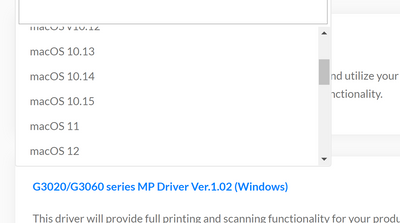- Canon Community
- Discussions & Help
- Printer
- Desktop Inkjet Printers
- Re: G3060 scanner
- Subscribe to RSS Feed
- Mark Topic as New
- Mark Topic as Read
- Float this Topic for Current User
- Bookmark
- Subscribe
- Mute
- Printer Friendly Page
PIXMA G3060 Wireless Scanning
- Mark as New
- Bookmark
- Subscribe
- Mute
- Subscribe to RSS Feed
- Permalink
- Report Inappropriate Content
01-07-2021
02:00 PM
- last edited on
10-15-2022
09:26 AM
by
Danny
First I don't see the model listed in the G series
The issue is I can't get it to scan wrirelessly. Printer works fine, I try the J lite (or what ever that is) and when I try select printer it will not find it. It finds my old printer that I dont have anymore. the WIFI is fine since I can send something to print wirelessly from my phone or desk top.
- Mark as New
- Bookmark
- Subscribe
- Mute
- Subscribe to RSS Feed
- Permalink
- Report Inappropriate Content
01-07-2021 02:08 PM
Hi, amccolgan!
So that the Community can help you better, we need to know exactly which operating system is running on your computer (i.e. Windows or Mac OS, and which version thereof). That, and any other details you'd like to give will help the Community better understand your issue!
If this is a time-sensitive matter, click HERE search our knowledge base or find additional support options HERE.
Thanks and have a great day!
- Mark as New
- Bookmark
- Subscribe
- Mute
- Subscribe to RSS Feed
- Permalink
- Report Inappropriate Content
01-07-2021 07:08 PM
I think
The issue is with the J scanner lite, I click to search for my printer and it does not find it. I don’t think it’s a WIFI issue because I can sent a print job from my phone (iPhone) or the Apple desk top and it prints fine
- Mark as New
- Bookmark
- Subscribe
- Mute
- Subscribe to RSS Feed
- Permalink
- Report Inappropriate Content
01-07-2021 07:08 PM
- Mark as New
- Bookmark
- Subscribe
- Mute
- Subscribe to RSS Feed
- Permalink
- Report Inappropriate Content
10-14-2022 10:02 PM
I would love to know if your tech team has resolved this issue for this customer. I have the same issues on a MBP running Mac OS Monterray 12.2.1. I can scan to my smartphone, but not to my computer. Worried I just bought a $300 paperweight.
- Mark as New
- Bookmark
- Subscribe
- Mute
- Subscribe to RSS Feed
- Permalink
- Report Inappropriate Content
10-14-2022 10:35 PM - edited 10-15-2022 12:06 AM
Greetings,
The Pixma G3060 is sold in India, So Asia and Singapore
Inkjet Printers - PIXMA G3060 - Canon South & Southeast Asia
PIXMA - PIXMA G3060 - Canon India
Inkjet Printers - PIXMA G3060 - Canon Singapore (sg.canon)
While MAC OS is comprised of layers, Apple gives each verson a name and build number. By visting one of the sites above (region) where you live, you can select your OS and see if drivers or software is available for your product.
~Rick
Bay Area - CA
~R5 C (1.1.2.1), ~R50v (1.1.1) ~RF Trinity, ~RF 100 Macro, ~RF 100~400, ~RF 100~500, ~RF 200-800 +RF 1.4x TC, BG-R10, 430EX III-RT ~DxO PhotoLab Elite ~DaVinci Resolve Studio ~ImageClass MF644Cdw/MF656Cdw ~Pixel 8 ~CarePaks Are Worth It
- Mark as New
- Bookmark
- Subscribe
- Mute
- Subscribe to RSS Feed
- Permalink
- Report Inappropriate Content
02-06-2024 09:07 PM
G3060-Failed to open a connection to the device (-21345) Disabling IPv6 is the solution.
- Mark as New
- Bookmark
- Subscribe
- Mute
- Subscribe to RSS Feed
- Permalink
- Report Inappropriate Content
05-09-2024 07:46 PM - edited 05-09-2024 07:47 PM
Hello, it's also sold in Canada because I just got one.
My son has one identical one floor below and I can connect to has no problem, but I can't set mine up, I can't even get drivers online. I called Canon and they had some guy take control of the computer and then tell me I needed to buy a $500 firewall for my Mac to get it to work, so I told him to take a hike.
Any help would be greatly appreciated.
12/18/2025: New firmware updates are available.
12/15/2025: New firmware update available for EOS C50 - Version 1.0.1.1
11/20/2025: New firmware updates are available.
EOS R5 Mark II - Version 1.2.0
PowerShot G7 X Mark III - Version 1.4.0
PowerShot SX740 HS - Version 1.0.2
10/21/2025: Service Notice: To Users of the Compact Digital Camera PowerShot V1
10/15/2025: New firmware updates are available.
Speedlite EL-5 - Version 1.2.0
Speedlite EL-1 - Version 1.1.0
Speedlite Transmitter ST-E10 - Version 1.2.0
07/28/2025: Notice of Free Repair Service for the Mirrorless Camera EOS R50 (Black)
7/17/2025: New firmware updates are available.
05/21/2025: New firmware update available for EOS C500 Mark II - Version 1.1.5.1
02/20/2025: New firmware updates are available.
RF70-200mm F2.8 L IS USM Z - Version 1.0.6
RF24-105mm F2.8 L IS USM Z - Version 1.0.9
RF100-300mm F2.8 L IS USM - Version 1.0.8
- PIXMA TS3722 Scanning in Desktop Inkjet Printers
- PIXMA TR4720 won't scan as PDF in Printer Software & Networking
- imageCLASS MF753Cdw drivers won't see printer on new EERO in Printer Software & Networking
- PIXMA TS3522 won't pull in paper without crinkling it in Desktop Inkjet Printers
- LiDE 300 scanner app not working on Mac Sequoia, but scanner is fine in Scanners
Canon U.S.A Inc. All Rights Reserved. Reproduction in whole or part without permission is prohibited.