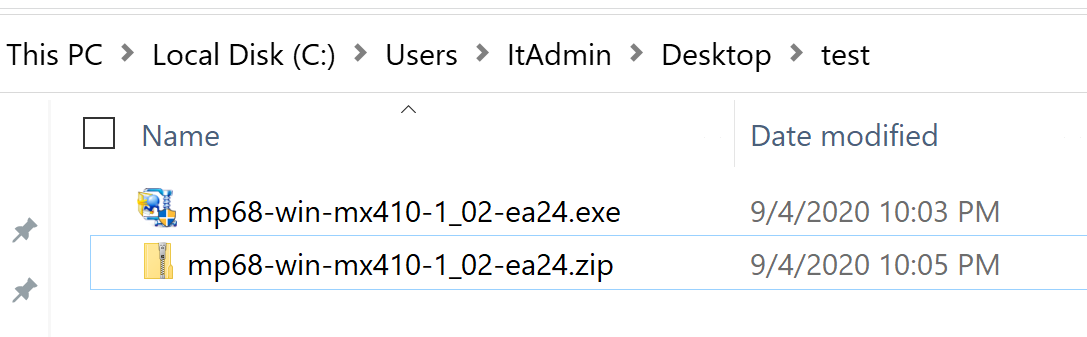- Canon Community
- Discussions & Help
- Printer
- Desktop Inkjet Printers
- Re: New port could not be created 0000 Windows 10
- Subscribe to RSS Feed
- Mark Topic as New
- Mark Topic as Read
- Float this Topic for Current User
- Bookmark
- Subscribe
- Mute
- Printer Friendly Page
New port could not be created 0000 Windows 10
- Mark as New
- Bookmark
- Subscribe
- Mute
- Subscribe to RSS Feed
- Permalink
- Report Inappropriate Content
09-03-2020 08:46 PM
It's been a while since I have had to use my printer and now it will not print. I've been using it with this computer running Windows 10 for a year. I've tried everything, even uninstalling including drivers. Now when I try to download the drivers, I get the message New port could not be created 0000. I have seen other discussions about this problem on this forum, but they were all old and using previous versions of Windows. I cannot use an install CD because this computer does not have a CD drive. Can someone help? I'm ready to throw this printer out the window! And, if I do, I will not buy another Canon!
- Mark as New
- Bookmark
- Subscribe
- Mute
- Subscribe to RSS Feed
- Permalink
- Report Inappropriate Content
09-03-2020 08:47 PM
This is a PIXMA MX410
- Mark as New
- Bookmark
- Subscribe
- Mute
- Subscribe to RSS Feed
- Permalink
- Report Inappropriate Content
09-04-2020 07:31 AM
You can download from here:
Conway, NH
1D X Mark III, M200, Many lenses, Pixma PRO-100, Pixma TR8620a, Lr Classic
- Mark as New
- Bookmark
- Subscribe
- Mute
- Subscribe to RSS Feed
- Permalink
- Report Inappropriate Content
09-04-2020 10:39 AM - edited 09-04-2020 10:48 AM
@fsufan23,
Here is the fix.
Open Control Panel > Device and Printers > If you have any instances of the printer, right-click and remove them.
Now open Control Panel > Programs and Features > Uninstall any Canon Software
Restart your machine.
Download and save this driver to your desktop:
http://pdisp01.c-wss.com/gdl/WWUFORedirectTarget.do?id=MDEwMDAwMzE3NjAz&cmp=ABR&lang=EN
Right-click on the file and select rename. Change it's .exe extension to .zip. Click yes to rename.
Important: If you don't have File name extensions enabled, you won't be able to see or correctly rename the file extension. See the View tab for this check box
Double-click on the zip file. Navigate to C:\Users\[your user profile name]\Desktop\mp68-win-mx410-1_02-ea24.zip\mp68-win-mx410-1_02-ea24\LAN
In that folder there is a file named CNMNPU.exe run it
Now return to C:\Users\[your user profile name]\Desktop\mp68-win-mx410-1_02-ea24.zip\mp68-win-mx410-1_02-ea24\DrvSetup
and run either Setup64.exe for 64bit windows or setup.exe for 32bit window which will install the printer.
Use this thread for reference:
~Rick
Bay Area - CA
~R5 C (1.0.9.1) ~RF Trinity, ~RF 100 Macro, ~RF 100~400, ~RF 100~500, ~RF 200-800 +RF 1.4x TC, BG-R10, 430EX III-RT ~DxO PhotoLab Elite ~DaVinci Resolve Studio ~ImageClass MF644Cdw/MF656Cdw ~Pixel 8 ~CarePaks Are Worth It
- Mark as New
- Bookmark
- Subscribe
- Mute
- Subscribe to RSS Feed
- Permalink
- Report Inappropriate Content
09-04-2020 04:12 PM
Ok, showing my lack of expertise, but you already know that. When I downloaded the driver, i got the same message. So where do I find the file to right click and change the extension? And where do I find the checkbox to see if I have permission to do that? Thanks so much!
- Mark as New
- Bookmark
- Subscribe
- Mute
- Subscribe to RSS Feed
- Permalink
- Report Inappropriate Content
09-05-2020 01:19 AM
Greetings,
Where do I find the file to right-click... > The driver file you downloaded. Its got an .exe file extension (self extracting zip)
When you right-click, you get a context menu, one of the options is "rename".. now change the ending from .exe to .zip
Before and after
Open the Zip, look for the LAN folder. Run the CNMNPU.exe file.
Now run Setup64.exe in the DrvSetup folder to install the printer.
Use the last link in my post above which has screen shots.
~Rick
Bay Area - CA
~R5 C (1.0.9.1) ~RF Trinity, ~RF 100 Macro, ~RF 100~400, ~RF 100~500, ~RF 200-800 +RF 1.4x TC, BG-R10, 430EX III-RT ~DxO PhotoLab Elite ~DaVinci Resolve Studio ~ImageClass MF644Cdw/MF656Cdw ~Pixel 8 ~CarePaks Are Worth It
- Mark as New
- Bookmark
- Subscribe
- Mute
- Subscribe to RSS Feed
- Permalink
- Report Inappropriate Content
09-07-2020 03:34 PM
I really appreciate your trying to help me. I think I'm following your instructions to the letter. When I click on the setup64.exe, it won't work. It says there's a necessary file that cannot be found. Am I supposed to unzip the files or just run the ones you said? I'm about to give up, and I expect you wish I would! Thanks.
- Mark as New
- Bookmark
- Subscribe
- Mute
- Subscribe to RSS Feed
- Permalink
- Report Inappropriate Content
09-23-2020 04:56 PM
Finally got my printer working using the cable. So I'm giving up on the wireless, but that's ok. I appreciate the help you gave me. I'm sure it was the operator that was the problem. I'll be content to plug up whenever I need to print, which isn't all that often. Thank you.
- Mark as New
- Bookmark
- Subscribe
- Mute
- Subscribe to RSS Feed
- Permalink
- Report Inappropriate Content
01-06-2021 05:47 PM
For anyone reading this, I restarted my PC and reinstalled the Driver and it worked. Thanks again and I hope it works for others.
01/27/2025: New firmware updates are available.
01/22/2024: Canon Supports Disaster Relief Efforts in California
01/14/2025: Steps to resolve still image problem when using certain SanDisk SD cards with the Canon EOS R5 Mark II
12/18/2024: New firmware updates are available.
EOS C300 Mark III - Version 1..0.9.1
EOS C500 Mark II - Version 1.1.3.1
12/13/2024: EOS Webcam Utility Pro V2.3b is now available to support Windows on ARM PC users.
12/05/2024: New firmware updates are available.
EOS R5 Mark II - Version 1.0.2
11/14/2024: Windows V 2.3a installer for EOS Webcam Utility Pro is available for download
11/12/2024: EOS Webcam Utility Pro - Version 2.3 is available
09/26/2024: New firmware updates are available.
EOS R6 Mark II - Version 1.5.0
08/09/2024: Firmware update available for RC-IP1000 - Version 1.1.1
08/08/2024: Firmware update available for MS-500 - Version 2.0.0
- My Canon imageCLASS MF249dw will randomly print cryptic pages at odd times during the day. in Office Printers
- imageCLASS MF753Cdw: MF Scan Utility won’t communicate on network in Printer Software & Networking
- DR-C225ii - windows 11 will not recognize in Office Printers
- PIXMA TR8620a quits printing in the middle of the print job in Desktop Inkjet Printers
- imageCLASS D1650 - Printer error code #853 in Office Printers
Canon U.S.A Inc. All Rights Reserved. Reproduction in whole or part without permission is prohibited.