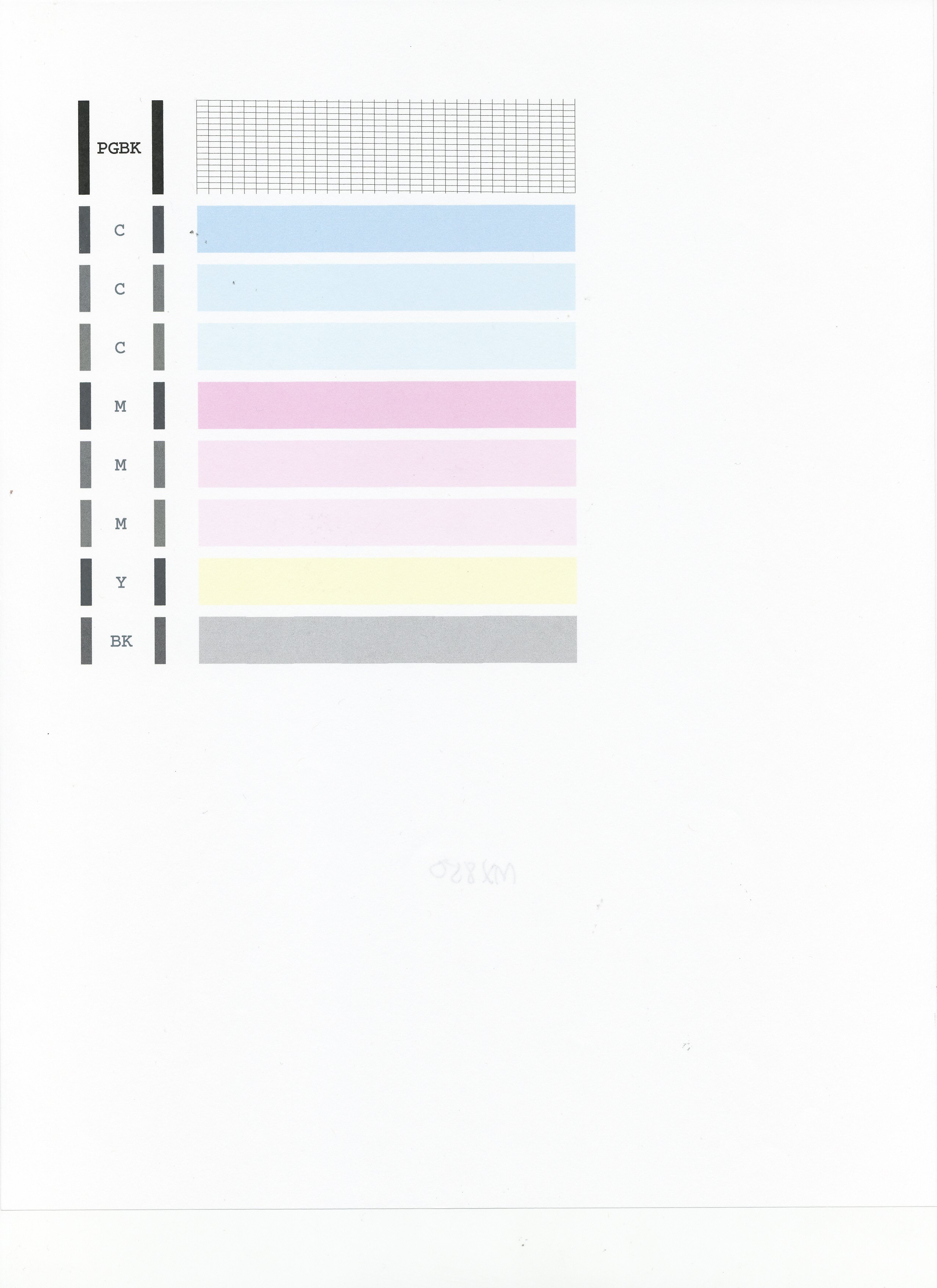- Canon Community
- Discussions & Help
- Printer
- Desktop Inkjet Printers
- Re: My MX870 is not printing. Paper shows up blank...
- Subscribe to RSS Feed
- Mark Topic as New
- Mark Topic as Read
- Float this Topic for Current User
- Bookmark
- Subscribe
- Mute
- Printer Friendly Page
My MX870 is not printing. Paper shows up blank. It sounds like it is working, but nothing.
- Mark as New
- Bookmark
- Subscribe
- Mute
- Subscribe to RSS Feed
- Permalink
- Report Inappropriate Content
09-11-2016 03:19 PM
My MX 870 is not printing my documents. It started with me changing the ink cartridges because I ran out. Then afterwards, it just didn't seem to be printing properly. I went through the maintenance process, thinking maybe that needed to be done as well. I did something with the auto head alignment, not sure if that would have done anything. Any suggestions.
- Mark as New
- Bookmark
- Subscribe
- Mute
- Subscribe to RSS Feed
- Permalink
- Report Inappropriate Content
09-14-2016 06:40 AM
Hi nti4fun,
First, please make sure that the installed ink tanks are correct and full of ink. The correct order is:
CLI-221BK
CLI-221M
CLI-221Y
PGI-220BK
CLI-221C
Next, please print the nozzle check pattern to determine whether the ink is ejecting properly from the print head. To do this, please follow these steps:
1. Make sure that the machine is turned on, then load a sheet of A4 or Letter-sized plain paper in the Auto Sheet Feeder or the Cassette.
2. Open the Paper Output Tray and then open the Output Tray Extension.
3. Press the Paper Feed Switch to select the paper source where you have loaded paper.
4. To print the nozzle check pattern:
4-1. Press the Menu button on your PIXMA MX870.
4-2. Select Maintenance, then press the OK button. The Maintenance screen is displayed.
4-3. Select Nozzle check pattern and then press the OK button. The pattern print confirmation screen is displayed.
4-4. Select Yes and then press the OK button.
The nozzle check pattern is printed and the pattern confirmation screens are displayed alternately.
Compare the nozzle check pattern you printed with the example attached at the bottom of this post, and perform cleaning if necessary.
Please perform the following steps to perform a Deep Cleaning:
1. Press the MENU button on your PIXMA MX870.
2. Select Maintenance then press the OK button.
3. Press <OK> to select Maintenance.
4. Select Deep Cleaning and press OK.
5. Press OK to select Yes.
The Deep cleaning will be performed. After 2 or 3 cleanings, print another test page.
Does the test page print correctly?
If it does not, please contact our support group using the following link:
https://www.usa.canon.com/internet/portal/us/home/contactus
- Mark as New
- Bookmark
- Subscribe
- Mute
- Subscribe to RSS Feed
- Permalink
- Report Inappropriate Content
07-29-2019 03:43 PM
I have the same condition of nothing appearing on the paper after changing ink cartridges. The printer was working fine minutes before changing ink cartridges.
The option of Deep cleaning has been attempted 3 times, yet nothing appears on the page.
The printer does seem to know of the requested document in size (print queue shows document size), and paper advances through the printer as if it is printing the page as expected.
Does this mean the print head has now failed ?
- Mark as New
- Bookmark
- Subscribe
- Mute
- Subscribe to RSS Feed
- Permalink
- Report Inappropriate Content
07-30-2019 03:01 PM
Hello.
If the issue persists after cleanings have been performed, the unit would require service for correction. Please check your local listings to see if there are any repair shops in your area that might be able to examine or repair the unit.
- Mark as New
- Bookmark
- Subscribe
- Mute
- Subscribe to RSS Feed
- Permalink
- Report Inappropriate Content
07-30-2019 03:09 PM
I was able to get the printer working this morning. Yesterday I had removed the Printer and re-installed the drivers, but that didn't resolve the issue. I noticed that there had been a couple of installations of the Printer (MX870), so I unstalled all instances of the printer, shutdown, started up, installed the Printer, now only having one instance of the MX870 and this configuration prints fine again.
Thanks for your reply.
01/27/2025: New firmware updates are available.
01/22/2024: Canon Supports Disaster Relief Efforts in California
01/14/2025: Steps to resolve still image problem when using certain SanDisk SD cards with the Canon EOS R5 Mark II
12/18/2024: New firmware updates are available.
EOS C300 Mark III - Version 1..0.9.1
EOS C500 Mark II - Version 1.1.3.1
12/13/2024: EOS Webcam Utility Pro V2.3b is now available to support Windows on ARM PC users.
12/05/2024: New firmware updates are available.
EOS R5 Mark II - Version 1.0.2
11/14/2024: Windows V 2.3a installer for EOS Webcam Utility Pro is available for download
11/12/2024: EOS Webcam Utility Pro - Version 2.3 is available
09/26/2024: New firmware updates are available.
EOS R6 Mark II - Version 1.5.0
08/09/2024: Firmware update available for RC-IP1000 - Version 1.1.1
08/08/2024: Firmware update available for MS-500 - Version 2.0.0
- Selphy cp1500 poor skin colour in Mobile & Compact Printers
- MX472 print issues in Desktop Inkjet Printers
- Selphy 1500 prints are flipped in Mobile & Compact Printers
- Pixma Tr8620 only printing in black ink in Desktop Inkjet Printers
- Printer TR4720. I cannot get it to just print—it keeps trying to scan in Desktop Inkjet Printers
Canon U.S.A Inc. All Rights Reserved. Reproduction in whole or part without permission is prohibited.