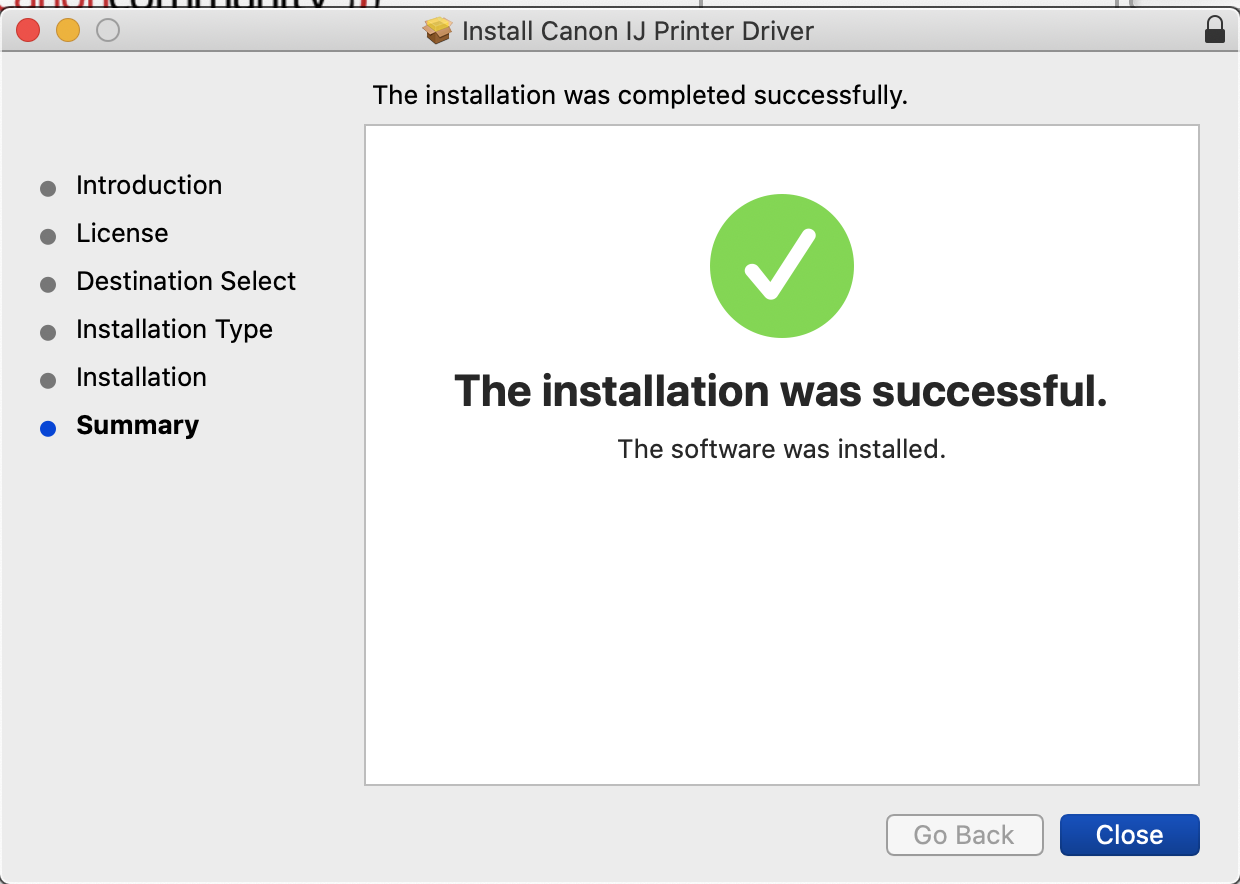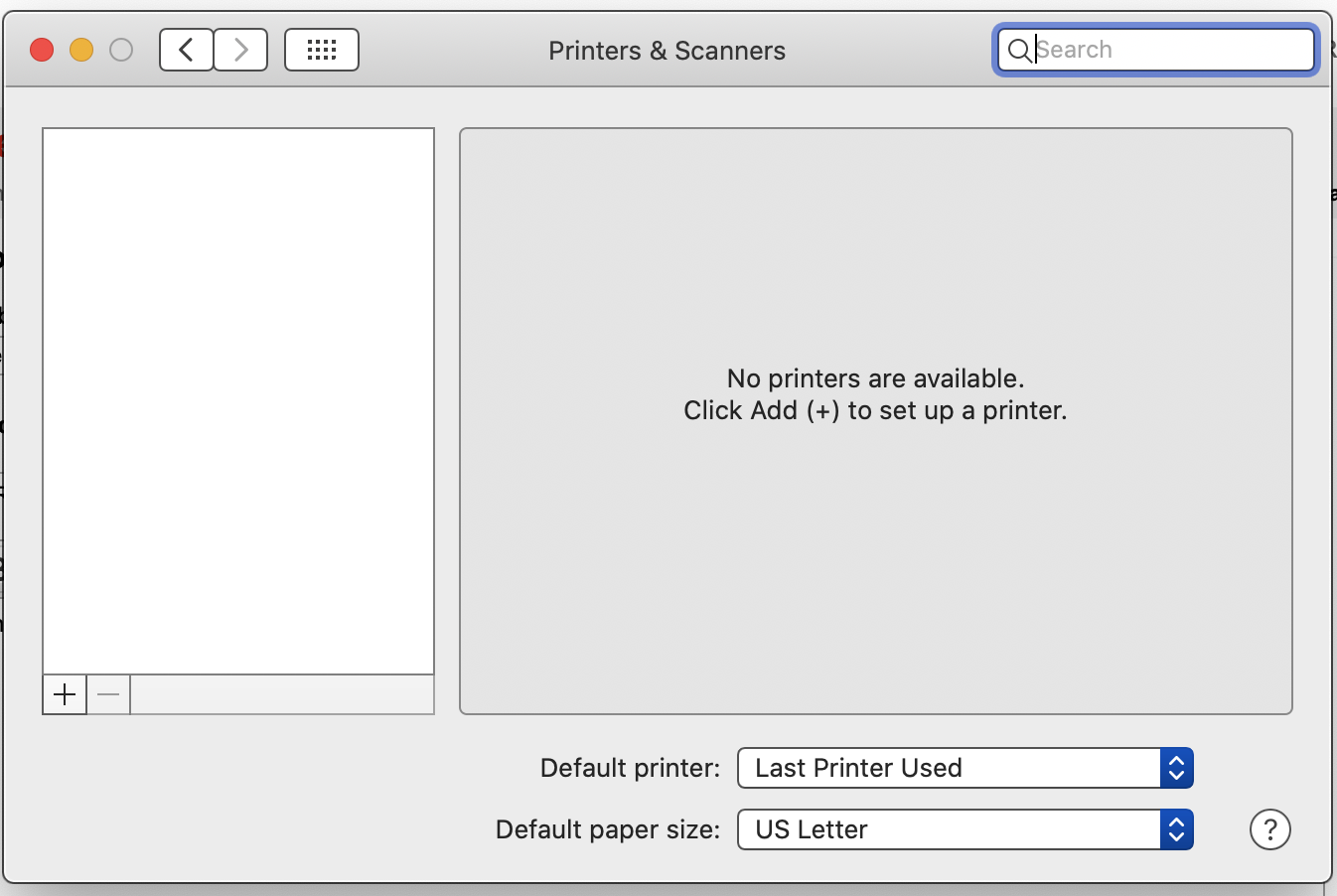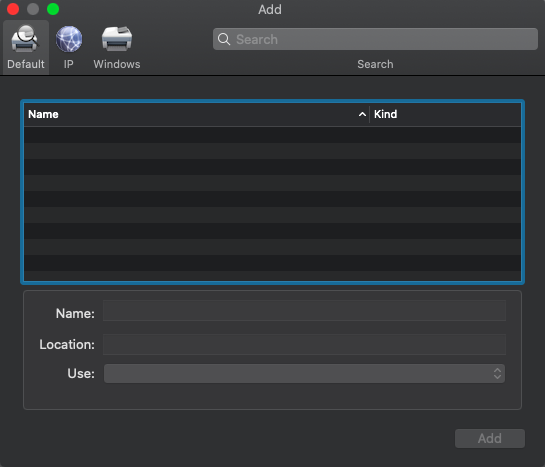- Canon Community
- Discussions & Help
- Printer
- Desktop Inkjet Printers
- Re: Mac OS Catalina Version 15.31 *HERE IS YOUR FI...
- Subscribe to RSS Feed
- Mark Topic as New
- Mark Topic as Read
- Float this Topic for Current User
- Bookmark
- Subscribe
- Mute
- Printer Friendly Page
Mac OS Catalina Version 15.31
- Mark as New
- Bookmark
- Subscribe
- Mute
- Subscribe to RSS Feed
- Permalink
- Report Inappropriate Content
10-11-2019 11:04 PM - edited 10-15-2019 09:21 PM
Is there an update for the Canon Pixma MX920? I just upgraded to the most recent Mac OS Catalina Version 10.15
- Mark as New
- Bookmark
- Subscribe
- Mute
- Subscribe to RSS Feed
- Permalink
- Report Inappropriate Content
04-01-2020 05:48 PM
I had already tried this, but I tried again. I deleted the printer from preferences, but the new driver was not available in Printers and Drivers. (see attached)
- Mark as New
- Bookmark
- Subscribe
- Mute
- Subscribe to RSS Feed
- Permalink
- Report Inappropriate Content
04-01-2020 05:49 PM
- Mark as New
- Bookmark
- Subscribe
- Mute
- Subscribe to RSS Feed
- Permalink
- Report Inappropriate Content
04-01-2020 06:55 PM
Is that screen before or after you clicked "+" to set up a printer?
Conway, NH
R6 Mark III, M200, Many lenses, Pixma PRO-100, Pixma TR8620a, Lr Classic
- Mark as New
- Bookmark
- Subscribe
- Mute
- Subscribe to RSS Feed
- Permalink
- Report Inappropriate Content
04-20-2020 07:06 PM
Hi there,
I have a Canon Pixma MG 2520 who is not being recognized by my Macbook Air running Catalina 10.15.4. I have so far downloaded all of the available drivers, contacted apple for support, changed my USB and power cable (although it turns on just fine) without success. The scanner function still works but nothing appears whenever I try to add a printer under system preferences of my computer (see image). I've run out of ideas and google searches. Can anyone help please!!
Thanks
Gena
- Mark as New
- Bookmark
- Subscribe
- Mute
- Subscribe to RSS Feed
- Permalink
- Report Inappropriate Content
05-03-2020 11:50 PM
Hi, woke up this morning, and scanner button has disappeared from my options on the printer. Is there a scanner driver that I'm missing....
- Mark as New
- Bookmark
- Subscribe
- Mute
- Subscribe to RSS Feed
- Permalink
- Report Inappropriate Content
05-06-2020 01:10 PM
Hi genafelix,
It is recommended that you contact one of Canon's Technical Support Representatives via phone. To contact a Technical Support Representative, please use the link below:
http://Canon.us/ContactLI
- Mark as New
- Bookmark
- Subscribe
- Mute
- Subscribe to RSS Feed
- Permalink
- Report Inappropriate Content
05-06-2020 01:11 PM
Hi okbyus,
What is the model number of the printer that you own?
- Mark as New
- Bookmark
- Subscribe
- Mute
- Subscribe to RSS Feed
- Permalink
- Report Inappropriate Content
05-06-2020 06:15 PM
Hi, Patrick,
I have a Pixma MX 476...Before I got your inquiry, I redownloaded all the software and drivers for the MX470, which seems to have solved the problem...for now. Thank you for replying.
- Mark as New
- Bookmark
- Subscribe
- Mute
- Subscribe to RSS Feed
- Permalink
- Report Inappropriate Content
05-06-2020 06:45 PM
THANK YOU THANK YOU!!! This fixed it for my PIXMA MX492 scanner, for which I kept updating the driver and it kept supposedly successfully installing yet never showing up. ***This tip also works directly in Photoshop, too: Go under File/Import/Images from Device. In Preview it looks like it'll only scan at 300DPI, but in Photoshop you can enter a higher DPI. Thank you for this great tip!
- Mark as New
- Bookmark
- Subscribe
- Mute
- Subscribe to RSS Feed
- Permalink
- Report Inappropriate Content
05-06-2020 06:48 PM
The printer works now only if it is hardwired with a cable to my laptop.
01/20/2026: New firmware updates are available.
12/22/2025: New firmware update is available for EOS R6 Mark III- Version 1.0.2
11/20/2025: New firmware updates are available.
EOS R5 Mark II - Version 1.2.0
PowerShot G7 X Mark III - Version 1.4.0
PowerShot SX740 HS - Version 1.0.2
10/21/2025: Service Notice: To Users of the Compact Digital Camera PowerShot V1
10/15/2025: New firmware updates are available.
Speedlite EL-5 - Version 1.2.0
Speedlite EL-1 - Version 1.1.0
Speedlite Transmitter ST-E10 - Version 1.2.0
07/28/2025: Notice of Free Repair Service for the Mirrorless Camera EOS R50 (Black)
7/17/2025: New firmware updates are available.
05/21/2025: New firmware update available for EOS C500 Mark II - Version 1.1.5.1
02/20/2025: New firmware updates are available.
RF70-200mm F2.8 L IS USM Z - Version 1.0.6
RF24-105mm F2.8 L IS USM Z - Version 1.0.9
RF100-300mm F2.8 L IS USM - Version 1.0.8
- PIXMA TS9521Ca How to print on cardstock in Desktop Inkjet Printers
- Does Canon Print Studio Pro work in Photoshop 2026? in Printer Software & Networking
- LiDE 300 scanner app not working on Mac Sequoia, but scanner is fine in Scanners
- PIXMA iP2820, would it be compatible with AirPrint? in Printer Software & Networking
- Installing a Pro9000 Mark II on Win11 in Printer Software & Networking
Canon U.S.A Inc. All Rights Reserved. Reproduction in whole or part without permission is prohibited.