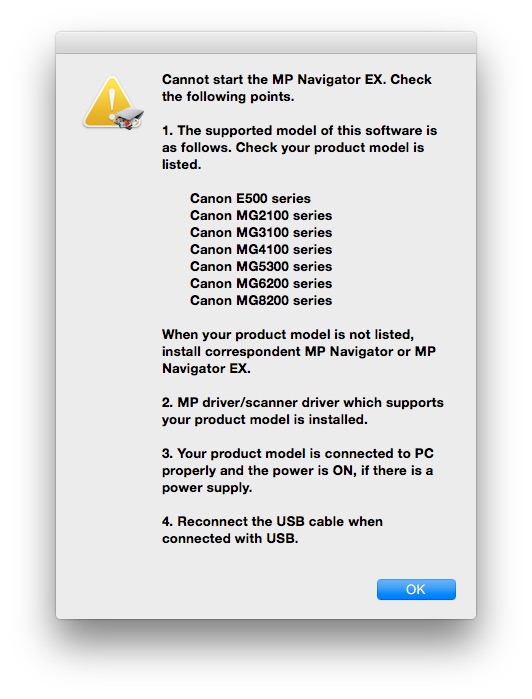- Canon Community
- Discussions & Help
- Printer
- Desktop Inkjet Printers
- Mac OS 10.10. Updated Canon drivers now - "Cannot...
- Subscribe to RSS Feed
- Mark Topic as New
- Mark Topic as Read
- Float this Topic for Current User
- Bookmark
- Subscribe
- Mute
- Printer Friendly Page
Mac OS 10.10. Updated Canon drivers now - "Cannot start the MP Navigator EX"
- Mark as New
- Bookmark
- Subscribe
- Mute
- Subscribe to RSS Feed
- Permalink
- Report Inappropriate Content
12-09-2014 09:31 PM - edited 12-09-2014 09:33 PM
Mac OS 10.10 Yosemite
Canon MG5320
Worked fine yesterday.
Updated software from here
Now when running MP Navigator EX 5.0 Opener or MP Navigator EX 5.0, I get "Cannot start the MP Navigator EX".
Removed all printers software and deleted printer in System prefs.
Reinstalled. No help...
I can print to it from apps (both AirPrint & computer using wifi) and using USB.
Works using Image Cature.
Cannot run the MP Navigator EX 5.0 software.
- Mark as New
- Bookmark
- Subscribe
- Mute
- Subscribe to RSS Feed
- Permalink
- Report Inappropriate Content
12-16-2014 09:08 AM
Mac OS 10.10 Yosemite
Canon MG5320
Worked fine last week.
Updated software from here
Now when attempting to run MP Navigator EX 5.0 Opener or MP Navigator EX 5.0, I get "Cannot start the MP Navigator EX".
Removed all printers software and deleted printer in System prefs.
Reinstalled. No help...
I can print to the 5320 from apps (both AirPrint & computer using wifi) and using USB.
Works using Image Cature.
Cannot run the MP Navigator EX 5.0 software.
- Mark as New
- Bookmark
- Subscribe
- Mute
- Subscribe to RSS Feed
- Permalink
- Report Inappropriate Content
12-16-2014 08:58 PM
- Mark as New
- Bookmark
- Subscribe
- Mute
- Subscribe to RSS Feed
- Permalink
- Report Inappropriate Content
12-23-2014 10:04 AM
Hello?
Is there anyone here?
- Mark as New
- Bookmark
- Subscribe
- Mute
- Subscribe to RSS Feed
- Permalink
- Report Inappropriate Content
12-23-2014 10:05 AM
Hello?
Canon support?
Any ideas?
- Mark as New
- Bookmark
- Subscribe
- Mute
- Subscribe to RSS Feed
- Permalink
- Report Inappropriate Content
12-23-2014 10:22 AM
Hi, Chriscal1!
Thanks for posting on our forum! This community is designed for your fellow Canon owners to help each other out with any problems they may encounter. If this is a time-sensitive matter, contacting our US-based technical support team is the most efficient way to get these issues straightened out. They're standing by, ready to help 24/7 via Email at http://bit.ly/EmailCanon or by phone at 1-800-OK-CANON (1-800-652-2666) weekdays between 10 AM and 10 PM ET (7 AM to 7 PM PT).
Thanks and have a great day!
- Mark as New
- Bookmark
- Subscribe
- Mute
- Subscribe to RSS Feed
- Permalink
- Report Inappropriate Content
02-15-2015 07:58 PM
Did you ever get your Yosemite talking to your printer? I just encountered the same problem but fixed it.. happy to share
- Mark as New
- Bookmark
- Subscribe
- Mute
- Subscribe to RSS Feed
- Permalink
- Report Inappropriate Content
02-15-2015 08:04 PM - edited 02-15-2015 08:06 PM
Yes, I did get it working, thanks!
How about posting how you fixed it anyway? (I don't remember exactly what I did ![]() )This way someone else seeing this thread will get it.
)This way someone else seeing this thread will get it.
12/18/2025: New firmware updates are available.
12/15/2025: New firmware update available for EOS C50 - Version 1.0.1.1
11/20/2025: New firmware updates are available.
EOS R5 Mark II - Version 1.2.0
PowerShot G7 X Mark III - Version 1.4.0
PowerShot SX740 HS - Version 1.0.2
10/21/2025: Service Notice: To Users of the Compact Digital Camera PowerShot V1
10/15/2025: New firmware updates are available.
Speedlite EL-5 - Version 1.2.0
Speedlite EL-1 - Version 1.1.0
Speedlite Transmitter ST-E10 - Version 1.2.0
07/28/2025: Notice of Free Repair Service for the Mirrorless Camera EOS R50 (Black)
7/17/2025: New firmware updates are available.
05/21/2025: New firmware update available for EOS C500 Mark II - Version 1.1.5.1
02/20/2025: New firmware updates are available.
RF70-200mm F2.8 L IS USM Z - Version 1.0.6
RF24-105mm F2.8 L IS USM Z - Version 1.0.9
RF100-300mm F2.8 L IS USM - Version 1.0.8
- Getting the dreaded Code 2, 156, 33 on new Canon Lide 400 in Scanners
- PROGRAF PRO 2600 in Professional Photo Printers
- Pixma MG3660 MP Drivers "Pathname is too Long" How do I fix it? in Printer Software & Networking
- PIXMA TR7550 driver or connection problem in Printer Software & Networking
- PIXMA G3260 Computer can't find printer in Desktop Inkjet Printers
Canon U.S.A Inc. All Rights Reserved. Reproduction in whole or part without permission is prohibited.