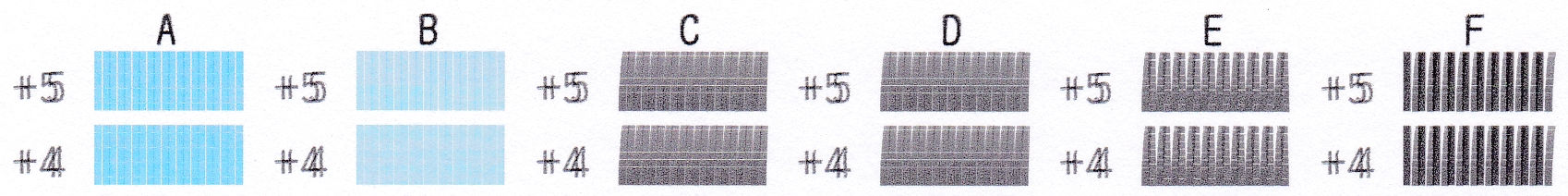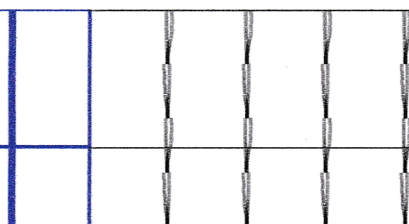- Canon Community
- Discussions & Help
- Printer
- Desktop Inkjet Printers
- Re: MX926 black vertical lines wavy, letters print...
- Subscribe to RSS Feed
- Mark Topic as New
- Mark Topic as Read
- Float this Topic for Current User
- Bookmark
- Subscribe
- Mute
- Printer Friendly Page
MX922 print quality poor wavy lines,. How to fix?
- Mark as New
- Bookmark
- Subscribe
- Mute
- Subscribe to RSS Feed
- Permalink
- Report Inappropriate Content
11-05-2016 01:04 PM
My Pixma MX922, now more than 2 years old has very poor print quaity. I've run alignments and cleanings but it still prints with very wavy lines (vertical and horizontal) and characters have faint shadows like a double impression. How can I fix?
Many thanks for any help,
- Mark as New
- Bookmark
- Subscribe
- Mute
- Subscribe to RSS Feed
- Permalink
- Report Inappropriate Content
11-08-2016 02:52 AM
Hi wkeilble,
You can try cleaning the encoder film of the printer by following the steps located here to see if this will help. If you still experience difficulty, we ask that you please contact a Canon technical support representative for further assistance by entering your product name and selecting a support method here. A representative will be happy to assist you free of charge.
- Mark as New
- Bookmark
- Subscribe
- Mute
- Subscribe to RSS Feed
- Permalink
- Report Inappropriate Content
11-13-2016 09:25 AM
This did improve the situation but I was not able to completely restore clear crisp printing. I cleaned the encoder film several times as described though I didn;t really see any noticeable grease on it. I also did multiple print head alignments and nozzle cleanings. My printer is 3 years old; so I'll just replace it.
Thanks nfor the help.
- Mark as New
- Bookmark
- Subscribe
- Mute
- Subscribe to RSS Feed
- Permalink
- Report Inappropriate Content
05-07-2017 10:26 PM
My MX926 prints black text blurry (double lines), and wavy vertical lines on a table, but colour is clear and crisp.
I have aligned heads both manually and automatically. Done head cleaning and deep cleaning. I have cleanet the encoder strip several times. But nothing has made any difference. Here is part of the head alignment printout.
Here is part of a table in black and colour.
What can I do to fix this problem?
- Mark as New
- Bookmark
- Subscribe
- Mute
- Subscribe to RSS Feed
- Permalink
- Report Inappropriate Content
05-08-2017 05:36 AM
Hi GES,
Please try removing and reseating the ink tanks and print head in the printer by following the steps shown here, then perform a print head alignment again. Should the issue continue, the printer may require servicing.
The PIXMA MX926 is a model that is not supported by our team here at Canon USA; please click here and select the country or region closest to you to locate the Canon support team for your location and to obtain servicing options.
- Mark as New
- Bookmark
- Subscribe
- Mute
- Subscribe to RSS Feed
- Permalink
- Report Inappropriate Content
05-17-2017 11:18 PM
I tried all of the above, but nothing worked. Took it to a repair place and they said the heads need replacing. So it was more economical to buy a new one.
- Mark as New
- Bookmark
- Subscribe
- Mute
- Subscribe to RSS Feed
- Permalink
- Report Inappropriate Content
07-02-2017 06:11 PM
I also tried all of the menu-maintenance items, but could not fix the wavy-blurry print.
This fixed the print output like new:
1. Visit OfficeMAX or OfficeDepot and ask for heavy-bond paper; not card-stock -- 5 or 6 sheets cost me under $1.00.
2. Cut 3/8" off one of the corners of a sheet of this heavy card-stock.
3. Remove all paper from the lower paper-tray; then, insert the clipped sheet with clipped-corner at lower-right.
4. Press 'Menu'; 'Settings'; Maintenance'; 'Auto Head Alignment.
5. After the alignment completes, re-fill the lower paper-tray with normal print paper.
6. Perform a test-print and print a document to verify the clean-as-new print output.
- Mark as New
- Bookmark
- Subscribe
- Mute
- Subscribe to RSS Feed
- Permalink
- Report Inappropriate Content
07-23-2017 02:14 PM
how to fix wavy print having very little luck on trying to fix I will call as this online idea is just a idea it does not work there is nothing at all to help me fix my piece of equipment in fact I have two
- Mark as New
- Bookmark
- Subscribe
- Mute
- Subscribe to RSS Feed
- Permalink
- Report Inappropriate Content
09-14-2017 04:10 PM
Have you found a solution to this problem yet? If possible, please can you send a high resolution scan of the black nozzle check pattern. It may give a clue as to what the problem is.
Kind regards
chris
- Mark as New
- Bookmark
- Subscribe
- Mute
- Subscribe to RSS Feed
- Permalink
- Report Inappropriate Content
08-23-2018 06:07 PM
Cleaning the cellophane strip at first did not make a noticeable improvement. But after the 4th cleaning, there was 90% improvement. I think by cleanng the extreme right and left of the strip may have made the difference.
I also did a "cleaning" and "deep cleaning" and that helped with the clarity.
By doing a bit more cleaning I think the waviness will totally clear up.
01/20/2026: New firmware updates are available.
12/22/2025: New firmware update is available for EOS R6 Mark III- Version 1.0.2
11/20/2025: New firmware updates are available.
EOS R5 Mark II - Version 1.2.0
PowerShot G7 X Mark III - Version 1.4.0
PowerShot SX740 HS - Version 1.0.2
10/21/2025: Service Notice: To Users of the Compact Digital Camera PowerShot V1
10/15/2025: New firmware updates are available.
Speedlite EL-5 - Version 1.2.0
Speedlite EL-1 - Version 1.1.0
Speedlite Transmitter ST-E10 - Version 1.2.0
07/28/2025: Notice of Free Repair Service for the Mirrorless Camera EOS R50 (Black)
7/17/2025: New firmware updates are available.
05/21/2025: New firmware update available for EOS C500 Mark II - Version 1.1.5.1
02/20/2025: New firmware updates are available.
RF70-200mm F2.8 L IS USM Z - Version 1.0.6
RF24-105mm F2.8 L IS USM Z - Version 1.0.9
RF100-300mm F2.8 L IS USM - Version 1.0.8
- LBP674Cdw – White Streaking on Edge, Faded Printing After Warm-Up, No OEM Toner Left in Office Printers
- imagePROGRAF PRO-310 cannot change paper type, double lines and ghosting in Professional Photo Printers
- PIXMA TR4722 double printing in Desktop Inkjet Printers
- ImageCLASS MF424dw - vertical stripes when doing a double-sided scan in Office Printers
- PIXMA MX490 Blurry Black in Desktop Inkjet Printers
Canon U.S.A Inc. All Rights Reserved. Reproduction in whole or part without permission is prohibited.