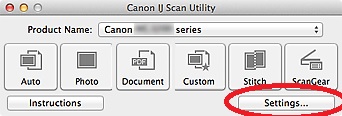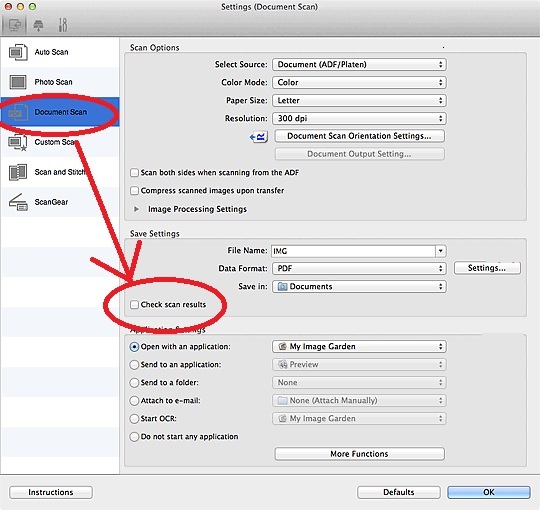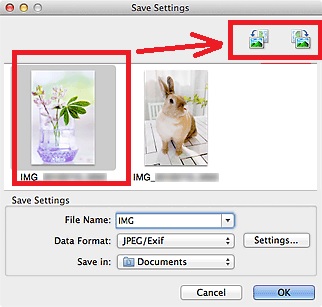- Canon Community
- Discussions & Help
- Printer
- Desktop Inkjet Printers
- MX922 - Scanned form is saved upside down
- Subscribe to RSS Feed
- Mark Topic as New
- Mark Topic as Read
- Float this Topic for Current User
- Bookmark
- Subscribe
- Mute
- Printer Friendly Page
MX922 - Scanned form is saved upside down
- Mark as New
- Bookmark
- Subscribe
- Mute
- Subscribe to RSS Feed
- Permalink
- Report Inappropriate Content
09-02-2020 10:05 PM
I'm writing of behave of a family member who owns MX922. The printer/scanner is connected via USB to a MacBook. When she scans a form before filling in the information it is saved correctly to a PDF file. However, when she scans the same form after it had been filled with information written with a pen it's saved to a PDF file upside down. It does not make a difference if she puts the filled form on the glass or on the feeder.
Does anyone experience such behavior? Any idea to resolve this problem will be greatly appreciated.
- Mark as New
- Bookmark
- Subscribe
- Mute
- Subscribe to RSS Feed
- Permalink
- Report Inappropriate Content
10-13-2020 10:53 AM - edited 10-13-2020 10:54 AM
Hi PrinterMX922,
Please follow these steps:
1. Open your Applications folder and click on the Canon utilities folder.
2. Click on the IJ Scan Utility folder and then click on the IJ Scan Utility to open that application.
3. Once open, please click the Settings button in the lower left corner.
4. In Settings, please click on Document Scan on the left hand side.
5. On the right side, please place a check next to "Check Scan Results"
6. Click OK.
7. Click on the Document button on the IJ Scan Utility to perform a scan.
Once the scan is complete, a new window will open. If one of the pages needs to be rotated, please click on its thumbnail and then click one of the arrows in the upper right corner to rotate it until it has the correct orientation.
Give the file a name and specifiy a location to save the file and then click OK to save the PDF on your computer.
01/20/2026: New firmware updates are available.
12/22/2025: New firmware update is available for EOS R6 Mark III- Version 1.0.2
11/20/2025: New firmware updates are available.
EOS R5 Mark II - Version 1.2.0
PowerShot G7 X Mark III - Version 1.4.0
PowerShot SX740 HS - Version 1.0.2
10/21/2025: Service Notice: To Users of the Compact Digital Camera PowerShot V1
10/15/2025: New firmware updates are available.
Speedlite EL-5 - Version 1.2.0
Speedlite EL-1 - Version 1.1.0
Speedlite Transmitter ST-E10 - Version 1.2.0
07/28/2025: Notice of Free Repair Service for the Mirrorless Camera EOS R50 (Black)
7/17/2025: New firmware updates are available.
05/21/2025: New firmware update available for EOS C500 Mark II - Version 1.1.5.1
02/20/2025: New firmware updates are available.
RF70-200mm F2.8 L IS USM Z - Version 1.0.6
RF24-105mm F2.8 L IS USM Z - Version 1.0.9
RF100-300mm F2.8 L IS USM - Version 1.0.8
- MegaTank GX7120 Scanning upside down in Office Printers
- PIXMA TR4720 How to save scanned PDFs at a smaller size via Canon app? in Printer Software & Networking
- imageCLASS MF753Cdw II does not save scans to shared folder in Office Printers
- imageclass MF753Cdw II scan button save to alternate drive/folder (not c:) in Office Printers
- PIXMA TS3722 Where are scanned files stored? in Printer Software & Networking
Canon U.S.A Inc. All Rights Reserved. Reproduction in whole or part without permission is prohibited.