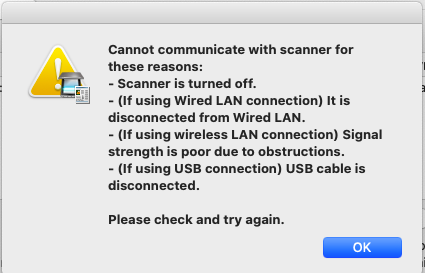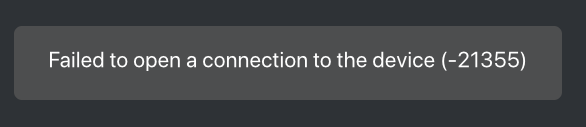- Canon Community
- Discussions & Help
- Printer
- Desktop Inkjet Printers
- Re: MG5700 on Mac prints fine wireless but won't d...
- Subscribe to RSS Feed
- Mark Topic as New
- Mark Topic as Read
- Float this Topic for Current User
- Bookmark
- Subscribe
- Mute
- Printer Friendly Page
MG5700 on Mac prints fine wireless but won't detect scanner
- Mark as New
- Bookmark
- Subscribe
- Mute
- Subscribe to RSS Feed
- Permalink
- Report Inappropriate Content
12-04-2019 08:49 PM
I've installed the most up to date drivers, and Canon software.
But whether I try to access the scanner via Image Capture on Mac or the Cannon IJ software I get the following errors.
Please HELP as I feel like I've made the wrong choice in buying a Canon product now...
- Mark as New
- Bookmark
- Subscribe
- Mute
- Subscribe to RSS Feed
- Permalink
- Report Inappropriate Content
12-05-2019 09:17 AM
Hi, myasumura!
So that the Community can help you better, we need to know exactly which version of macOS your computer is running. That, and any other details you'd like to give will help the Community better understand your issue!
If this is a time-sensitive matter, click HERE search our knowledge base or find additional support options HERE.
Thanks and have a great day!
- Mark as New
- Bookmark
- Subscribe
- Mute
- Subscribe to RSS Feed
- Permalink
- Report Inappropriate Content
12-05-2019 09:57 AM - edited 12-05-2019 09:58 AM
In addition, knowing how the device is connected... (USB or Wireless) might also be helpful.
~Rick
Bay Area - CA
~R5 C (1.0.9.1), ~R50v (1.1.1) ~RF Trinity, ~RF 100 Macro, ~RF 100~400, ~RF 100~500, ~RF 200-800 +RF 1.4x TC, BG-R10, 430EX III-RT ~DxO PhotoLab Elite ~DaVinci Resolve Studio ~ImageClass MF644Cdw/MF656Cdw ~Pixel 8 ~CarePaks Are Worth It
- Mark as New
- Bookmark
- Subscribe
- Mute
- Subscribe to RSS Feed
- Permalink
- Report Inappropriate Content
12-05-2019 02:00 PM - edited 12-05-2019 02:08 PM
Currently on MacOS Catalina, Version 10.15.1
Connected Wirelessly atm and prints fine.
Contemplaing whether I should get a cable or not, but the whole reason I got this model was that it should be able to conenct wirelessly.
- Mark as New
- Bookmark
- Subscribe
- Mute
- Subscribe to RSS Feed
- Permalink
- Report Inappropriate Content
12-06-2019 07:06 AM
Greetings,
Was this device installed and functioning under Mojave OS (then upgraded), or was it installed under Catalina straight away?
For simplicity and to take control, I recommend installing printers as a TCP/IP device. Using a static IP removess much of the problems associated with a "moving target" on your network.
Once done, open a web browser and enter the IP address of your printer. Does the Scan option work there?
All printer functions (including scanning) should be available, over a cable or cableless connection.
~Rick
Bay Area - CA
~R5 C (1.0.9.1), ~R50v (1.1.1) ~RF Trinity, ~RF 100 Macro, ~RF 100~400, ~RF 100~500, ~RF 200-800 +RF 1.4x TC, BG-R10, 430EX III-RT ~DxO PhotoLab Elite ~DaVinci Resolve Studio ~ImageClass MF644Cdw/MF656Cdw ~Pixel 8 ~CarePaks Are Worth It
- Mark as New
- Bookmark
- Subscribe
- Mute
- Subscribe to RSS Feed
- Permalink
- Report Inappropriate Content
12-06-2019 10:29 AM
It was installed under Catalina right away.
Will try to dedicated IP address, thanks
11/20/2025: New firmware updates are available.
EOS R6 Mark III - Version 1.0.1
EOS R5 Mark II - Version 1.2.0
PowerShot G7 X Mark III - Version 1.4.0
PowerShot SX740 HS - Version 1.0.2
10/21/2025: Service Notice: To Users of the Compact Digital Camera PowerShot V1
10/15/2025: New firmware updates are available.
Speedlite EL-5 - Version 1.2.0
Speedlite EL-1 - Version 1.1.0
Speedlite Transmitter ST-E10 - Version 1.2.0
07/28/2025: Notice of Free Repair Service for the Mirrorless Camera EOS R50 (Black)
07/24/2025: New firmware updates are available.
07/23/2025: New firmware updates are available.
7/17/2025: New firmware updates are available.
05/21/2025: New firmware update available for EOS C500 Mark II - Version 1.1.5.1
02/20/2025: New firmware updates are available.
RF70-200mm F2.8 L IS USM Z - Version 1.0.6
RF24-105mm F2.8 L IS USM Z - Version 1.0.9
RF100-300mm F2.8 L IS USM - Version 1.0.8
RF50mm F1.4 L VCM - Version 1.0.2
RF24mm F1.4 L VCM - Version 1.0.3
01/22/2024: Canon Supports Disaster Relief Efforts in California
01/14/2025: Steps to resolve still image problem when using certain SanDisk SD cards with the Canon EOS R5 Mark II
- Laptop forgets imageCLASS MF273dw after each USB disconnection in Office Printers
- PIXMA TS3722 won't connect to Wi-Fi or iPhone, shows "E36" in Printer Software & Networking
- PIXMA MX922 not detected on Windows 11 Dell Latitude 7400 laptop via wireless or USB in Desktop Inkjet Printers
- imageCLASS MF733Cdw network scanner reports Scanner not supported in Office Printers
- Maxify MB5320 detected as scanner but not printer after upgrading to Win11 in Office Printers
Canon U.S.A Inc. All Rights Reserved. Reproduction in whole or part without permission is prohibited.