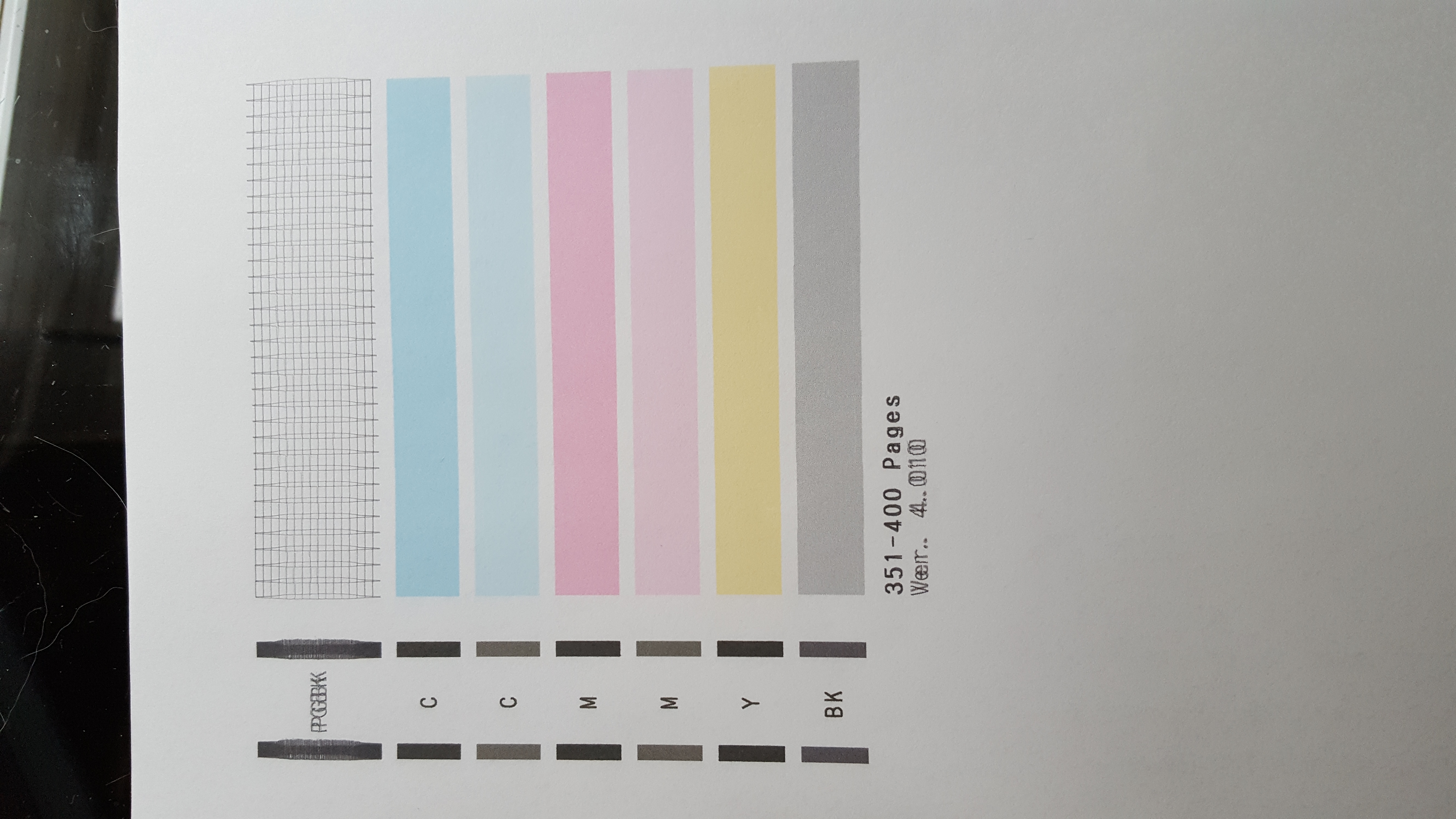- Canon Community
- Discussions & Help
- Printer
- Desktop Inkjet Printers
- Re: MG5620 PGBK print only distorted
- Subscribe to RSS Feed
- Mark Topic as New
- Mark Topic as Read
- Float this Topic for Current User
- Bookmark
- Subscribe
- Mute
- Printer Friendly Page
- Mark as New
- Bookmark
- Subscribe
- Mute
- Subscribe to RSS Feed
- Permalink
- Report Inappropriate Content
12-28-2018 01:31 AM
Hi! I have a Canon MG5620 printer that started printing distorted in PGBK only. The vertical lines print as vertical elipses between the second horizontal line at the bottom and the top of the graph display on the "nozzle test" page. My problem is, can this be fixed or is it time to shop for a new printer. I can post the print if required. Thanks for the guidance!
Geekster
Solved! Go to Solution.
Accepted Solutions
- Mark as New
- Bookmark
- Subscribe
- Mute
- Subscribe to RSS Feed
- Permalink
- Report Inappropriate Content
01-03-2019 02:10 PM
Hi Geekster,
The nozzle check pattern is a maintenance function which is stored in the printer's memory. Since cleaning the encoder an additional time did not improve the print quality the printer will need to be replaced.
Please click HERE to contact chat or telephone support for the available warranty options.
- Mark as New
- Bookmark
- Subscribe
- Mute
- Subscribe to RSS Feed
- Permalink
- Report Inappropriate Content
07-10-2022 12:15 PM
This happened more than a year ago. Solution likely involved print head replacement. Canon makes HP too. Go with printer with head in replacement cartridge or just go to a Brother laser printer. I did, didn't look back at wasting ink to clean nozzles, fantastic printers!
- Mark as New
- Bookmark
- Subscribe
- Mute
- Subscribe to RSS Feed
- Permalink
- Report Inappropriate Content
12-28-2018 09:35 AM
All of the pigment ink based printers can suffer from a clogged print head due to dry ink and clogged nozzles. Cant say this is your issue 100%, but its a good place to start when print quality starts to diminish.
You can use instructions for 5460 on the 5620... see these posts:
~Rick
Bay Area - CA
~R5 C (1.1.2.1), ~R50v (1.1.1) ~RF Trinity, ~RF 100 Macro, ~RF 100~400, ~RF 100~500, ~RF 200-800 +RF 1.4x TC, BG-R10, 430EX III-RT ~DxO PhotoLab Elite ~DaVinci Resolve Studio ~ImageClass MF644Cdw/MF656Cdw ~Pixel 8 ~CarePaks Are Worth It
- Mark as New
- Bookmark
- Subscribe
- Mute
- Subscribe to RSS Feed
- Permalink
- Report Inappropriate Content
12-28-2018 10:46 AM
Rick, thanks but I don't believe it is cleaning. This is not a random thing, the vertical lines are almost perfect ellipses with some distortion in the horizontal ones. Several prints show the exact same pattern, even when laying one over the other. I have used the clean, deep clean, even took out the printhead and washed it all out. I believe the printhead is OK and that the flaw is either in the hardware or the software. Nothing random here, looks like intelligence involved. Might be time to shop for a new printer but I really liked this one! Have lots of extra ink too.
Geekster
- Mark as New
- Bookmark
- Subscribe
- Mute
- Subscribe to RSS Feed
- Permalink
- Report Inappropriate Content
12-28-2018 11:17 AM
Hi Geekster,
Could you please take a picture of your nozzle check and attach it as your next reply.
We look forward to your reply.
- Mark as New
- Bookmark
- Subscribe
- Mute
- Subscribe to RSS Feed
- Permalink
- Report Inappropriate Content
12-28-2018 01:21 PM
- Mark as New
- Bookmark
- Subscribe
- Mute
- Subscribe to RSS Feed
- Permalink
- Report Inappropriate Content
12-28-2018 04:29 PM
Hi Geekster,
Based on the nozzle check pattern you provided, it seems that the encoder strip inside the printer needs to be cleaned. Please click HERE and follow the steps to clean the encoder strip.
Does this help resolve the issue described? If so, please click the Accept as Solution button so that others may find the answer as well.
- Mark as New
- Bookmark
- Subscribe
- Mute
- Subscribe to RSS Feed
- Permalink
- Report Inappropriate Content
12-29-2018 12:21 PM
George, thanks for your help! Well, I cleaned the encoder strip again, first thing I tried, only this time I made swabs from pencils and soft cloth, one with alcohol and one dry. I thoroughly cleaned both sides of the strip and examined it carefully for flaws, and as far as I can see it is clean with no damage. So, I printed a nozzle check page and laid it over the old one on a light table and it is exactly the same. Surely if it was the strip I would have changed the pattern somewhat. I don't understand the printer's use of the strip, is it only for the PGBK ink and all others are random? Sounds to me like there is either a software fault or a hardware fault, but definitely not an intermittent since it is so consistant. Any other suggestions? Again, I love this printer and hate to see it go but maybe I'll shop around?
Geekster, (George as well).
- Mark as New
- Bookmark
- Subscribe
- Mute
- Subscribe to RSS Feed
- Permalink
- Report Inappropriate Content
01-02-2019 07:33 PM
No comments? Is the printer pretty much toast?
Thanks!
- Mark as New
- Bookmark
- Subscribe
- Mute
- Subscribe to RSS Feed
- Permalink
- Report Inappropriate Content
01-03-2019 02:10 PM
Hi Geekster,
The nozzle check pattern is a maintenance function which is stored in the printer's memory. Since cleaning the encoder an additional time did not improve the print quality the printer will need to be replaced.
Please click HERE to contact chat or telephone support for the available warranty options.
- Mark as New
- Bookmark
- Subscribe
- Mute
- Subscribe to RSS Feed
- Permalink
- Report Inappropriate Content
04-10-2021 11:12 PM
But why does it happen only to the PGBK cartridge? I am experiencing the very same problem that Geekster is reporting, and it's not the timing strip. Like Geekster's Nozzle pattern, the lines diverge by a millimeter in the middle but converge consistently at the top and bottom of the pattern. This is not a mechanical issue. I belive it is a software issue. The algorithm is consistently overcompensating for non-existent misalignment. It is mathematically perfect. The distinct symptom here is that text printed using the PGBK cartridge has suddenly started printing half a millimeter to the left and half a millimeter to the right of where the pixels should be appearing. This is particularly pronounced when attempting to print barcodes, as individual stripes appear curved in the middle, as though some smoothing function were being applied. Workarounds include printing barcodes sideways and using the ink conservation mode in Adobe Acrobat (to avoid PGBK use). I will see if resetting the printer to factory defaults and reprogramming it helps.
01/20/2026: New firmware updates are available.
12/22/2025: New firmware update is available for EOS R6 Mark III- Version 1.0.2
11/20/2025: New firmware updates are available.
EOS R5 Mark II - Version 1.2.0
PowerShot G7 X Mark III - Version 1.4.0
PowerShot SX740 HS - Version 1.0.2
10/21/2025: Service Notice: To Users of the Compact Digital Camera PowerShot V1
10/15/2025: New firmware updates are available.
Speedlite EL-5 - Version 1.2.0
Speedlite EL-1 - Version 1.1.0
Speedlite Transmitter ST-E10 - Version 1.2.0
07/28/2025: Notice of Free Repair Service for the Mirrorless Camera EOS R50 (Black)
7/17/2025: New firmware updates are available.
05/21/2025: New firmware update available for EOS C500 Mark II - Version 1.1.5.1
02/20/2025: New firmware updates are available.
RF70-200mm F2.8 L IS USM Z - Version 1.0.6
RF24-105mm F2.8 L IS USM Z - Version 1.0.9
RF100-300mm F2.8 L IS USM - Version 1.0.8
- imageCLASS LBP122dw Trying to print mailing labels in Office Printers
- PIXMA MG5650 Printing distorted and uneven black in Desktop Inkjet Printers
- PIXMA TS6420 - Randomly Prints Lines Of Faint And Broken Text in Desktop Inkjet Printers
- Pixma Pro-200: Prints are suddenly oversaturated in Professional Photo Printers
- Color Print qualities sucks on Pixma tr4720 brand new out of the box in Desktop Inkjet Printers
Canon U.S.A Inc. All Rights Reserved. Reproduction in whole or part without permission is prohibited.