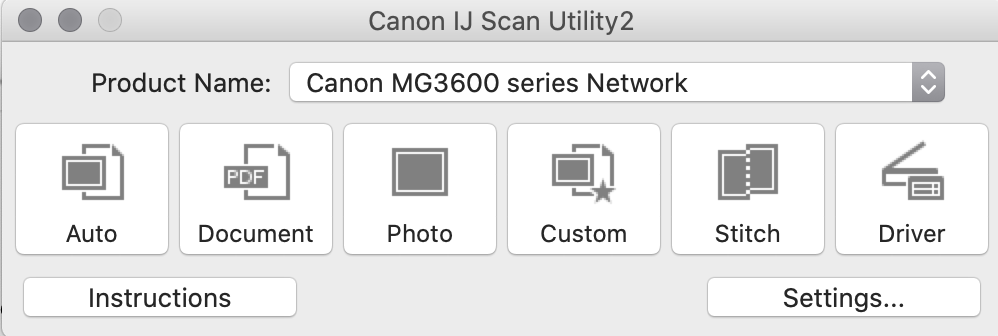- Meet Our Illuminaries
- Discussions & Help
- Printer
- Desktop Inkjet Printers
- Printer Software & Networking
- Office Printers
- Professional Photo Printers
- Mobile & Compact Printers
- Scanners
- Production Printing
- Desktop Inkjet Printers
- Printer Software & Networking
- Office Printers
- Professional Photo Printers
- Mobile & Compact Printers
- Scanners
- Production Printing
- Camera
- EOS Webcam Utility Pro
- Video
- General Discussion
- Gear Guide
- Printer
- Desktop Inkjet Printers
- Printer Software & Networking
- Office Printers
- Professional Photo Printers
- Mobile & Compact Printers
- Scanners
- Production Printing
- Desktop Inkjet Printers
- Printer Software & Networking
- Office Printers
- Professional Photo Printers
- Mobile & Compact Printers
- Scanners
- Production Printing
- Camera
- EOS Webcam Utility Pro
- Video
- General Discussion
- Gear Guide
- Printer
- Gallery
- Learn With Canon
- About Our Community
- Meet Our Illuminaries
- Discussions & Help
- Printer
- Desktop Inkjet Printers
- Printer Software & Networking
- Office Printers
- Professional Photo Printers
- Mobile & Compact Printers
- Scanners
- Production Printing
- Desktop Inkjet Printers
- Printer Software & Networking
- Office Printers
- Professional Photo Printers
- Mobile & Compact Printers
- Scanners
- Production Printing
- Camera
- EOS Webcam Utility Pro
- Video
- General Discussion
- Gear Guide
- Printer
- Desktop Inkjet Printers
- Printer Software & Networking
- Office Printers
- Professional Photo Printers
- Mobile & Compact Printers
- Scanners
- Production Printing
- Desktop Inkjet Printers
- Printer Software & Networking
- Office Printers
- Professional Photo Printers
- Mobile & Compact Printers
- Scanners
- Production Printing
- Camera
- EOS Webcam Utility Pro
- Video
- General Discussion
- Gear Guide
- Printer
- Gallery
- Learn With Canon
- About Our Community
- Canon Community
- Discussions & Help
- Printer
- Desktop Inkjet Printers
- Re: MG3620 Scanning Error Messages
- Subscribe to RSS Feed
- Mark Topic as New
- Mark Topic as Read
- Float this Topic for Current User
- Bookmark
- Subscribe
- Mute
- Printer Friendly Page
MG3620 Scanning Error Messages
- Mark as New
- Bookmark
- Subscribe
- Mute
- Subscribe to RSS Feed
- Permalink
- Report Inappropriate Content
10-16-2019 01:04 PM
I've been able to scan 1 of 37 pages I need of a document.
First two times the 1st page would scan and when I would hit "scan" to continue scanning the 2nd page into the PDF using My Image Garden, I recieve this message:
"Failed to open a session on this device"
After googling, I reset my printing system on my mac and restarted it. Re-added my printer/scanner, got 1 page and same message appears.
I tried scanning from the "Scan" option on the sidebar of My Image Garden (as opposed to Macbook > Photos), hit "Document" and immediately recieve this error message:
"The operation could not be completed. (jp.co.canon.ij.scanutilitylite.icadriver error 4294967249. )"
Could anyone tell me what gives? Thank you in advance.
- Mark as New
- Bookmark
- Subscribe
- Mute
- Subscribe to RSS Feed
- Permalink
- Report Inappropriate Content
10-17-2019 09:32 AM
Greetings,
Good start with troubleshooting.
What OS is the MAC running?
How is the printer connected?
What drivers are you using?
~Rick
Bay Area - CA
~R5 C (1.1.2.1), ~R50v (1.1.1) ~RF Trinity, ~RF 100 Macro, ~RF 100~400, ~RF 100~500, ~RF 200-800 +RF 1.4x TC, BG-R10, 430EX III-RT ~DxO PhotoLab Elite ~DaVinci Resolve Studio ~ImageClass MF644Cdw/MF656Cdw ~Pixel 8 ~CarePaks Are Worth It
- Mark as New
- Bookmark
- Subscribe
- Mute
- Subscribe to RSS Feed
- Permalink
- Report Inappropriate Content
10-17-2019 02:32 PM
Thank you so much!
My Mac is running Catalina (10.15)
The printer is connected via wifi.
Driver version 16.10.0.0 (if that doesn't make sense it could be because I had no idea how to find out so I googled it).
- Mark as New
- Bookmark
- Subscribe
- Mute
- Subscribe to RSS Feed
- Permalink
- Report Inappropriate Content
10-17-2019 04:07 PM
Hi kelseysparrow,
If you attempt to scan using Image Capture, do you get an error?
- Mark as New
- Bookmark
- Subscribe
- Mute
- Subscribe to RSS Feed
- Permalink
- Report Inappropriate Content
11-25-2019 09:25 AM
Hi!
I have the same issue with my canon TS5050 , anyone find a solution ?
Thank you in advance for your assistance.
- Mark as New
- Bookmark
- Subscribe
- Mute
- Subscribe to RSS Feed
- Permalink
- Report Inappropriate Content
11-25-2019 09:31 AM
Hi, m2p76!
Welcome to The Canon Community, and thank you for your inquiry!
We appreciate your participation, however, we need to let you know that the Canon Community is hosted and moderated within the United States by Canon USA. We are only able to provide support for Canon products manufactured for and used within the US market. The PIXMA TS5050 isn't supported by our team here at Canon USA.
If you live outside the United States, please CLICK HERE and select your country or region for your support needs.
You're welcome to discuss Canon products sold outside of the United States, but please be aware that you will not receive support directly from Canon USA.
- Mark as New
- Bookmark
- Subscribe
- Mute
- Subscribe to RSS Feed
- Permalink
- Report Inappropriate Content
12-01-2019 01:05 PM
I don't see an option called "Image Capture".
Attached is the screen that comes up for my Scan Utility.
When I want to scan a document it allows me to scan one page but when I go to add the second page, I recieve the error message.
- Mark as New
- Bookmark
- Subscribe
- Mute
- Subscribe to RSS Feed
- Permalink
- Report Inappropriate Content
12-04-2019 01:57 PM
Hi kelseysparrow.
Image Capture is Apple's scanning and imaging software, found in the computer's Applications folder. It is a completely separate program, and not accessible from the IJ Scan Utility. Checking scans through Image Capture can help us determine if the problem is being caused by out-of-date drivers, or by software/OS/security conflicts.
I look forward for your response.
12/18/2025: New firmware updates are available.
12/15/2025: New firmware update available for EOS C50 - Version 1.0.1.1
11/20/2025: New firmware updates are available.
EOS R5 Mark II - Version 1.2.0
PowerShot G7 X Mark III - Version 1.4.0
PowerShot SX740 HS - Version 1.0.2
10/21/2025: Service Notice: To Users of the Compact Digital Camera PowerShot V1
10/15/2025: New firmware updates are available.
Speedlite EL-5 - Version 1.2.0
Speedlite EL-1 - Version 1.1.0
Speedlite Transmitter ST-E10 - Version 1.2.0
07/28/2025: Notice of Free Repair Service for the Mirrorless Camera EOS R50 (Black)
7/17/2025: New firmware updates are available.
05/21/2025: New firmware update available for EOS C500 Mark II - Version 1.1.5.1
02/20/2025: New firmware updates are available.
RF70-200mm F2.8 L IS USM Z - Version 1.0.6
RF24-105mm F2.8 L IS USM Z - Version 1.0.9
RF100-300mm F2.8 L IS USM - Version 1.0.8
- MegaTank PIXMA G6020 not scanning - error message "failed to open a connection to the device" in Desktop Inkjet Printers
- PIXMA MG3620 will print but still not scan under Sequoia 15.6.1 in Printer Software & Networking
- PIXMA MG3620 Should I seek medical help after looking at the scanner light? in Desktop Inkjet Printers
- Constant error message! PIXMA MG3620 in Desktop Inkjet Printers
- PIXMA MG3620 - Canon IJ Scan Utility2.app problem in Printer Software & Networking
Canon U.S.A Inc. All Rights Reserved. Reproduction in whole or part without permission is prohibited.