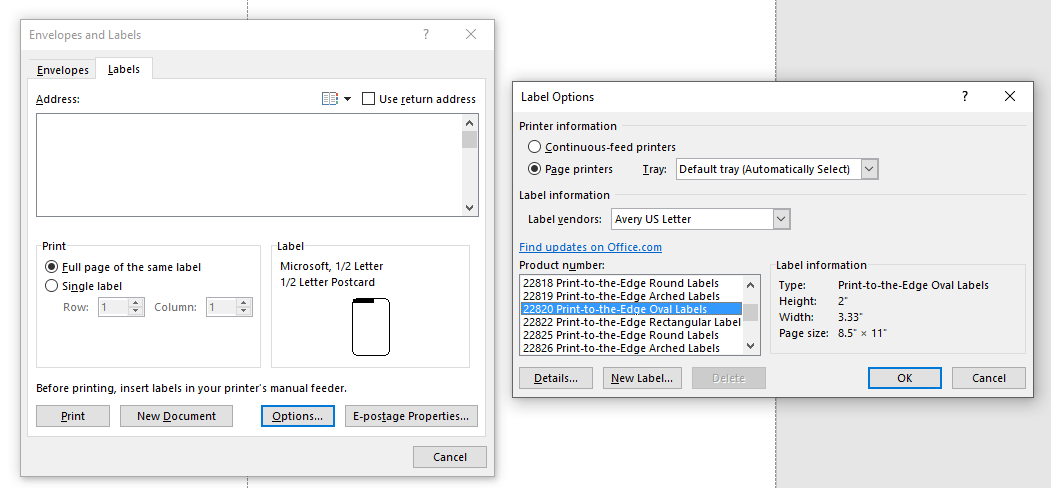- Canon Community
- Discussions & Help
- Printer
- Desktop Inkjet Printers
- Re: MG3620 Need help Printing Avery Glossy Labels
- Subscribe to RSS Feed
- Mark Topic as New
- Mark Topic as Read
- Float this Topic for Current User
- Bookmark
- Subscribe
- Mute
- Printer Friendly Page
MG3620 Need help Printing Avery Glossy Labels
- Mark as New
- Bookmark
- Subscribe
- Mute
- Subscribe to RSS Feed
- Permalink
- Report Inappropriate Content
09-11-2020 12:26 PM - edited 09-12-2020 12:11 AM
Hello,
My MG3620 is not recognizing the single sheet of avery 22820 glossy labels. I was wondering what to do in order for it to print. the Sheet goes through the machine and gets spit back out. I downloaded the necessary drivers and ultilty cleaned the machine. I need assistance.
Thank you!
- Mark as New
- Bookmark
- Subscribe
- Mute
- Subscribe to RSS Feed
- Permalink
- Report Inappropriate Content
09-12-2020 09:37 AM - edited 09-12-2020 09:38 AM
Greetings,
What program are you using to print the labels from? Microsoft Word works great.
~Rick
Bay Area - CA
~R5 C (1.1.2.1), ~R50v (1.1.1) ~RF Trinity, ~RF 100 Macro, ~RF 100~400, ~RF 100~500, ~RF 200-800 +RF 1.4x TC, BG-R10, 430EX III-RT ~DxO PhotoLab Elite ~DaVinci Resolve Studio ~ImageClass MF644Cdw/MF656Cdw ~Pixel 8 ~CarePaks Are Worth It
- Mark as New
- Bookmark
- Subscribe
- Mute
- Subscribe to RSS Feed
- Permalink
- Report Inappropriate Content
12-08-2021 04:42 PM
I selected labels and the label number for printing (Avery 18160), but it still won't print the labels on the label paper--just spits out a blank sheet of paper. The labels print fine, however, on regular paper. Help!!!
- Mark as New
- Bookmark
- Subscribe
- Mute
- Subscribe to RSS Feed
- Permalink
- Report Inappropriate Content
04-23-2022 05:18 PM
I've found with multiple labels that the printer is somehow 'thrown off' by the printing on the label sheet itself. Sometimes, by removing the border with instructions and label identification from around the labels themselves, or flipping a card stock 'label' over to print on the 'wrong' side, the printer is quite happy to print. YMMV.
01/20/2026: New firmware updates are available.
12/22/2025: New firmware update is available for EOS R6 Mark III- Version 1.0.2
11/20/2025: New firmware updates are available.
EOS R5 Mark II - Version 1.2.0
PowerShot G7 X Mark III - Version 1.4.0
PowerShot SX740 HS - Version 1.0.2
10/21/2025: Service Notice: To Users of the Compact Digital Camera PowerShot V1
10/15/2025: New firmware updates are available.
Speedlite EL-5 - Version 1.2.0
Speedlite EL-1 - Version 1.1.0
Speedlite Transmitter ST-E10 - Version 1.2.0
07/28/2025: Notice of Free Repair Service for the Mirrorless Camera EOS R50 (Black)
7/17/2025: New firmware updates are available.
05/21/2025: New firmware update available for EOS C500 Mark II - Version 1.1.5.1
02/20/2025: New firmware updates are available.
RF70-200mm F2.8 L IS USM Z - Version 1.0.6
RF24-105mm F2.8 L IS USM Z - Version 1.0.9
RF100-300mm F2.8 L IS USM - Version 1.0.8
- Canon PIXMA Pro-200 suddenly printing with red color cast in Professional Photo Printers
- Printing without Lines in Artwork in Desktop Inkjet Printers
- PIXMA iX6820 won't print on Avery labels -- just feeds the paper through in Desktop Inkjet Printers
- PIXMA TR8620a how to print avery mail labels in Desktop Inkjet Printers
- PIXMA iP8720 - Printing blacks with a blue hue in Desktop Inkjet Printers
Canon U.S.A Inc. All Rights Reserved. Reproduction in whole or part without permission is prohibited.