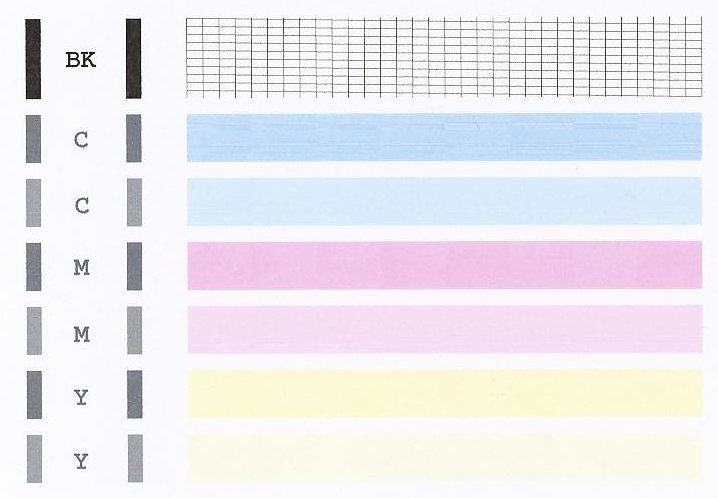- Canon Community
- Discussions & Help
- Printer
- Desktop Inkjet Printers
- MG 3620 suddenly not printing text
- Subscribe to RSS Feed
- Mark Topic as New
- Mark Topic as Read
- Float this Topic for Current User
- Bookmark
- Subscribe
- Mute
- Printer Friendly Page
MG 3620 suddenly not printing text
- Mark as New
- Bookmark
- Subscribe
- Mute
- Subscribe to RSS Feed
- Permalink
- Report Inappropriate Content
02-16-2020 02:52 PM
My MG 3620 is suddenly not printing text. I have done a cleaning, deep cleaning, replaced black ink cartridge (which was low), have done nozzle check (prints fine), turned printer off and back on, disconnect power and re-established, and checked all settings I could find to try to find an setting that said "print photos, but not text" or the like.
If I send a Word file with text, photo and a shape, it will print the photo and shape, no text.
If i send an Excel file, it will print the grid, but not the text.
It will print a PDF file which includes text.
Am I missing a setting somewhere? Any suggestions would be appreciated. This is driving me crazy.
- Mark as New
- Bookmark
- Subscribe
- Mute
- Subscribe to RSS Feed
- Permalink
- Report Inappropriate Content
02-17-2020 02:39 PM
Hi Redhead,
Please compare the nozzle check that you printed to the example below.
Does your nozzle check match the example provided?
- Mark as New
- Bookmark
- Subscribe
- Mute
- Subscribe to RSS Feed
- Permalink
- Report Inappropriate Content
10-03-2021 02:24 AM
The test pattern prints perfectly. As do any images (apart from everything being far too yellow, but that seems to be an idiosyncrasy of this printer).
Text is still missing from any file I attempt tl print however. I have tried removing formatting on word documents and tried to print pdfs instead. Still no text.
- Mark as New
- Bookmark
- Subscribe
- Mute
- Subscribe to RSS Feed
- Permalink
- Report Inappropriate Content
11-02-2021 03:37 PM
Hi LisaJArt,
Please follow these steps:
1. On your computer, please press the Windows key on your keyboard and the letter R, then let both go.
2. In the Run window that appears, please type NOTEPAD and click OK.
3. Type out a few words in Notepad.
4. Click on File and then Print.
Do the words print on the page from Notepad?
- Mark as New
- Bookmark
- Subscribe
- Mute
- Subscribe to RSS Feed
- Permalink
- Report Inappropriate Content
06-03-2023 07:07 AM
I have the exact same problem. First the text got thin/invisible and smudgy, but the above test page came out perfect. Nowm there is NO TEXT AT ALL, and I tried the Notepad test.
My MG6350 can no longer print text, all tests by canon troubleshooting reports that "everything is OK", but it is not.
01/20/2026: New firmware updates are available.
12/22/2025: New firmware update is available for EOS R6 Mark III- Version 1.0.2
11/20/2025: New firmware updates are available.
EOS R5 Mark II - Version 1.2.0
PowerShot G7 X Mark III - Version 1.4.0
PowerShot SX740 HS - Version 1.0.2
10/21/2025: Service Notice: To Users of the Compact Digital Camera PowerShot V1
10/15/2025: New firmware updates are available.
Speedlite EL-5 - Version 1.2.0
Speedlite EL-1 - Version 1.1.0
Speedlite Transmitter ST-E10 - Version 1.2.0
07/28/2025: Notice of Free Repair Service for the Mirrorless Camera EOS R50 (Black)
7/17/2025: New firmware updates are available.
05/21/2025: New firmware update available for EOS C500 Mark II - Version 1.1.5.1
02/20/2025: New firmware updates are available.
RF70-200mm F2.8 L IS USM Z - Version 1.0.6
RF24-105mm F2.8 L IS USM Z - Version 1.0.9
RF100-300mm F2.8 L IS USM - Version 1.0.8
- PIXMA TS9520 won't print correctly on Windows 11, text--faded, blocked out printing in Desktop Inkjet Printers
- PIXMA TR8520, option to print missing in Printer Software & Networking
- PIXMA TS9020 printing blank pages - HELP! in Desktop Inkjet Printers
- PIXMA G6020 not printing, colors are nearly invisible in Desktop Inkjet Printers
- PIXMA TS3720 printer will not copy text docs in Desktop Inkjet Printers
Canon U.S.A Inc. All Rights Reserved. Reproduction in whole or part without permission is prohibited.