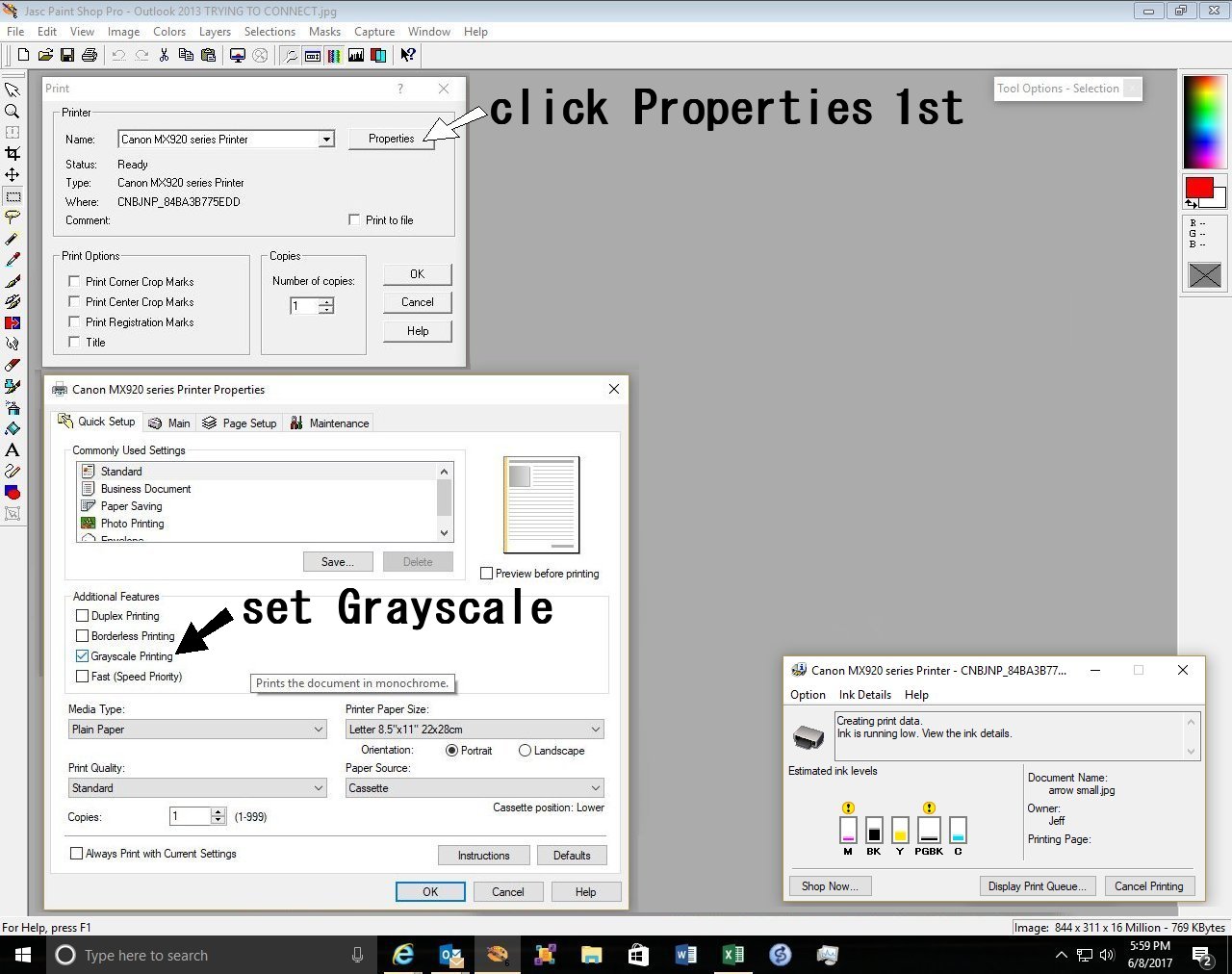- Canon Community
- Discussions & Help
- Printer
- Desktop Inkjet Printers
- Re: How does Canon PIXMA MX922 decide which of the...
- Subscribe to RSS Feed
- Mark Topic as New
- Mark Topic as Read
- Float this Topic for Current User
- Bookmark
- Subscribe
- Mute
- Printer Friendly Page
- Mark as New
- Bookmark
- Subscribe
- Mute
- Subscribe to RSS Feed
- Permalink
- Report Inappropriate Content
06-08-2017 09:35 PM - edited 06-08-2017 09:42 PM
I'm a new user of this MX922. I have a spare large black 24ml toner cartridge that I bought with it originally but in that little box that it pops up with each printing job, it keeps telling me that some toner is running low.
Does it maybe only use the big PGBK B&W toner cartridge when printing with it set on Black & White and if so, is printing a color image with the print properties set to Grayscale the same as B&W so it will also maybe use from the big B&W toner cartridge?
And also, why is it called PGBK on that little pop-up box? Isn't it just a B&W toner cartridge or am I just too dumb.
I'd say I'm dumb. I need help please.
Heck, I have a hard time even figuring out how to ask a new Question every time I come to this site. I've only asked a few over my few months of owing a Canon but why does it seem to be so difficult to find an ASK button?
Solved! Go to Solution.
- Mark as New
- Bookmark
- Subscribe
- Mute
- Subscribe to RSS Feed
- Permalink
- Report Inappropriate Content
07-25-2019 04:31 AM
- « Previous
-
- 1
- 2
- Next »
- « Previous
-
- 1
- 2
- Next »
12/18/2025: New firmware updates are available.
12/15/2025: New firmware update available for EOS C50 - Version 1.0.1.1
11/20/2025: New firmware updates are available.
EOS R5 Mark II - Version 1.2.0
PowerShot G7 X Mark III - Version 1.4.0
PowerShot SX740 HS - Version 1.0.2
10/21/2025: Service Notice: To Users of the Compact Digital Camera PowerShot V1
10/15/2025: New firmware updates are available.
Speedlite EL-5 - Version 1.2.0
Speedlite EL-1 - Version 1.1.0
Speedlite Transmitter ST-E10 - Version 1.2.0
07/28/2025: Notice of Free Repair Service for the Mirrorless Camera EOS R50 (Black)
7/17/2025: New firmware updates are available.
05/21/2025: New firmware update available for EOS C500 Mark II - Version 1.1.5.1
02/20/2025: New firmware updates are available.
RF70-200mm F2.8 L IS USM Z - Version 1.0.6
RF24-105mm F2.8 L IS USM Z - Version 1.0.9
RF100-300mm F2.8 L IS USM - Version 1.0.8
- PIXMA G7020 paper comes out blank, error code 5200 in Desktop Inkjet Printers
- PIXMA PRO-200S – Top Feed Won’t Reliably Pick Up 5x7 Red River Aurora Art White 300 (Support Code 10 in Professional Photo Printers
- PIXMA 200S - Will not print 5x7 in Professional Photo Printers
- PIXMA G6020 refill ink bottles too big to use in Desktop Inkjet Printers
- PIXMA TS9020 no longer works wirelessly with iMac running macOS 10.9.5 in Printer Software & Networking
Canon U.S.A Inc. All Rights Reserved. Reproduction in whole or part without permission is prohibited.