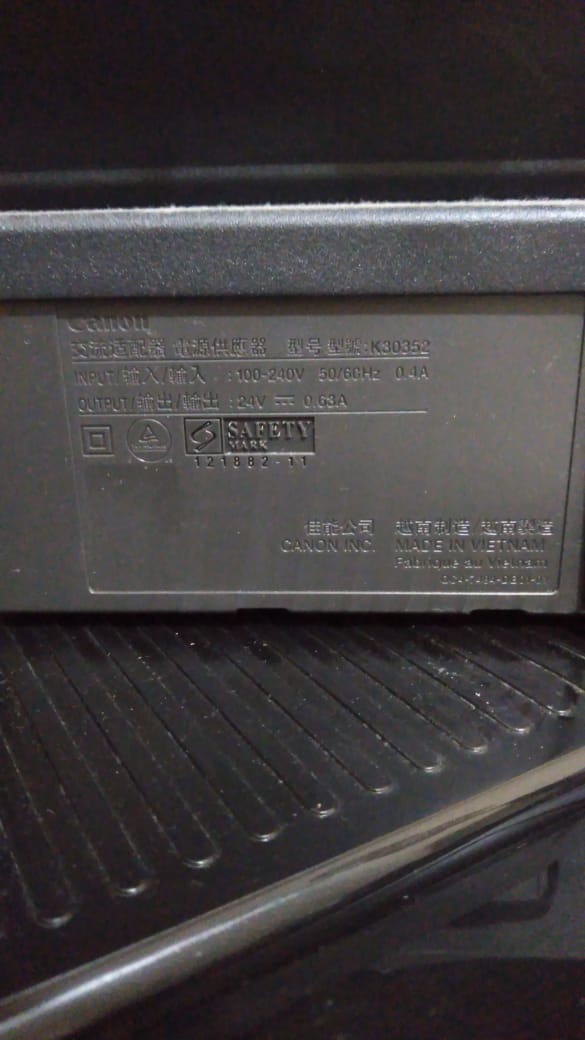- Canon Community
- Discussions & Help
- Printer
- Desktop Inkjet Printers
- Re: How do i find out my printer model from the se...
- Subscribe to RSS Feed
- Mark Topic as New
- Mark Topic as Read
- Float this Topic for Current User
- Bookmark
- Subscribe
- Mute
- Printer Friendly Page
How do i find out my printer model from the serial number
- Mark as New
- Bookmark
- Subscribe
- Mute
- Subscribe to RSS Feed
- Permalink
- Report Inappropriate Content
12-31-2017 02:04 PM
Hi
How can i find the model of my printer just from the serial number?
I know its a Pixma MG3000 series but not the actual model.
Can anyone help?
Thanks in advance
- Mark as New
- Bookmark
- Subscribe
- Mute
- Subscribe to RSS Feed
- Permalink
- Report Inappropriate Content
12-31-2017 03:03 PM
Hi Chadman2007,
Welcome to the Canon forum! Your printer's model number should be located on the top and/or the front of your printer. Canon printer models usually have model names that begin with 2 or 3 letters--such as iP, MP, MF, MX, MG, MB, or LBP, to name a few--followed by as many as 4 numerals. Once you find this, you will have found your printer's model number.
If you need help looking it up by the serial number or if this is an urgent support need, please CLICK HERE to reach our friendly Technical Support Team by phone or email.
Thank you!
- Mark as New
- Bookmark
- Subscribe
- Mute
- Subscribe to RSS Feed
- Permalink
- Report Inappropriate Content
04-11-2019
02:52 AM
- last edited on
04-11-2019
08:25 AM
by
Danny
LRHD[xxxxx] that's the serial number of my printer could you tell me the model of it? I lost the manual for it.
[numerical portion of serial number removed for privacy concerns]
- Mark as New
- Bookmark
- Subscribe
- Mute
- Subscribe to RSS Feed
- Permalink
- Report Inappropriate Content
04-11-2019 08:30 AM
Hi! A serial number beginning with "LRH" corresponds to the Canon PIXMA E510 multifunction printer. This printer is not offered through or supported by Canon USA.
We hope this helps!
- Mark as New
- Bookmark
- Subscribe
- Mute
- Subscribe to RSS Feed
- Permalink
- Report Inappropriate Content
12-17-2019 10:55 AM - edited 12-17-2019 10:56 AM
hi, I need help too. My serial number starts with KJLM. it's a pixma printer / scanner. what's the model name for this device? thanks
- Mark as New
- Bookmark
- Subscribe
- Mute
- Subscribe to RSS Feed
- Permalink
- Report Inappropriate Content
12-18-2019 01:55 PM
Hi pixmakjlm,
The model number would be on the front edge of the printer, or near the display of the printer. It will begin with "PIXMA" and then 2 letters, MX, MG, TS, TR, etc, and then 3 or 4 numbers.
Also, on the back of the printer, there should be a number that starts with K and if you and provide that number, we can look up the model. Example would be K1056 or similar.
- Mark as New
- Bookmark
- Subscribe
- Mute
- Subscribe to RSS Feed
- Permalink
- Report Inappropriate Content
12-18-2019 02:02 PM
To clarify Patrick's response, we have not made a printer with a serial number beginning with "KJLM." As he mentioned, your printer's model name should be clearly visible on the top and/or front of the unit. Feel free to include a photo of it if you're unsure.
Hope this helps!
- Mark as New
- Bookmark
- Subscribe
- Mute
- Subscribe to RSS Feed
- Permalink
- Report Inappropriate Content
12-18-2019
06:25 PM
- last edited on
12-18-2019
06:29 PM
by
SamanthaW
Hi all,
[Removed photo of serial number per forum guidelines]
Masked serial number is KJLMXXXXX
Here are the pics
- Mark as New
- Bookmark
- Subscribe
- Mute
- Subscribe to RSS Feed
- Permalink
- Report Inappropriate Content
12-18-2019 06:30 PM
Your printer model should be on the top of your printer, above the power button, or on the front of the printer. If you send photos we can help you find it. We still don't see that beginning for US model printers.
- Mark as New
- Bookmark
- Subscribe
- Mute
- Subscribe to RSS Feed
- Permalink
- Report Inappropriate Content
10-25-2020 03:47 AM
01/20/2026: New firmware updates are available.
12/22/2025: New firmware update is available for EOS R6 Mark III- Version 1.0.2
11/20/2025: New firmware updates are available.
EOS R5 Mark II - Version 1.2.0
PowerShot G7 X Mark III - Version 1.4.0
PowerShot SX740 HS - Version 1.0.2
10/21/2025: Service Notice: To Users of the Compact Digital Camera PowerShot V1
10/15/2025: New firmware updates are available.
Speedlite EL-5 - Version 1.2.0
Speedlite EL-1 - Version 1.1.0
Speedlite Transmitter ST-E10 - Version 1.2.0
07/28/2025: Notice of Free Repair Service for the Mirrorless Camera EOS R50 (Black)
7/17/2025: New firmware updates are available.
05/21/2025: New firmware update available for EOS C500 Mark II - Version 1.1.5.1
02/20/2025: New firmware updates are available.
RF70-200mm F2.8 L IS USM Z - Version 1.0.6
RF24-105mm F2.8 L IS USM Z - Version 1.0.9
RF100-300mm F2.8 L IS USM - Version 1.0.8
- PIXMA TR8620a Unable to access UI in Printer Software & Networking
- MF269dw II stuck in Download Mode, Canon support has so far proven useless. Please help. in Office Printers
- Suddenly can’t AirPrint to my imageCLASS MF236n in Printer Software & Networking
- Canon Pixma G620 – Cannot install Canon driver and defaulting to Airprint in Printer Software & Networking
- PIXMA IP8720 - cant access setting screen in Desktop Inkjet Printers
Canon U.S.A Inc. All Rights Reserved. Reproduction in whole or part without permission is prohibited.