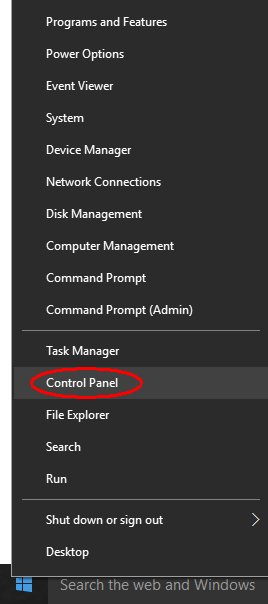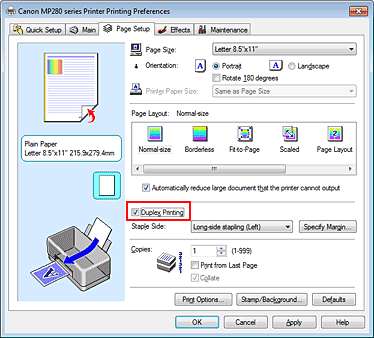- Canon Community
- Discussions & Help
- Printer
- Desktop Inkjet Printers
- Re: How do I print Double Sided, on my Canon MP280...
- Subscribe to RSS Feed
- Mark Topic as New
- Mark Topic as Read
- Float this Topic for Current User
- Bookmark
- Subscribe
- Mute
- Printer Friendly Page
How do I print Double Sided, on my Canon MP280 with Windows 10??
- Mark as New
- Bookmark
- Subscribe
- Mute
- Subscribe to RSS Feed
- Permalink
- Report Inappropriate Content
07-20-2016 03:54 PM
I want to print an ebook with double sided pages. How do I do this on my Canon MP280? I am running windows 10 and downloaded the software.
- Mark as New
- Bookmark
- Subscribe
- Mute
- Subscribe to RSS Feed
- Permalink
- Report Inappropriate Content
07-22-2016 01:40 PM - edited 07-22-2016 01:41 PM
Hi tcr1016,
Printing on both sides of the page is called "duplex printing". To perform duplex printing with your PIXMA MP280, please follow these steps:
1. Right click the Windows Start button and then left click on Control Panel.
2. Click on Devices and Printers.
3. Right click the PIXMA MP280 and left click on Printing Preferences.
4. Click on the Page Setup tab at the top.
5. Place a checkmark next to "Duplex Printing".
6. Click Apply and then OK.
When you execute print, the document is first printed on one side of a sheet of paper. After one side is printed, reload the paper correctly according to the message. Then click OK to print the opposite side.
01/20/2026: New firmware updates are available.
12/22/2025: New firmware update is available for EOS R6 Mark III- Version 1.0.2
11/20/2025: New firmware updates are available.
EOS R5 Mark II - Version 1.2.0
PowerShot G7 X Mark III - Version 1.4.0
PowerShot SX740 HS - Version 1.0.2
10/21/2025: Service Notice: To Users of the Compact Digital Camera PowerShot V1
10/15/2025: New firmware updates are available.
Speedlite EL-5 - Version 1.2.0
Speedlite EL-1 - Version 1.1.0
Speedlite Transmitter ST-E10 - Version 1.2.0
07/28/2025: Notice of Free Repair Service for the Mirrorless Camera EOS R50 (Black)
7/17/2025: New firmware updates are available.
05/21/2025: New firmware update available for EOS C500 Mark II - Version 1.1.5.1
02/20/2025: New firmware updates are available.
RF70-200mm F2.8 L IS USM Z - Version 1.0.6
RF24-105mm F2.8 L IS USM Z - Version 1.0.9
RF100-300mm F2.8 L IS USM - Version 1.0.8
- How To Install Canon CanoScan 500F on windows 10 and 11. I installed on Windows 11 Here is how in Scanners
- imageCLASS MF644Cdw Duplex printing prints first sheet on back in Office Printers
- PIXMA MP280 compatibility with Windows 11 in Desktop Inkjet Printers
- imageCLASS MF634Cdw Windows 11 scans single sided from feeder but not double sided in Office Printers
- imagePROGRAF PRO-310 cannot change paper type, double lines and ghosting in Professional Photo Printers
Canon U.S.A Inc. All Rights Reserved. Reproduction in whole or part without permission is prohibited.