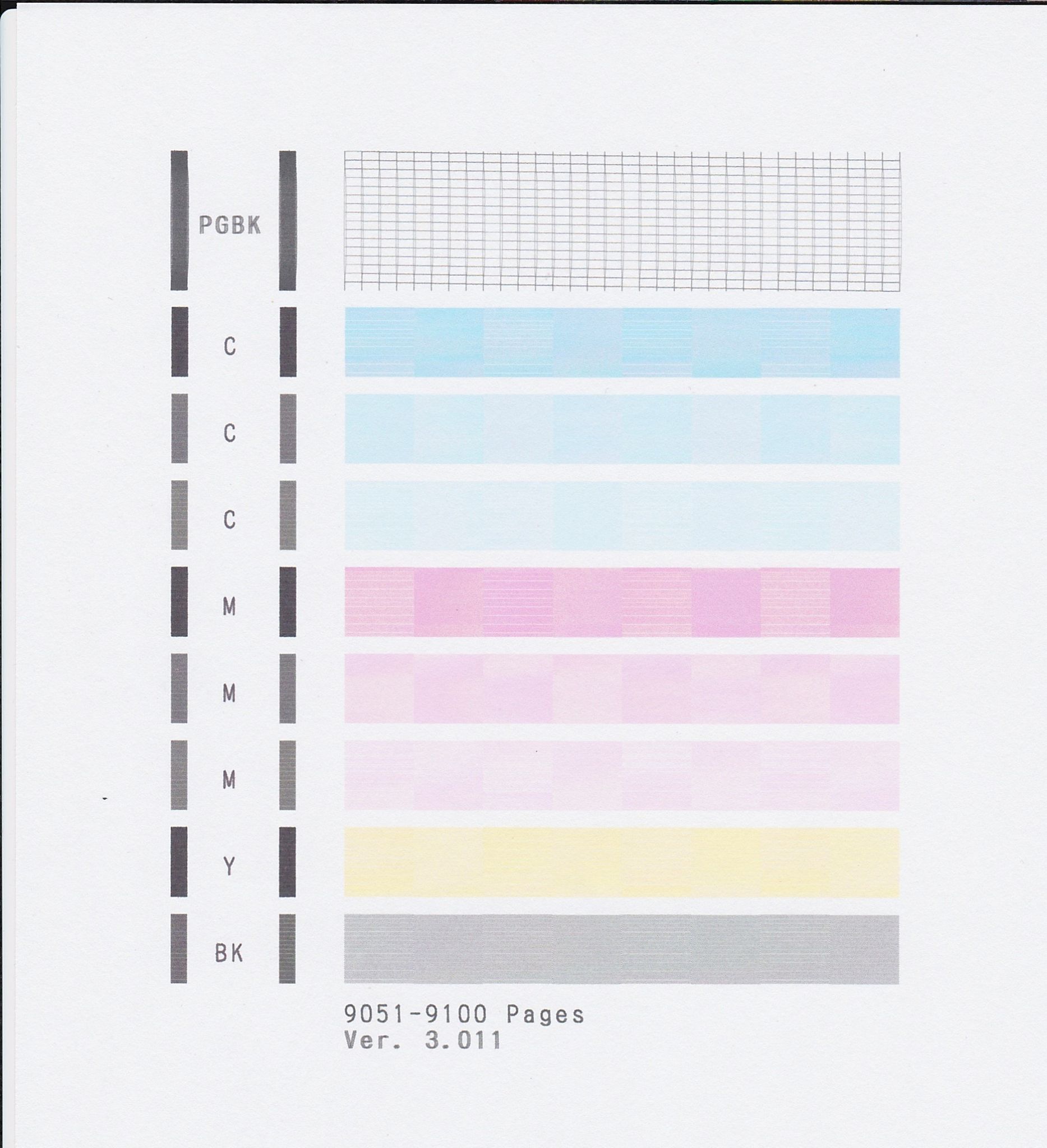- Canon Community
- Discussions & Help
- Printer
- Desktop Inkjet Printers
- Re: Help! My Pixma MX922 has suddenly started band...
- Subscribe to RSS Feed
- Mark Topic as New
- Mark Topic as Read
- Float this Topic for Current User
- Bookmark
- Subscribe
- Mute
- Printer Friendly Page
Help! My Pixma MX922 has suddenly started banding and I've tried everything.
- Mark as New
- Bookmark
- Subscribe
- Mute
- Subscribe to RSS Feed
- Permalink
- Report Inappropriate Content
09-19-2020 08:12 PM
Hi, I'm having a problem with banding on my Canon Pixma MX922. It's been a total dream printer and then suddenly there's banding on everything I print. I've tried print head alignment, nozzle cleaning, deep nozzle cleaning, removing the print head and cleaning it myself, and changing all the inks.
When I do a nozzle check I get banding across all the colors, but only in the darkest bands. There's also blurring in the black grid, which seems to actually be doubling of the lines.
When I print grey-scale things like shipping labels it looks blurry, but still good enough to read. I've also noticed that when I print solid black with white text it comes out perfect.
I sell art prints so I use this printer twice a week, I mainly use Luster Photo Paper. I'm getting ready to just buy a new one, but I thought I'd try here first. Can anyone help me with this?
- Mark as New
- Bookmark
- Subscribe
- Mute
- Subscribe to RSS Feed
- Permalink
- Report Inappropriate Content
10-13-2020 04:18 PM
Hi TammieS,
Please try cleaning the encoder/timing strip following the steps in this article:
https://support.usa.canon.com/kb/index?page=content&id=ART142447
If the issue persists, your PIXMA MP922 would require service. You are eligible for Canon's Upgrade Program. This is for out of warranty units which have been diagnosed to require service, or for some reason are incompatible with a new or upgraded system. This option allows you a one-time opportunity to purchase a replacement product, discounted from the list price.
To help you get up and running quickly, we also offer free standard shipping (if the order is completed by 12:30PM ET). If you would like to take part in this option, please call our Sales Department at (866) 443-8002 seven days a week, 8am to Midnight. Let them know you have been working with technical support and the Canon Upgrade Program was offered.
03/18/2025: New firmware updates are available.
EOS R5 Mark II - Version 1.0.3
02/20/2025: New firmware updates are available.
RF70-200mm F2.8 L IS USM Z - Version 1.0.6
RF24-105mm F2.8 L IS USM Z - Version 1.0.9
RF100-300mm F2.8 L IS USM - Version 1.0.8
RF50mm F1.4 L VCM - Version 1.0.2
RF24mm F1.4 L VCM - Version 1.0.3
01/27/2025: New firmware updates are available.
01/22/2024: Canon Supports Disaster Relief Efforts in California
01/14/2025: Steps to resolve still image problem when using certain SanDisk SD cards with the Canon EOS R5 Mark II
12/18/2024: New firmware updates are available.
EOS C300 Mark III - Version 1..0.9.1
EOS C500 Mark II - Version 1.1.3.1
12/13/2024: EOS Webcam Utility Pro V2.3b is now available to support Windows on ARM PC users.
11/14/2024: Windows V 2.3a installer for EOS Webcam Utility Pro is available for download
11/12/2024: EOS Webcam Utility Pro - Version 2.3 is available
09/26/2024: New firmware updates are available.
- imageCLASS D1620 - Doubled sided scanning suddenly stopped working in Office Printers
- PIXMA G7020 - suddenly tries to print from rear tray instead of cassette in Desktop Inkjet Printers
- imagePROGRAF PRO-4100S produces a different band color on background in Production Printing
- PIXMA G6020 - Stops printing halfway through the document in Desktop Inkjet Printers
- Mac Studio suddenly won't connect to Canon PRO-300 in Professional Photo Printers
Canon U.S.A Inc. All Rights Reserved. Reproduction in whole or part without permission is prohibited.