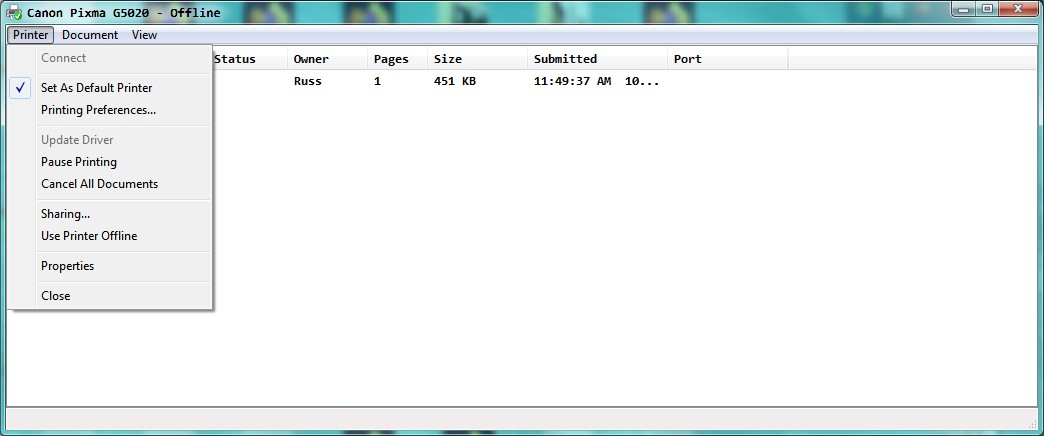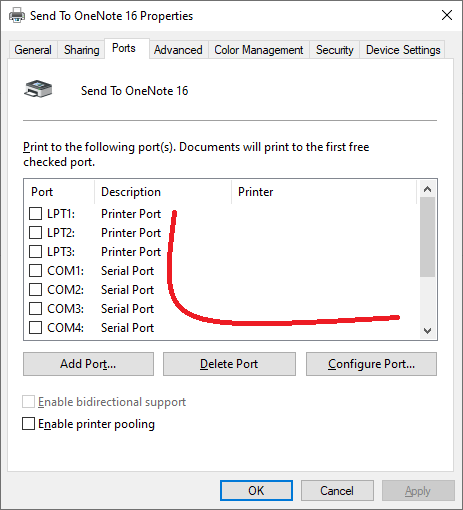- Canon Community
- Discussions & Help
- Printer
- Desktop Inkjet Printers
- Re: Help - G5020 always offline.
- Subscribe to RSS Feed
- Mark Topic as New
- Mark Topic as Read
- Float this Topic for Current User
- Bookmark
- Subscribe
- Mute
- Printer Friendly Page
- Mark as New
- Bookmark
- Subscribe
- Mute
- Subscribe to RSS Feed
- Permalink
- Report Inappropriate Content
10-21-2020 01:16 PM
Hi All,
This is nothing like the old days where one could simply plug in a printer and the drivers would self-install! I got a new Pixma G5020 yesterday and am still installing it after 4 or 5 hours of trying. This is on a Win7x64 laptop. Never could connect via USB, haven't tried LAN yet. I now have it where the printer's panel shows connected (Wi-Fi) and ready to print, but the computer's printer icon is grayed out in "control panel | printers" even though it says it's NOT offline. Sending a test page gets stuck in the queue because it states "Canon Pixma G5020 - Offline" even though the drop-down menu's "Use Printer Offline" is unchecked.
There's no option to return this, besides, it appears to be a great printer and I'd really like to get it up and running dependably...
Russ
Solved! Go to Solution.
Accepted Solutions
- Mark as New
- Bookmark
- Subscribe
- Mute
- Subscribe to RSS Feed
- Permalink
- Report Inappropriate Content
10-21-2020 07:17 PM
Wooohooo! Stop the press!
I looked through my ZA logs and found "cnwidadr.exe" was not being allowed through. Had to set this one to four checkmarks and it all works now.
Hope this helps someone who doesn't strictly adhere to Windows security by using outside programs...
Russ
- Mark as New
- Bookmark
- Subscribe
- Mute
- Subscribe to RSS Feed
- Permalink
- Report Inappropriate Content
10-21-2020 03:19 PM - edited 10-21-2020 04:13 PM
Greetings,
When installing a new printer, each failed attempt can add another interface to the list of ports your computer might use to communicate with a printer. Below is an example.
This may affect the computer's ability to correctly communicate with the printer reliably. So you need to pick one type of connection. USB, ethernet or wireless.
If you want the printer to be accessible from any device (including mobile) that connects to your network, using ethernet or wireless is recommended.
While using USB is possible, the system the printer is connected to will always have to be powered on for other devices to be able to find and use the printer.
What your image shows us. The printer has been installed, but the port or interface the computer believes the printer is using for communication has changed or is incorrect. This is why the printer shows as connected to your Wi-Fi on its control panel, but shows as offline on the PC. "Offline" does not have to be checked if the port or method the computer is trying to use to communicate is not valid.
I think using Wi-Fi might be a good option for you as it also cuts down on the wires you need and gives a little more flexibility about where to place the printer. As long as it can receive a good signal from your Wi-Fi, you should be good. Note: the G5020 will only connect to a wireless network broadcasting on 2.4Ghz.
PC:
First thing to do. Right click on the printer and select Remove Device. Now visit Control Panel > Programs and Features and uninstall all canon drivers. Restart your system.
Next step. Visit : https://www.usa.canon.com/internet/portal/us/home/support/details/printers/megatank-inkjet-printers/...
Grab the G5000 Ful driver and software package
If you only want the printer driver without the other stuff grab it instead
Last, grab the security patch v1.0.1
Save these to your desktop
Router:
Moving on. Log into your router and verify the printer is connected to your Wi-Fi. Note it's IP address. Now reserve that IP for the printer by its MAC address. <<<
Important. What this does. It tells your router to give the printer IP address xxx. Always. The router wiill never assign this IP to another device, you will always know what the printer's IP is and how to tell another connected device where to find it. Once the reservation is complete, restart the printer. Now verify it got the IP address you gave it in the router's GUI.
PC:
Return to your desktop. You are now ready to install the printer. Run the desired installer. Full package or driver only.
After install, perform a test print.
Here's what you have done. Devices on your network come and go. Things don't get used everyday and get turned off. This doesn't matter because your router will always give the printer the same IP address, and will never give that IP to another device. This will make your compputer happy to, since the method it used to set up communication with the printer is persistent.
You only have to do this once. No mangement, no power cycling, no reinstalling, etc. And when a guest or someone visits you can tell them my printer's IP is xxx and they will be able to find and use it.
Once you're all set, run the v101 security patch.
~Rick
Bay Area - CA
~R5 C (1.1.2.1), ~R50v (1.1.1) ~RF Trinity, ~RF 100 Macro, ~RF 100~400, ~RF 100~500, ~RF 200-800 +RF 1.4x TC, BG-R10, 430EX III-RT ~DxO PhotoLab Elite ~DaVinci Resolve Studio ~ImageClass MF644Cdw/MF656Cdw ~Pixel 8 ~CarePaks Are Worth It
- Mark as New
- Bookmark
- Subscribe
- Mute
- Subscribe to RSS Feed
- Permalink
- Report Inappropriate Content
10-21-2020 05:55 PM
OK. I not only did all the above, but rolled my C: partition back two days earlier before all this started so no Canon drivers anywhere! My router was already set up with static routes for everything, this printer is at 192.168.1.7. The new driver-only package "somewhat" installed, stopping at "finding the printer" which it could not do even though it is showing on the network and it's front panel says "Ready to print WiFi". I had to manually install a TCP/IP driver for it using "CG5020" for the name and it then finished installing. The printer is NOT grayed out, nor does it say "offline", and it is set as default. If I send a test page, the queue says "printing" for a couple minutes, then "error". Also the little Canon box pops up with "Printer not responding." and things stay this way until I cancel the print.
This has to be the single most OBTUSE driver install I've ever attempted, and I've been a Windows user since v3.1. I have a beautiful new printer that fails to communicate with my (Win7x64) computer. Guess I'll take a break and see if either the USB or LAN will work even though using them would be most inconvenient.
BTW, is there a limitation on pix? I tried adding some but got an empty white rectangle instead of the uploader...
Russ
- Mark as New
- Bookmark
- Subscribe
- Mute
- Subscribe to RSS Feed
- Permalink
- Report Inappropriate Content
10-21-2020 06:03 PM
Hey would this have anything to do with Malwarebytes or ZoneAlarm? I do not use Windows Firewall, but remember seeing a checkbox to make a bypass rule for it. Anyone know what that rule is or how it would apply to my two programs?
Russ
- Mark as New
- Bookmark
- Subscribe
- Mute
- Subscribe to RSS Feed
- Permalink
- Report Inappropriate Content
10-21-2020 07:17 PM
Wooohooo! Stop the press!
I looked through my ZA logs and found "cnwidadr.exe" was not being allowed through. Had to set this one to four checkmarks and it all works now.
Hope this helps someone who doesn't strictly adhere to Windows security by using outside programs...
Russ
- Mark as New
- Bookmark
- Subscribe
- Mute
- Subscribe to RSS Feed
- Permalink
- Report Inappropriate Content
10-22-2020 01:48 AM - edited 10-22-2020 01:51 AM
HI Russ,
I was out for dinner and you beat me to it. Yes, Zone Alarm can block stuff like this and it seems you found this out the hard way. Talk about a blast from the past. I didn''t even know they were still in business. Did checkpoint keep them afloat?
You are aware that they were under a great deal of scrutiny for deceptive business parctices amongst other things right?
Last bit. Its time to dump windows 7. Its out of support and EOL. You can still upgrade it for free though. Continued use is asking for trouble, even with Security Essentials, MalwareBytes and Zone Alarm. I'm sure you've been warned.
Cheers
~Rick
Bay Area - CA
~R5 C (1.1.2.1), ~R50v (1.1.1) ~RF Trinity, ~RF 100 Macro, ~RF 100~400, ~RF 100~500, ~RF 200-800 +RF 1.4x TC, BG-R10, 430EX III-RT ~DxO PhotoLab Elite ~DaVinci Resolve Studio ~ImageClass MF644Cdw/MF656Cdw ~Pixel 8 ~CarePaks Are Worth It
- Mark as New
- Bookmark
- Subscribe
- Mute
- Subscribe to RSS Feed
- Permalink
- Report Inappropriate Content
10-22-2020 09:05 AM
I actually did try Win10 for about a week, it was an ugly fight and the only way I could win was to roll back to v7. There'll come a time when that's all that's available and since I'd have to "relearn" an OS, it'll prolly be some Linux flavor. Or maybe put my current system in a VM. Yes, ZA is still around but I use a really old version just to block any outgoing "connect and report home without me knowing about it" stuff. Between ZA, MB-pro, turning off all remote access, and keeping Process Explorer running all the time I feel pretty well covered. Also do an Acronis back up every night and have three weeks worth of those too.
BTW, there's quite a difference between the freeware and pro versions of MB. The pro has several realtime protections...
Russ
12/18/2025: New firmware updates are available.
12/15/2025: New firmware update available for EOS C50 - Version 1.0.1.1
11/20/2025: New firmware updates are available.
EOS R5 Mark II - Version 1.2.0
PowerShot G7 X Mark III - Version 1.4.0
PowerShot SX740 HS - Version 1.0.2
10/21/2025: Service Notice: To Users of the Compact Digital Camera PowerShot V1
10/15/2025: New firmware updates are available.
Speedlite EL-5 - Version 1.2.0
Speedlite EL-1 - Version 1.1.0
Speedlite Transmitter ST-E10 - Version 1.2.0
07/28/2025: Notice of Free Repair Service for the Mirrorless Camera EOS R50 (Black)
7/17/2025: New firmware updates are available.
05/21/2025: New firmware update available for EOS C500 Mark II - Version 1.1.5.1
02/20/2025: New firmware updates are available.
RF70-200mm F2.8 L IS USM Z - Version 1.0.6
RF24-105mm F2.8 L IS USM Z - Version 1.0.9
RF100-300mm F2.8 L IS USM - Version 1.0.8
- PIXMA TS6420a is connected to my Spectrum Router but it is considered to be offline by the Canon App in Printer Software & Networking
- PIXMA TR8620 intermittent printing over 6 months. in Desktop Inkjet Printers
- Printer Offline Message PRO-300 printer in Professional Photo Printers
- imageCLASS MF654Cdw - Lost IP address due to outage in Printer Software & Networking
- PIXMA TR4700 Series: Offline and I can't get it back online in Desktop Inkjet Printers
Canon U.S.A Inc. All Rights Reserved. Reproduction in whole or part without permission is prohibited.