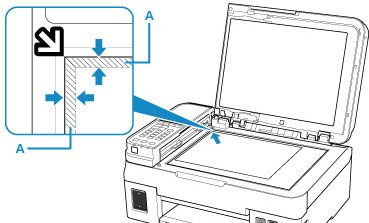- Canon Community
- Discussions & Help
- Printer
- Desktop Inkjet Printers
- G4210 scanner scan bed copies misaligned
- Subscribe to RSS Feed
- Mark Topic as New
- Mark Topic as Read
- Float this Topic for Current User
- Bookmark
- Subscribe
- Mute
- Printer Friendly Page
G4210 scanner scan bed copies misaligned
- Mark as New
- Bookmark
- Subscribe
- Mute
- Subscribe to RSS Feed
- Permalink
- Report Inappropriate Content
09-06-2022 08:46 PM - edited 09-06-2022 08:50 PM
When I make copies from the glass on my PIXMA G4210 the output prints about ,75” lower on the page and therefore crops of the bottom of the page.
When I make copies from the document feeder the output is fine. Also when I print from my phone or the computer the prints are aligned properly.
How do a calibrate the alignment of the flatbed scanner (the glass)? I’ve searched online and on these forums. Thanks in advance. Cheers.
(I inherited the printer, so without proof of purchase I can’t get proper support it seems)
- Mark as New
- Bookmark
- Subscribe
- Mute
- Subscribe to RSS Feed
- Permalink
- Report Inappropriate Content
09-07-2022 12:01 PM
Hi RbeforeE,
When placing the original face down on the scan glass, please make sure that it is placed near the upper left corner, next to the arrow. The printer cannot scan the striped area (A) (0.04 inch (1 mm) from the edges of the platen glass) as shown in the 2nd image below.
More information can be viewed here:
Loading Originals on the Platen Glass
- Mark as New
- Bookmark
- Subscribe
- Mute
- Subscribe to RSS Feed
- Permalink
- Report Inappropriate Content
09-07-2022 01:10 PM
Wow! I am a dork. I’m not at home but will check it out when I return. My scanner is placed too high for me to have seen the guides and I’ve never had a scanner that didn’t use the full glass. It’s weird because I didn’t notice the problem until recently so I thought it was a new issue. That’s why it hadn’t occurred to me that it was user error. Now I wonder how many flawed copies I’ve made. LOL Thank you so much for your help and especially for providing resources with your answer. I appreciate the extra effort. You are a gem.
12/18/2025: New firmware updates are available.
12/15/2025: New firmware update available for EOS C50 - Version 1.0.1.1
11/20/2025: New firmware updates are available.
EOS R5 Mark II - Version 1.2.0
PowerShot G7 X Mark III - Version 1.4.0
PowerShot SX740 HS - Version 1.0.2
10/21/2025: Service Notice: To Users of the Compact Digital Camera PowerShot V1
10/15/2025: New firmware updates are available.
Speedlite EL-5 - Version 1.2.0
Speedlite EL-1 - Version 1.1.0
Speedlite Transmitter ST-E10 - Version 1.2.0
07/28/2025: Notice of Free Repair Service for the Mirrorless Camera EOS R50 (Black)
7/17/2025: New firmware updates are available.
05/21/2025: New firmware update available for EOS C500 Mark II - Version 1.1.5.1
02/20/2025: New firmware updates are available.
RF70-200mm F2.8 L IS USM Z - Version 1.0.6
RF24-105mm F2.8 L IS USM Z - Version 1.0.9
RF100-300mm F2.8 L IS USM - Version 1.0.8
- PIXMA TR8620 and PIXMA TS8220 produces blank pages when copying; Scanning and printing OK in Desktop Inkjet Printers
- imageCLASS MF236n Signatures don't appear when I scan documents in Office Printers
- PIXMA TS5150 prints fotocopy fine and fast but only blank pages and very slowl when printing from PC in Desktop Inkjet Printers
- imageCLASS MF753Cdw: MF Scan Utility won’t communicate on network in Printer Software & Networking
- PIXMA MG3600 Series: Scanner won't scan in Desktop Inkjet Printers
Canon U.S.A Inc. All Rights Reserved. Reproduction in whole or part without permission is prohibited.