- Canon Community
- Discussions & Help
- Printer
- Desktop Inkjet Printers
- G4210 printing issue - micro lines, dirty rollers....
- Subscribe to RSS Feed
- Mark Topic as New
- Mark Topic as Read
- Float this Topic for Current User
- Bookmark
- Subscribe
- Mute
- Printer Friendly Page
G4210 printing issue - micro lines, dirty rollers./ head?
- Mark as New
- Bookmark
- Subscribe
- Mute
- Subscribe to RSS Feed
- Permalink
- Report Inappropriate Content
05-21-2022 03:39 PM
So whenever I print 4x6 photos on glossy paper I get these mico black lines down one side of the photo. I have tried various cleaning methods, deep, flush, roller etc to no avail. Am I missing something here? Can I somehow take the print head out and clean it. Is it time to replace the heads? Had the printer for a few years and thank dog have a insurance policy on it as I knew it was going to be trouble. Very annoying problem ( from a printer that quite frankly is a total disaster apart from the wonder fact you can print all day and night, 1000s of phots and still have ink left )

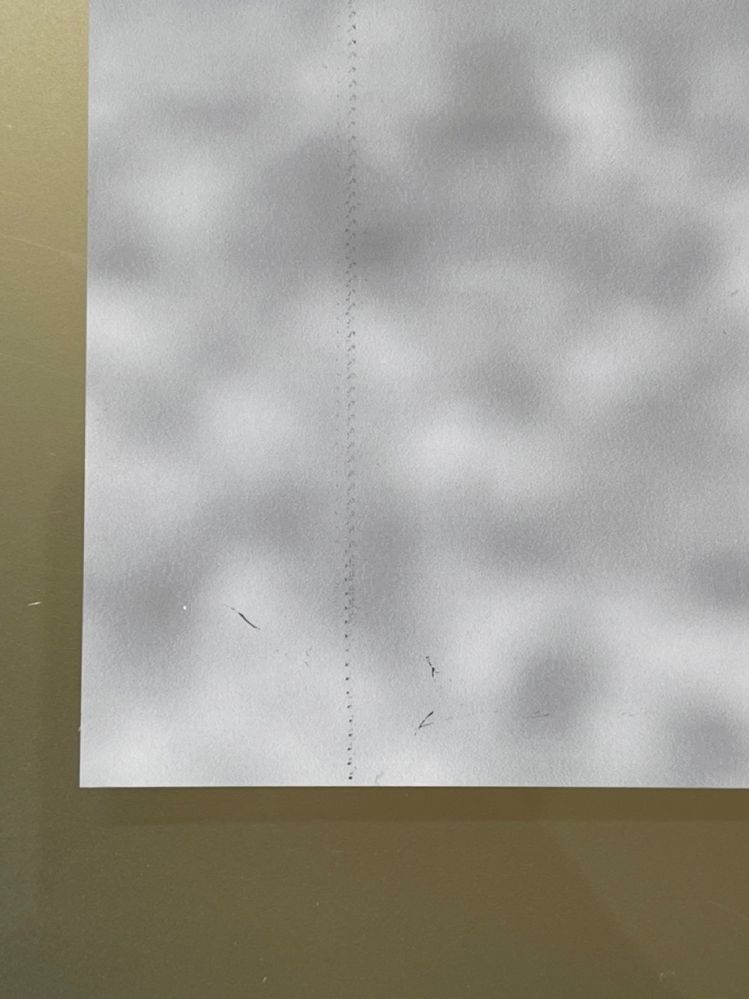
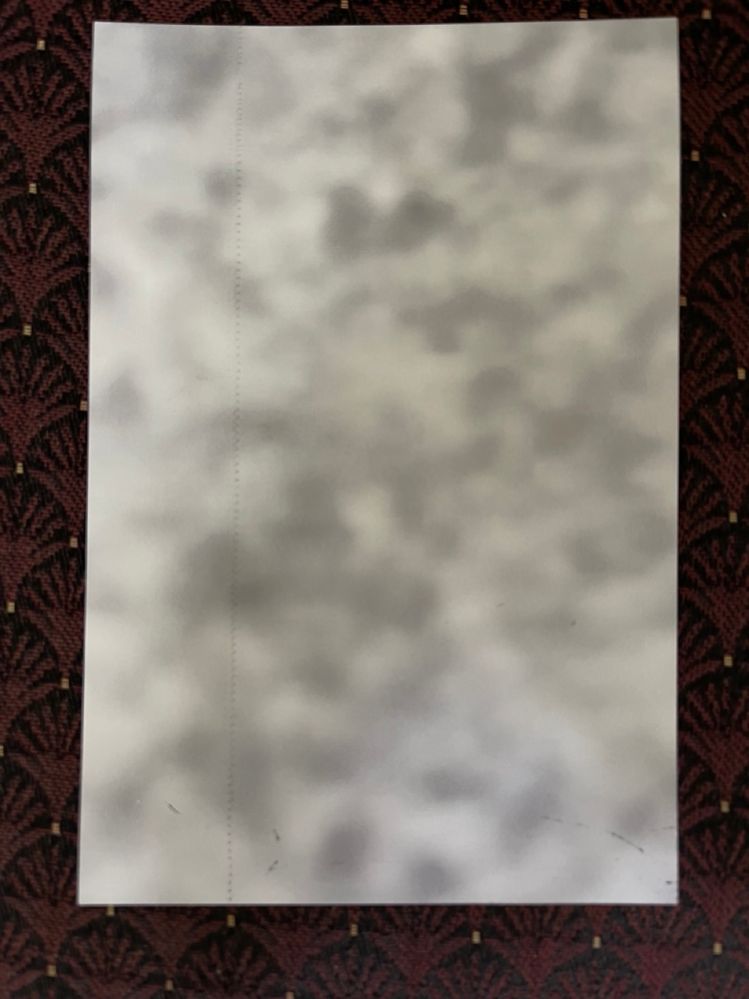
12/18/2025: New firmware updates are available.
12/15/2025: New firmware update available for EOS C50 - Version 1.0.1.1
11/20/2025: New firmware updates are available.
EOS R5 Mark II - Version 1.2.0
PowerShot G7 X Mark III - Version 1.4.0
PowerShot SX740 HS - Version 1.0.2
10/21/2025: Service Notice: To Users of the Compact Digital Camera PowerShot V1
10/15/2025: New firmware updates are available.
Speedlite EL-5 - Version 1.2.0
Speedlite EL-1 - Version 1.1.0
Speedlite Transmitter ST-E10 - Version 1.2.0
07/28/2025: Notice of Free Repair Service for the Mirrorless Camera EOS R50 (Black)
7/17/2025: New firmware updates are available.
05/21/2025: New firmware update available for EOS C500 Mark II - Version 1.1.5.1
02/20/2025: New firmware updates are available.
RF70-200mm F2.8 L IS USM Z - Version 1.0.6
RF24-105mm F2.8 L IS USM Z - Version 1.0.9
RF100-300mm F2.8 L IS USM - Version 1.0.8
- imagePROGRAF TC-21 24" wide printing on roller blind type materials in Professional Photo Printers
- PIXMA TR150 Grabs Multiple Sheets When Printing in Mobile & Compact Printers
- Won’t roll paper down - PIXMA G3290 in Desktop Inkjet Printers
- imageCLASS LBP633Cdw "Paper Jam" in Office Printers
- PIXMA TS3722 does not feed in Desktop Inkjet Printers
Canon U.S.A Inc. All Rights Reserved. Reproduction in whole or part without permission is prohibited.

