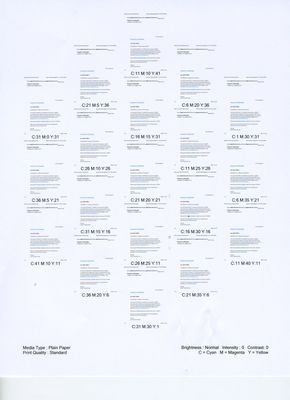- Canon Community
- Discussions & Help
- Printer
- Desktop Inkjet Printers
- Re: G1200 Printer woes
- Subscribe to RSS Feed
- Mark Topic as New
- Mark Topic as Read
- Float this Topic for Current User
- Bookmark
- Subscribe
- Mute
- Printer Friendly Page
- Mark as New
- Bookmark
- Subscribe
- Mute
- Subscribe to RSS Feed
- Permalink
- Report Inappropriate Content
02-06-2023 03:11 PM
All of a sudden I'm getting this when I try to print anything. Any ideas?
Thanks
Solved! Go to Solution.
Accepted Solutions
- Mark as New
- Bookmark
- Subscribe
- Mute
- Subscribe to RSS Feed
- Permalink
- Report Inappropriate Content
02-07-2023 12:48 PM
Hi,
Try removing the printer from your computer and then after restarting your computer, reinstall the printer driver from the Canon website.
Once the printer is reinstalled, try to print again. Let us know if that same page prints again instead of what you are trying to print.
We look forward to your reply.
- Mark as New
- Bookmark
- Subscribe
- Mute
- Subscribe to RSS Feed
- Permalink
- Report Inappropriate Content
02-06-2023 03:39 PM
Hi badhat!
To have a better understanding of your issue, please let everyone know the operating system on your computer as well as what program you are trying to print from. Any other details you'd like to give will only help the Community better understand your issue.
If this is a time-sensitive matter, please check out your other support options here: https://canon.us/MyCanonAccount
Thanks!
- Mark as New
- Bookmark
- Subscribe
- Mute
- Subscribe to RSS Feed
- Permalink
- Report Inappropriate Content
02-06-2023 04:13 PM
Windows 10 64 bit. Program doesn't seem to matter. This is printed off my email page. This occurs on 3 different browsers. Last week had an error "5b00". I used You Tube fix....I thought it was resolved.
- Mark as New
- Bookmark
- Subscribe
- Mute
- Subscribe to RSS Feed
- Permalink
- Report Inappropriate Content
02-07-2023 12:48 PM
Hi,
Try removing the printer from your computer and then after restarting your computer, reinstall the printer driver from the Canon website.
Once the printer is reinstalled, try to print again. Let us know if that same page prints again instead of what you are trying to print.
We look forward to your reply.
- Mark as New
- Bookmark
- Subscribe
- Mute
- Subscribe to RSS Feed
- Permalink
- Report Inappropriate Content
02-07-2023 02:56 PM
That did it. Thanks!!
12/18/2025: New firmware updates are available.
12/15/2025: New firmware update available for EOS C50 - Version 1.0.1.1
11/20/2025: New firmware updates are available.
EOS R5 Mark II - Version 1.2.0
PowerShot G7 X Mark III - Version 1.4.0
PowerShot SX740 HS - Version 1.0.2
10/21/2025: Service Notice: To Users of the Compact Digital Camera PowerShot V1
10/15/2025: New firmware updates are available.
Speedlite EL-5 - Version 1.2.0
Speedlite EL-1 - Version 1.1.0
Speedlite Transmitter ST-E10 - Version 1.2.0
07/28/2025: Notice of Free Repair Service for the Mirrorless Camera EOS R50 (Black)
7/17/2025: New firmware updates are available.
05/21/2025: New firmware update available for EOS C500 Mark II - Version 1.1.5.1
02/20/2025: New firmware updates are available.
RF70-200mm F2.8 L IS USM Z - Version 1.0.6
RF24-105mm F2.8 L IS USM Z - Version 1.0.9
RF100-300mm F2.8 L IS USM - Version 1.0.8
- I updated my g1200 firmware and now it only prints black in Desktop Inkjet Printers
- Inkjet printer installation woes....Why? in Desktop Inkjet Printers
- G1200 Printer woes in Desktop Inkjet Printers
- PIXMA G1200 Printer Not Responding in Desktop Inkjet Printers
- G1200: Tired of Streaks in Desktop Inkjet Printers
Canon U.S.A Inc. All Rights Reserved. Reproduction in whole or part without permission is prohibited.