- Canon Community
- Discussions & Help
- Printer
- Desktop Inkjet Printers
- Re: Error 2101 - MG3520 prints scanned card on upp...
- Subscribe to RSS Feed
- Mark Topic as New
- Mark Topic as Read
- Float this Topic for Current User
- Bookmark
- Subscribe
- Mute
- Printer Friendly Page
Error 2101 - MG3520 prints scanned card on upper left corner but not on lower left corner
- Mark as New
- Bookmark
- Subscribe
- Mute
- Subscribe to RSS Feed
- Permalink
- Report Inappropriate Content
12-30-2018 10:16 PM
Hi,
My MG3520 prints a scanned card from the upper left corner of the scanner (near ARROW) but not on the lower left corner (near the A4 marker) (black & white)
I've tried all possible Utilities via network, updated its firmware to 1.1 but the only thing that solves this Support Code 2101 is to disable 'Detect Paper Width'.
This didn't use to happen before; I've had it for at least 3 years, and it's in good condition, performing all other tasks as expected.
Please assist.
- Mark as New
- Bookmark
- Subscribe
- Mute
- Subscribe to RSS Feed
- Permalink
- Report Inappropriate Content
12-31-2018 02:10 PM
Hi Forge,
To better assist you, we will need some more information. Please reply with the answers to the following questions:
- What size and type of paper are you trying to print on?
- Are you trying to make a copy directly from the printer?
- What is the size of the card that is scanned?
If this is a time sensitive issue, I recommend contacting call us at 1-800-OK-CANON (1-800-652-2666), Monday - Friday, 8:00 AM - 8:00 PM EST(excluding holidays).
We look forward to hearing from you.
- Mark as New
- Bookmark
- Subscribe
- Mute
- Subscribe to RSS Feed
- Permalink
- Report Inappropriate Content
01-01-2019 12:48 PM
Hi Arthur,
- Letter, conventional;
- Yes;
- 4x2.5 inches.
Thanks!
- Mark as New
- Bookmark
- Subscribe
- Mute
- Subscribe to RSS Feed
- Permalink
- Report Inappropriate Content
01-02-2019 11:08 AM - last edited on 01-02-2019 11:15 AM by Porcha
Hi Forge,
The paper position on the platen glass should not affect the paper loaded on the front tray, but may cause scans to appear cut off.
The 2102 Support Code indicates that the printer has detected that the paper was fed aligned to one side. Please check that the paper is loaded properly in the front tray.
Example below:
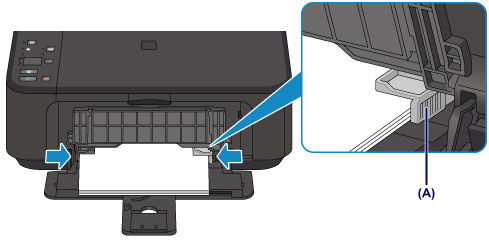
After confirming the paper is loaded in the center of the front tray and the paper guides are aligned with both edges of the paper stack, press the machine's Black or Color button to dismiss the error.
If the error returns, I recommend contacting chat or telephone support by clicking HERE.
12/18/2024: New firmware updates are available.
EOS C300 Mark III - Version 1..0.9.1
EOS C500 Mark II - Version 1.1.3.1
12/13/2024: EOS Webcam Utility Pro V2.3b is now available to support Windows on ARM PC users.
12/05/2024: New firmware updates are available.
EOS R5 Mark II - Version 1.0.2
11/14/2024: Windows V 2.3a installer for EOS Webcam Utility Pro is available for download
11/12/2024: EOS Webcam Utility Pro - Version 2.3 is available
09/26/2024: New firmware updates are available.
EOS R6 Mark II - Version 1.5.0
08/09/2024: Firmware update available for RC-IP1000 - Version 1.1.1
08/08/2024: Firmware update available for MS-500 - Version 2.0.0
- Scanner for ImageCLASS MF455dw All-in-One Printer doesn't work in Office Printers
- PIXMA PRO-100 no longer connects to Wi-Fi network in Printer Software & Networking
- Pro-300 card stock dragging corner during top feed in Professional Photo Printers
- Free Layout Plus - Custom Size Printing Through Adobe Acrobat Not Working? in Printer Software & Networking
- PIXMA MG3500 Series - Only print in top left corner of page in Desktop Inkjet Printers
Canon U.S.A Inc. All Rights Reserved. Reproduction in whole or part without permission is prohibited.

