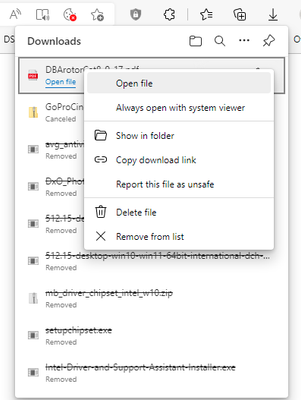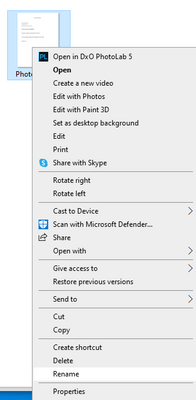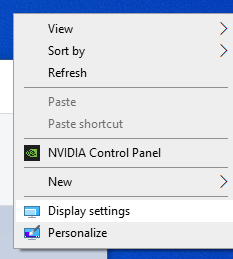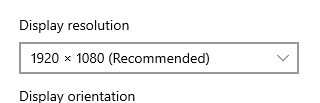- Canon Community
- Discussions & Help
- Printer
- Desktop Inkjet Printers
- Re: Driver Download
- Subscribe to RSS Feed
- Mark Topic as New
- Mark Topic as Read
- Float this Topic for Current User
- Bookmark
- Subscribe
- Mute
- Printer Friendly Page
Driver Download
- Mark as New
- Bookmark
- Subscribe
- Mute
- Subscribe to RSS Feed
- Permalink
- Report Inappropriate Content
09-12-2019 10:56 AM
In attempting to download and install drivers and software for my Pixma MG7520 to a Dell XPS13 notebook running on Windows 10, I received the error message "Can't create output file"
- Mark as New
- Bookmark
- Subscribe
- Mute
- Subscribe to RSS Feed
- Permalink
- Report Inappropriate Content
09-12-2019 03:05 PM - edited 09-12-2019 03:05 PM
Hi K-10,
To resolve this error, please follow the steps from the following Knowledgebase Article:
https://support.usa.canon.com/infocenter/index?page=content&id=ART162911
- Mark as New
- Bookmark
- Subscribe
- Mute
- Subscribe to RSS Feed
- Permalink
- Report Inappropriate Content
09-13-2019 10:43 AM
When I right click on file, my only options are:
Copy link
Show in folder
Report this download as unsafe
No option to re-name.
In addition, when I go to the location on my notebook of my downloads, it is not there.
It is located in C;\Users\kten1\AppData\Local\Temp\win-mg7500-1_0-ucd\MSetup4.exe
Have I not completed the download? I don't see any other options.
- Mark as New
- Bookmark
- Subscribe
- Mute
- Subscribe to RSS Feed
- Permalink
- Report Inappropriate Content
09-17-2019 02:39 PM
Hi K-10,
Based on the file name, I recommend trying this with just the printer/scanner driver not the full software. Please click the link below to download the MG7500 series MP Drivers Ver. 1.01 file. Then try the steps again that Patrick sent you.
Did this answer your question? Please click the Accept as Solution button so that others may find the answer as well.
- Mark as New
- Bookmark
- Subscribe
- Mute
- Subscribe to RSS Feed
- Permalink
- Report Inappropriate Content
09-27-2019 10:56 AM
Thank you for your reply. I followed your instructions and renamed the downloaded file to a .zip file and extracted it and got the setup file but each time I selected the next step, the new page got smaller and smaller. When I got to the "Select the printer connection method", I selected wireless LAN but there is no visible button to select "OK" or "Next" or "continue", I think they are off the visible page which is only about 2" square and I can't enlarge it. I think you have the correct solution but somehow the program or my laptop (it couldn't possibly be the user) are misbehaving.
- Mark as New
- Bookmark
- Subscribe
- Mute
- Subscribe to RSS Feed
- Permalink
- Report Inappropriate Content
05-16-2022 07:49 AM - edited 05-21-2022 05:28 AM
Recently I got the same error message. I tried to solve the problem in different ways for a very long time, but nothing helped me at all.One day the idea came to me at my own risk to try to download drivers from a torrent. I went to Pirate Bay and found just what I needed. And for a long time now, no problems have arisen
- Mark as New
- Bookmark
- Subscribe
- Mute
- Subscribe to RSS Feed
- Permalink
- Report Inappropriate Content
05-16-2022 10:52 AM - edited 05-16-2022 10:54 AM
Greetings K-10. You are on the right track. As you have discovered, you cannot click on the Download menu in your browser and get the same (right-click) context menu options.
You need to rename the file by navigating to the folder where it was downloaded or saved. Sounds like you were able to get past this as well.
All you are basically doing is performing the extract option manually by changing the file type from .exe (self-extracting Zip) to .zip and manually extracting its contents.
I have seen posts from others stating that they were not able to see the save or next button of a installer dialog. You can likely resolve this by temporarily changing the screen resolution in Windows Display Settings. Right-click on a empty portion of your desktop and adjust to a resolution lower / higher than what you might have now. This should help you manipulate it. You can change it back once you've completed the install.
~Rick
Bay Area - CA
~R5 C (1.1.2.1), ~R50v (1.1.1) ~RF Trinity, ~RF 100 Macro, ~RF 100~400, ~RF 100~500, ~RF 200-800 +RF 1.4x TC, BG-R10, 430EX III-RT ~DxO PhotoLab Elite ~DaVinci Resolve Studio ~ImageClass MF644Cdw/MF656Cdw ~Pixel 8 ~CarePaks Are Worth It
01/20/2026: New firmware updates are available.
12/22/2025: New firmware update is available for EOS R6 Mark III- Version 1.0.2
11/20/2025: New firmware updates are available.
EOS R5 Mark II - Version 1.2.0
PowerShot G7 X Mark III - Version 1.4.0
PowerShot SX740 HS - Version 1.0.2
10/21/2025: Service Notice: To Users of the Compact Digital Camera PowerShot V1
10/15/2025: New firmware updates are available.
Speedlite EL-5 - Version 1.2.0
Speedlite EL-1 - Version 1.1.0
Speedlite Transmitter ST-E10 - Version 1.2.0
07/28/2025: Notice of Free Repair Service for the Mirrorless Camera EOS R50 (Black)
7/17/2025: New firmware updates are available.
05/21/2025: New firmware update available for EOS C500 Mark II - Version 1.1.5.1
02/20/2025: New firmware updates are available.
RF70-200mm F2.8 L IS USM Z - Version 1.0.6
RF24-105mm F2.8 L IS USM Z - Version 1.0.9
RF100-300mm F2.8 L IS USM - Version 1.0.8
- Pixma TS3722 All in one - How to Set Up in Desktop Inkjet Printers
- PIXMA MG6620 Quick Menu missing from new desktop in Printer Software & Networking
- Where to find generic UFR II v4 printer driver for imageCLASS MF743Cdw in Printer Software & Networking
- Unable to access generic PCL6 V4 printer driver v2.1 for i-SENSYS MF730 Series in Printer Software & Networking
- Need PIXMA MG7520 compatible driver for an iMacOS Sequoia in Printer Software & Networking
Canon U.S.A Inc. All Rights Reserved. Reproduction in whole or part without permission is prohibited.