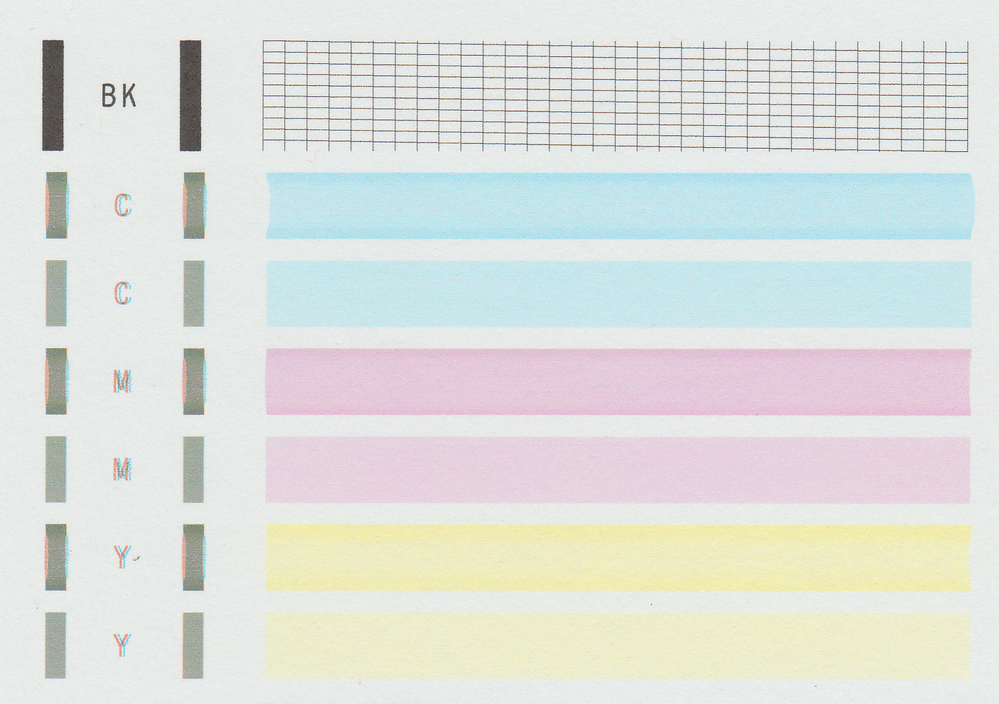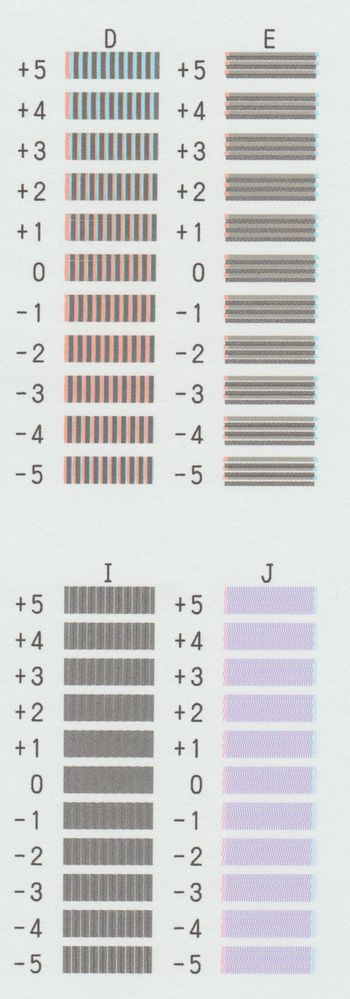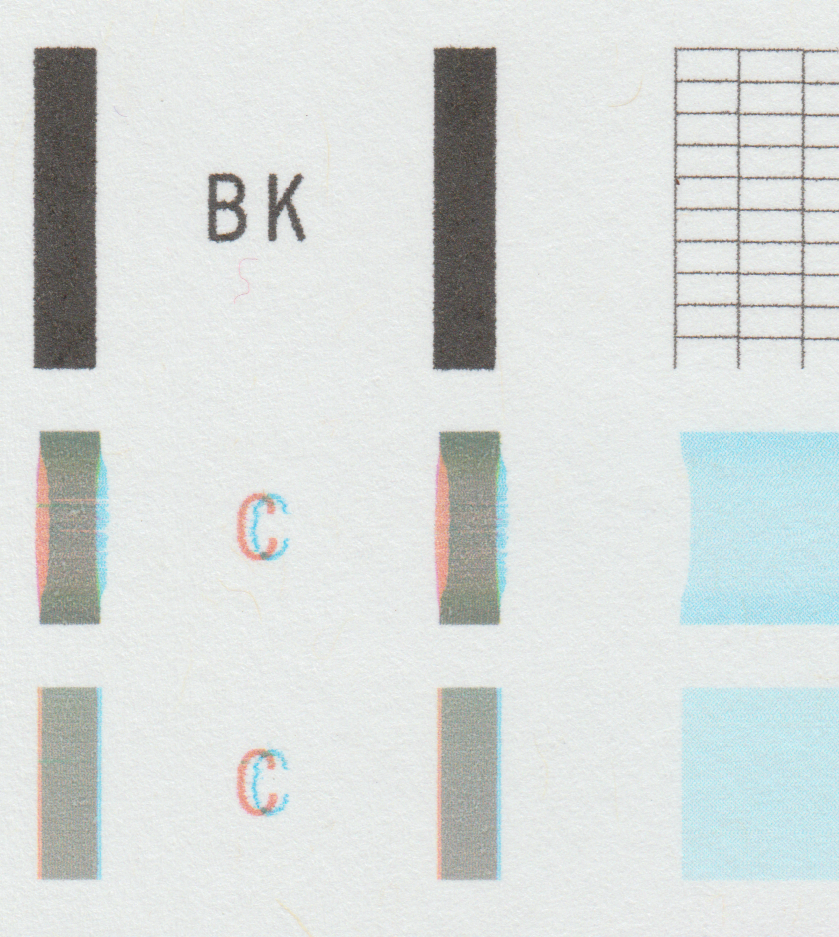- Canon Community
- Discussions & Help
- Printer
- Desktop Inkjet Printers
- Color misalignment G4200
- Subscribe to RSS Feed
- Mark Topic as New
- Mark Topic as Read
- Float this Topic for Current User
- Bookmark
- Subscribe
- Mute
- Printer Friendly Page
- Mark as New
- Bookmark
- Subscribe
- Mute
- Subscribe to RSS Feed
- Permalink
- Report Inappropriate Content
07-17-2022 01:36 PM
Cyan seems to be shifted to the right relative to the other colors. I have tried both automated and manual alignment procedures but color printing remains unusable. Black seems fine. Any ideas what could cause this? Do I need a new color print head or is it something else?
I think the nozzle check shows the issues. The C M Y characters show the double printing and the upper cyan bar bulges to the right while the upper magenta bar bulges slightly to the left.
Here's a detail of the alignment pattern. It almost looks like it needs the 'J' correction to go way above +5.
Solved! Go to Solution.
Accepted Solutions
- Mark as New
- Bookmark
- Subscribe
- Mute
- Subscribe to RSS Feed
- Permalink
- Report Inappropriate Content
07-21-2022 03:22 PM
Follow-up: I replaced the color print head and everything is working fine now!
- Mark as New
- Bookmark
- Subscribe
- Mute
- Subscribe to RSS Feed
- Permalink
- Report Inappropriate Content
07-19-2022 01:46 PM
Hi BRog,
To resolve this issue, please clean the encoder/timing strip inside of your printer.
To do this, please follow the steps provided in this Knowledgebase Article:
https://support.usa.canon.com/infocenter/index?page=content&id=ART170551
- Mark as New
- Bookmark
- Subscribe
- Mute
- Subscribe to RSS Feed
- Permalink
- Report Inappropriate Content
07-19-2022 06:44 PM
Hi Patrick,
Thank you for the suggestion. I went ahead and cleaned the encoder/timing strip a couple of times with isopropyl as per the instructions. I didn't actually see any dirt or grease on it. Unfortunately there wasn't any improvement.
Here is a detail of a new nozzle check showing the color offset.
Is there anything else to try?
Thanks again.
- Mark as New
- Bookmark
- Subscribe
- Mute
- Subscribe to RSS Feed
- Permalink
- Report Inappropriate Content
07-21-2022 03:22 PM
Follow-up: I replaced the color print head and everything is working fine now!
01/20/2026: New firmware updates are available.
12/22/2025: New firmware update is available for EOS R6 Mark III- Version 1.0.2
11/20/2025: New firmware updates are available.
EOS R5 Mark II - Version 1.2.0
PowerShot G7 X Mark III - Version 1.4.0
PowerShot SX740 HS - Version 1.0.2
10/21/2025: Service Notice: To Users of the Compact Digital Camera PowerShot V1
10/15/2025: New firmware updates are available.
Speedlite EL-5 - Version 1.2.0
Speedlite EL-1 - Version 1.1.0
Speedlite Transmitter ST-E10 - Version 1.2.0
07/28/2025: Notice of Free Repair Service for the Mirrorless Camera EOS R50 (Black)
7/17/2025: New firmware updates are available.
05/21/2025: New firmware update available for EOS C500 Mark II - Version 1.1.5.1
02/20/2025: New firmware updates are available.
RF70-200mm F2.8 L IS USM Z - Version 1.0.6
RF24-105mm F2.8 L IS USM Z - Version 1.0.9
RF100-300mm F2.8 L IS USM - Version 1.0.8
- imageCLASS MF753Cdw Streaky images and misaligned colors in Office Printers
- Looking for feedback: Guide to Canon print test pages & troubleshooting in Desktop Inkjet Printers
- imagePROGRAF PRO-4100 magenta color misalignment in Production Printing
- Canon TM-200: Smudges and Dark Streaks on Matte Paper Despite Clean Nozzle Check in Production Printing
Canon U.S.A Inc. All Rights Reserved. Reproduction in whole or part without permission is prohibited.