- Canon Community
- Discussions & Help
- Printer
- Desktop Inkjet Printers
- Re: Canon TS6420a grid lines in print
- Subscribe to RSS Feed
- Mark Topic as New
- Mark Topic as Read
- Float this Topic for Current User
- Bookmark
- Subscribe
- Mute
- Printer Friendly Page
Canon TS6420a grid lines in print
- Mark as New
- Bookmark
- Subscribe
- Mute
- Subscribe to RSS Feed
- Permalink
- Report Inappropriate Content
08-21-2022 08:52 AM
I just purchased a Canon TS6420a last week and there are lines in my print. I have done all the cleaning options and nothing works. There are still faint grid (both horizontal and vertical lines). Does anyone know how to fix this? I am printing on regular white paper. Thanks.
- Mark as New
- Bookmark
- Subscribe
- Mute
- Subscribe to RSS Feed
- Permalink
- Report Inappropriate Content
08-21-2022 03:14 PM
Did you try a print head alignment?
If that doesn't work, try different ink cartridges. May be the starter cartridges are a little dry.
Could you also upload a photo of what it's doing?
To make sure, I'm going to take it that it's not a feed problem and it's not breaking apart lines that way. My previous TR4522 did that. I now have a TR7022a. It's similar to yours, but has top feed scanner.
- Mark as New
- Bookmark
- Subscribe
- Mute
- Subscribe to RSS Feed
- Permalink
- Report Inappropriate Content
08-21-2022 04:29 PM
I have tried all the basic cleaning and alignment features on the printer. It does not appear to be a feed problem. It’s looks to me like there’s some overlap in the print and is making those spots darker. Thanks for any thoughts!
- Mark as New
- Bookmark
- Subscribe
- Mute
- Subscribe to RSS Feed
- Permalink
- Report Inappropriate Content
08-21-2022 04:38 PM
Thanks for uploading the photo. I was thinking you were getting faint blank lines breaking the image apart.
You did good troubleshooting steps. I'd try different ink cartridges. May be reinstall the ones you have first, though I'm doubtful on that one.
If the printer still does that with different ink cartridges, I'd pursue as a warranty issue or trade the printer.
- Mark as New
- Bookmark
- Subscribe
- Mute
- Subscribe to RSS Feed
- Permalink
- Report Inappropriate Content
08-21-2022
04:46 PM
- last edited on
08-21-2022
04:59 PM
by
StevenMOD
You might also find some ideas here if you haven't Googled already. I noticed some videos show up. I also noticed some of it is was you tried already.
- Mark as New
- Bookmark
- Subscribe
- Mute
- Subscribe to RSS Feed
- Permalink
- Report Inappropriate Content
08-21-2022 05:08 PM
Ok, thank you!
- Mark as New
- Bookmark
- Subscribe
- Mute
- Subscribe to RSS Feed
- Permalink
- Report Inappropriate Content
08-21-2022 05:15 PM
You're welcome. : )
My link was edited out by a moderator. I Googled "canon ts6420a adding faint lines on paper."
- Mark as New
- Bookmark
- Subscribe
- Mute
- Subscribe to RSS Feed
- Permalink
- Report Inappropriate Content
08-01-2023 08:09 PM
Did you ever resolve the lines in your prints problem? I just purchased a Canon Prograf Pro-1000 and I am getting the same faint lines on each print I run???? Going to tear my hair out!!!
- Mark as New
- Bookmark
- Subscribe
- Mute
- Subscribe to RSS Feed
- Permalink
- Report Inappropriate Content
08-01-2023 08:22 PM - edited 08-01-2023 08:23 PM
Are you using draft, standard, or high quality print; and by any chance have you tried switching inbetween those?
- Mark as New
- Bookmark
- Subscribe
- Mute
- Subscribe to RSS Feed
- Permalink
- Report Inappropriate Content
11-04-2023 05:47 PM
Hi, just got my printer yesterday and having the same problem as well as color being washed out. After hours of messing around it seems like windows photos was the problem. I opened the picture with one photo viewer (an alternative app to view photos) and then right clicked to print and the lines are gone. Go back to printing using windows photos and it is back. 
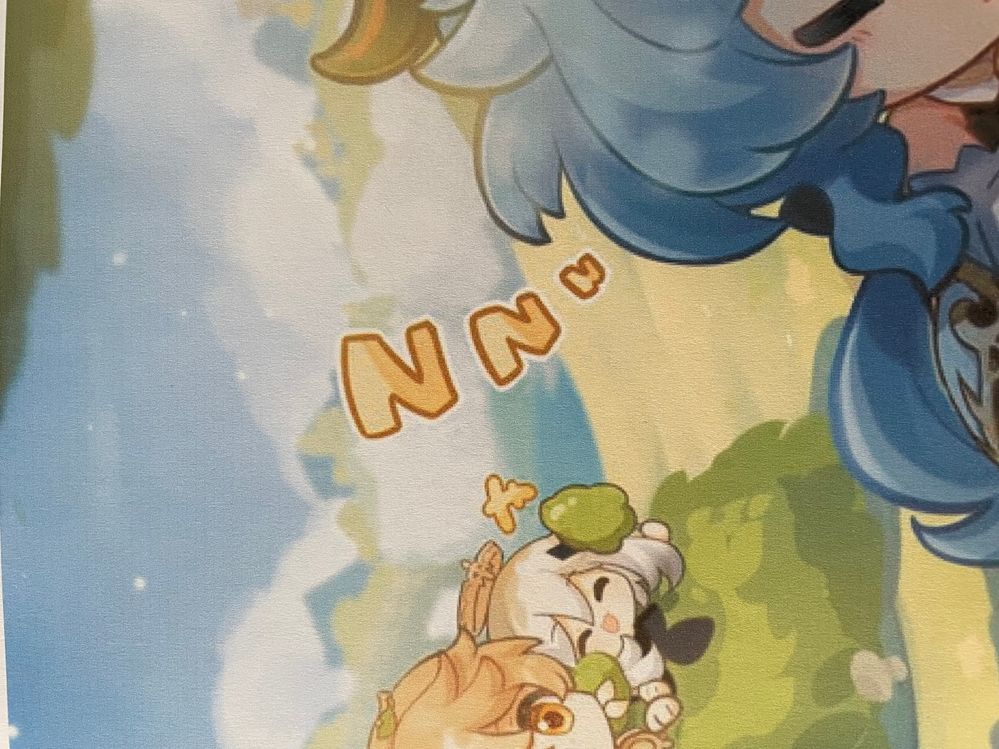
01/27/2025: New firmware updates are available.
01/22/2024: Canon Supports Disaster Relief Efforts in California
01/14/2025: Steps to resolve still image problem when using certain SanDisk SD cards with the Canon EOS R5 Mark II
12/18/2024: New firmware updates are available.
EOS C300 Mark III - Version 1..0.9.1
EOS C500 Mark II - Version 1.1.3.1
12/13/2024: EOS Webcam Utility Pro V2.3b is now available to support Windows on ARM PC users.
12/05/2024: New firmware updates are available.
EOS R5 Mark II - Version 1.0.2
11/14/2024: Windows V 2.3a installer for EOS Webcam Utility Pro is available for download
11/12/2024: EOS Webcam Utility Pro - Version 2.3 is available
09/26/2024: New firmware updates are available.
EOS R6 Mark II - Version 1.5.0
08/09/2024: Firmware update available for RC-IP1000 - Version 1.1.1
08/08/2024: Firmware update available for MS-500 - Version 2.0.0
- PIXMA TS6420a - Printer Using Color to Make Black On Color Print in Desktop Inkjet Printers
- Pixma MX922 needs fixed? in Desktop Inkjet Printers
- Brand New Pro-200 printer prints lines in Professional Photo Printers
- PIXMA MX472 Documents not printing properly, photos are OK in Desktop Inkjet Printers
- photos printing with black smudges (Pixma MG 7120) in Desktop Inkjet Printers
Canon U.S.A Inc. All Rights Reserved. Reproduction in whole or part without permission is prohibited.


